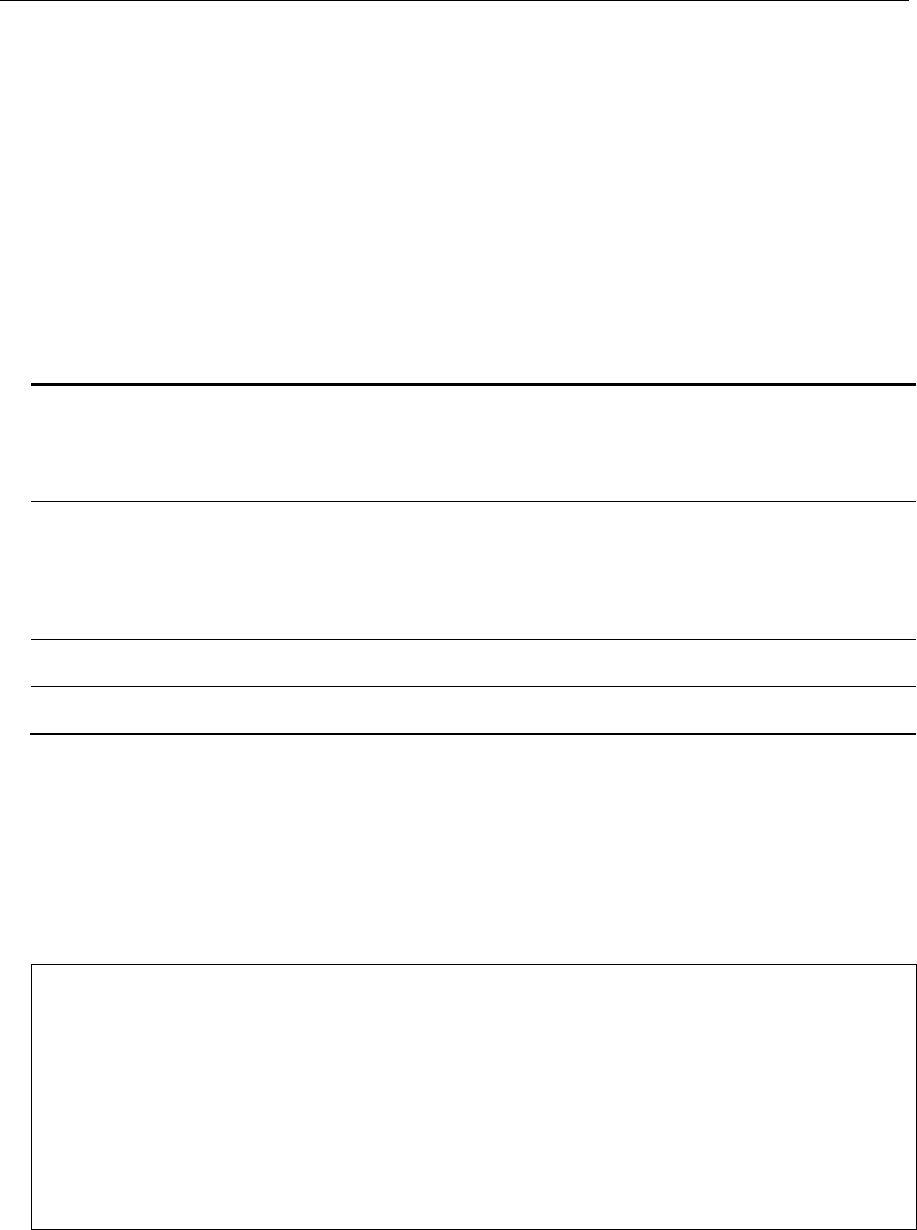
xStack® DGS-3420 Series Layer 2 Managed Stackable Gigabit Switch CLI Reference Guide
167
14-14 show cfm
Description
This command is used to display the CFM configuration.
Format
show cfm {[md [<string 22> | md_index <uint 1-4294967295>] {ma [<string 22> | ma_index
<uint 1-4294967295>] {mepid <int 1-8191>}} | mepname <string 32>]}
Parameters
md - (Optional) Specify the maintenance domain name.
<string 22> - Specify the maintenance domain name. The maximum length is 22 characters.
md_index - Specify the maintenance domain index.
<uint 1-4294967295> - Enter the maintenance domain index value here. This value must
be between 1 and 4294967295.
ma - (Optional) Specify the maintenance association name.
<string 22> - Specify the maintenance association name. The maximum length is 22
characters.
ma_index - Specify the maintenance association index.
<uint 1-4294967295> - Enter the maintenance association index value here. This value
must be between 1 and 4294967295.
mepid - (Optional) Specify the MEPID.
<int 1-8191> - Specify the MEP MEPID between 1 and 8191.
mepname - (Optional) Specify the MEP name.
<string 32> - Specify the MEP name. The maximum length is 32 characters.
Restrictions
None.
Example
To display the CFM configuration:
DGS-3420-28SC:admin#show cfm
Command: show cfm
CFM State: Enabled
MD Index MD Name Level
---------- ---------------------- -----
1 op_domain 2
DGS-3420-28SC:admin#
14-15 show cfm fault
Description
This command is used to display all the fault conditions detected by the MEPs contained in the
specified MA or MD. The display provides the overview of the fault status by MEPs.


















