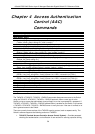xStack® DGS-3420 Series Layer 2 Managed Stackable Gigabit Switch CLI Reference Guide
63
4-8 create authen_enable method_list_name
Description
This command is used to create a user-defined method list of authentication methods for
promoting a user's privilege to Admin level. The maximum supported number of the enable method
lists is eight.
Format
create authen_enable method_list_name <string 15>
Parameters
<string 15> - Specify the user-defined method list name.
Restrictions
Only Administrator-level users can issue this command.
Example
To create a user-defined method list for promoting a user's privilege to Admin level:
DGS-3420-28SC:admin#create authen_enable method_list_name enable_list_1
Command: create authen_enable method_list_name enable_list_1
Success.
DGS-3420-28SC:admin#
4-9 config authen_enable
Description
This command is used to configure a user-defined or default method list of authentication methods
for promoting a user's privilege to Admin level. The sequence of methods will effect the
authencation result. For example, if the sequence is TACACS+ first, then TACACS and
local_enable, when a user tries to promote a user's privilege to Admin level, the authentication
request will be sent to the first server host in the TACACS+ built-in server group. If the first server
host in the TACACS+ group is missing, the authentication request will be sent to the second server
host in the TACACS+ group, and so on. If all server hosts in the TACACS+ group are missing, the
authentication request will be sent to the first server host in the TACACS group. If all server hosts
in the TACACS group are missing, the local enable password in the device is used to authenticate
this user’s password. The local enable password in the device can be configured by the CLI
command config admin local_enable.
Format
config authen_enable [default | method_list_name <string 15>] method {tacacs | xtacacs |
tacacs+ | radius | server_group <string 15> | local_enable | none}(1)