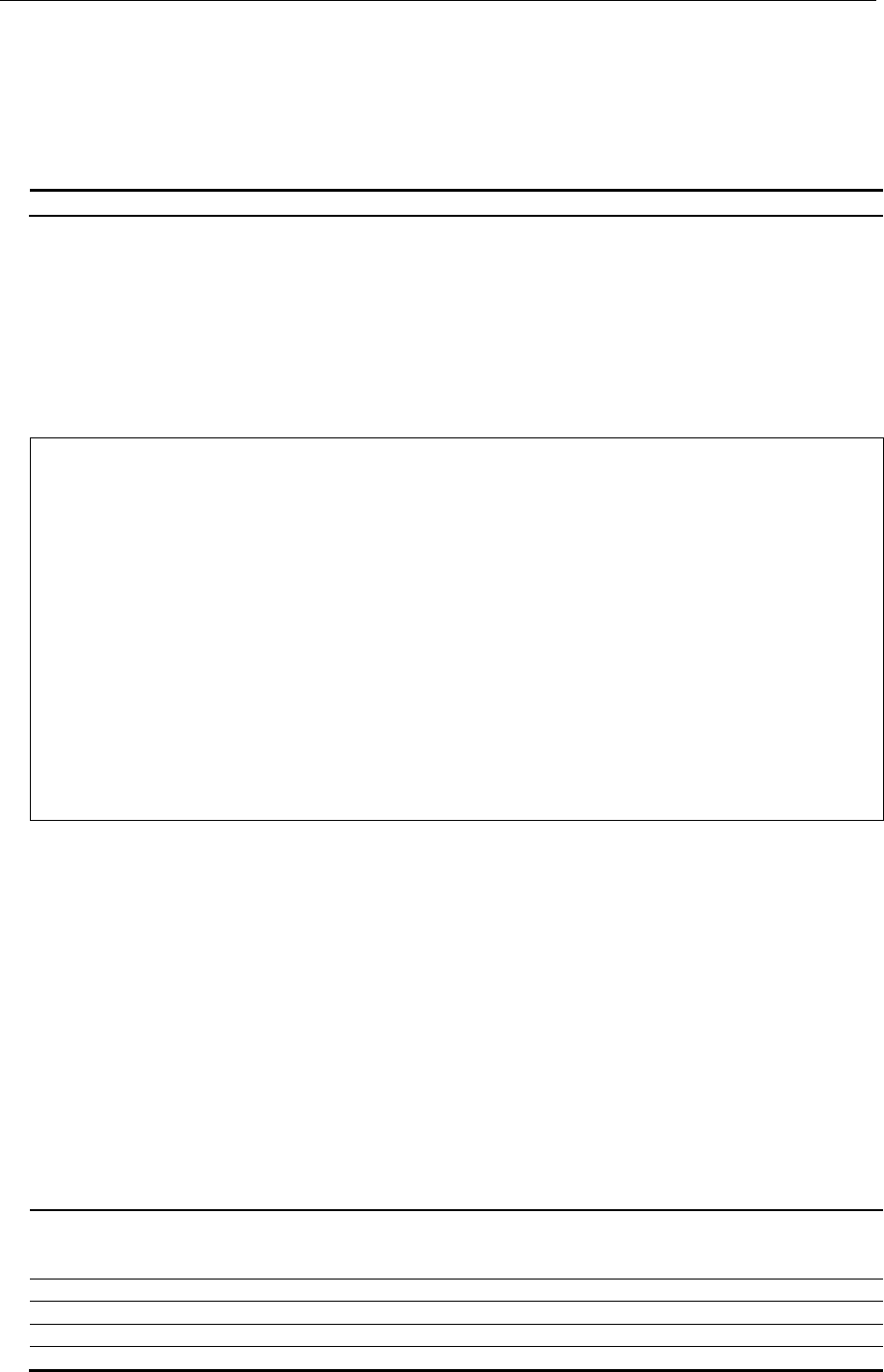
xStack® DGS-3420 Series Layer 2 Managed Stackable Gigabit Switch CLI Reference Guide
895
Format
show wac auth_state ports {<portlist>}
Parameters
<portlist> - (Optional) Specify the list of ports whose WAC authentication state will be displayed.
Restrictions
None.
Example
To display the WAC authentication status of ports:
DGS-3420-28SC:admin# show wac auth_state ports
Command: show wac auth_state ports
P:Port-based Pri:Priority
Port MAC Address Original State VID Pri Aging Time/ Idle
RX VID Block Time Time
------ -------------------- ---- -------------- ---- -- ----------- ----
31 00-05-5D-F9-16-76 1 Authenticating - - 27 -
Total Authenticating Hosts : 1
Total Authenticated Hosts : 0
Total Blocked Hosts : 0
DGS-3420-28SC:admin#
96-17 clear wac auth_state
Description
This command is used to clear the authentication state of a port. The port will return to un-
authenticated state. All the timers associated with the port will be reset.
Format
clear wac auth_state [ports [<portlist> | all] {authenticated | authenticating | blocked} |
macaddr <macaddr>]
Parameters
ports - Specify the list of ports whose WAC state will be cleared.
<portlist> - Specify a range of ports.
all - Specify to clear all ports.
authenticated - (Optional) Specify to clear all authenticated users for a port.
authenticating - (Optional) Specify to clear all authenticating users for a port.
blocked - (Optional) Specify to clear all blocked users for a port.
macaddr - Specify to clear a specific user.


















