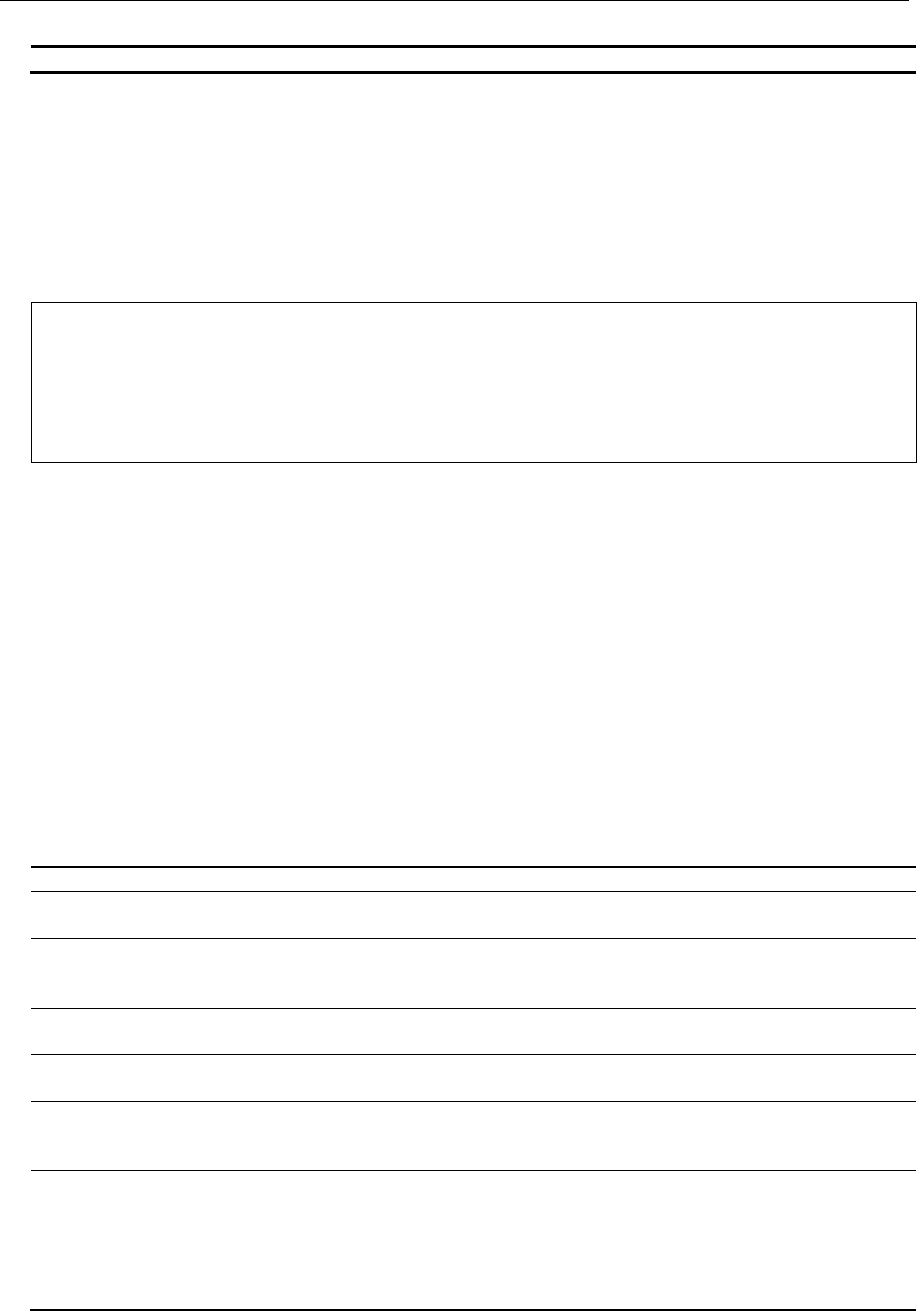
xStack® DGS-3420 Series Layer 2 Managed Stackable Gigabit Switch CLI Reference Guide
896
<macaddr> - Enter the MAC address here.
Restrictions
Only Administrator, Operator and Power-User level users can issue this command.
Example
To clear the WAC authentication state of ports 1 to 5:
DGS-3420-28SC:admin# clear wac auth_state ports 1-5
Command: clear wac auth_state ports 1-5
Success.
DGS-3420-28SC:admin#
96-18 config wac authentication_page element
Description
This command is used to customize the authenticate page elements.
Format
config wac authentication_page element [default | page_title <desc 128> |
login_window_title <desc 64> | user_name_title <desc 32> | password_title <desc 32> |
logout_window_title <desc 64> | notification_line <value 1-5> <desc 128>]
Parameters
default - Specifies to reset the page elements to default.
page_title - Specifies to configure the title of the authentication page.
<desc 128> - Enter the page title used here. This value can be up to 128 characters long.
login_window_title - Specifies to configure the login window title of the authentication page
<desc 64> - Enter the login window title used here. This value can be up to 64 characters
long.
user_name_title - Specifies to configure the user name title of the authentication page
<desc 32> - Enter the user name title used here. This value can be up to 32 characters long.
password_title
- Specifies to configure the password title of the authentication page.
<desc 32> - Enter the password title used here. This value can be up to 32 characters long.
logout_window_title - Specifies to configure the logout window title of the authentication page.
<desc 64> - Enter the lohout window title used here. This value can be up to 64 characters
long.
notification_line - Specifies to set the notification information by line in authentication Web
pages.
<value 1-5> - Enter the notification line number used here. This value must be between 1 and
5.
<desc 128> - Enter the notification line description used here. This value can be up to 128
characters long.
Restrictions
Only Administrator, Operator and Power-User level users can issue this command.


















