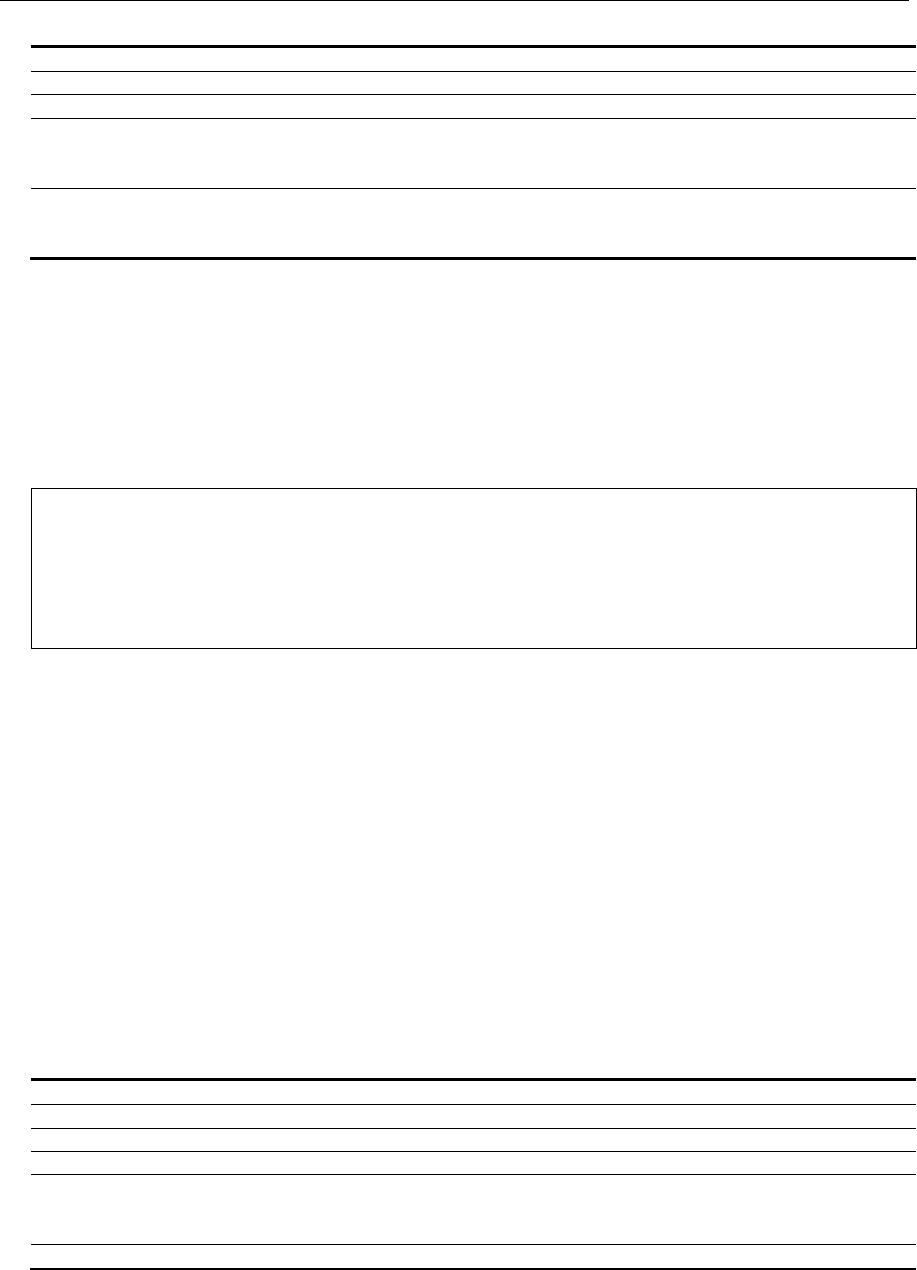
xStack® DGS-3420 Series Layer 2 Managed Stackable Gigabit Switch CLI Reference Guide
395
<ipv6addr> - Specify the next hop address for this route.
<metric 1-65535> - (Optional) The default setting is 1.
primary - (Optional) Specify the route as the primary route to the destination.
backup - Specify the route as the backup route to the destination. If the route is not specified as
the primary route or the backup route, then it will be auto-assigned by the system. The first
created is the primary, the second created is the backup.
ip_tunnel - Specifies the IPv6 tunnel name used.
<tunnel_name 12> - Enter the IPv6 tunnel name used here. This name can be up to 12
characters long.
Restrictions
Only Administrator, Operator and Power-User level users can issue this command.
Example
To create an IPv6 default route:
DGS-3420-28SC:admin#create ipv6route default System FEC0::5
Command: create ipv6route default System FEC0::5
Success.
DGS-3420-28SC:admin#
38-5 delete ipv6route
Description
This command is used to delete an IPv6 static route from the switch’s IP routing table. If the next
hop is a global address, it is not necessary to indicate the interface name. If the next hop is a link
local address, then the interface name must be specified.
Format
delete ipv6route [[default | <ipv6networkaddr>] [<ipif_name 12> <ipv6addr> | <ipv6addr> |
ip_tunnel <tunnel_name 12>] | all]
Parameters
default - Specify the default route.
<ipv6networkaddr> - Specify the IPv6 network address.
<ipif_name 12> <ipv6addr> - Specify the IP interface name.
<ipv6addr> - Specify the next hop address for the IPv6 route
ip_tunnel - Specifies the IPv6 tunnel name used.
<tunnel_name 12> - Enter the IPv6 tunnel name used here. This name can be up to 12
characters long.
all - All static created routes will be deleted.
Restrictions
Only Administrator, Operator and Power-User level users can issue this command.


















