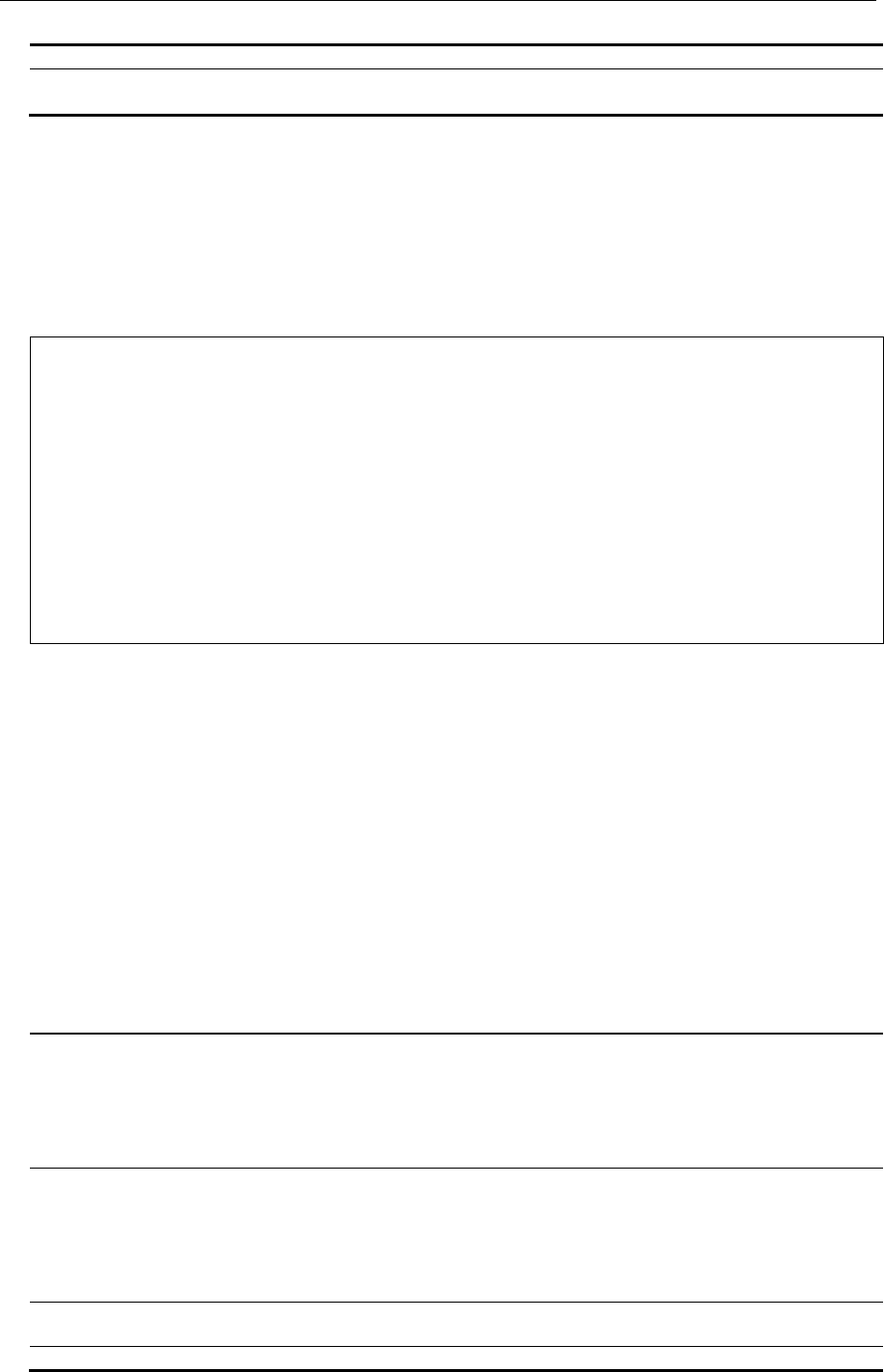
xStack® DGS-3420 Series Layer 2 Managed Stackable Gigabit Switch CLI Reference Guide
169
outward - Specify outward facing MEP.
vlanid - (Optional) Specify the VLAN identifier. If not specified, all VLANs are displayed.
<vlanid 1-4094> - Specify the VLAN ID between 1 and 4094.
Restrictions
None.
Example
To display a CFM port:
DGS-3420-28SC:admin#show cfm port 1
Command: show cfm port 1
MAC Address: 00-05-78-82-32-01
MD Name MA Name MEPID Level Direction VID
----------- ---------- ------- ------- --------- ---
op_domain op1 1 2 inward 2
cust_domain cust1 8 4 inward 2
serv_domain serv2 MIP 3 2
DGS-3420-28SC:admin#
14-17 cfm lock md
Description
This command is used to start/stop cfm management lock. This command will result in the MEP
sends a LCK PDU to client level MEP.
Format
cfm lock md [<string 22> | md_index <uint 1-4294967295>] ma [<string 22> | ma_index <uint
1-4294967295>] mepid <int 1-8191> remote_mepid <int 1-8191> action [start | stop]
Parameters
md - Specifies the maintenance domain name.
<string 22> - Enter the maintenance domain name here. This name can be up to 22
characters long.
md_index – Specifies the MD index value used.
<uint 1-4294967295> - Enter the MD index value used here. This value must be between
1 and 4294967295.
ma - Specifies the maintenance association name.
<string 22> - Enter the maintenance association name here. This name can be up to 22
characters long.
ma_index – Specifies the MA index value used.
<uint 1-4294967295> - Enter the MA index value used here. This value must be between
1 and 4294967295.
mepid - The MEP ID in the MD which sends LCK frame.
<int 1-8191> - Enter the MEP ID value here. This value must be between 1 and 8191.
remote_mepid - The peer MEP is the target of management action.


















