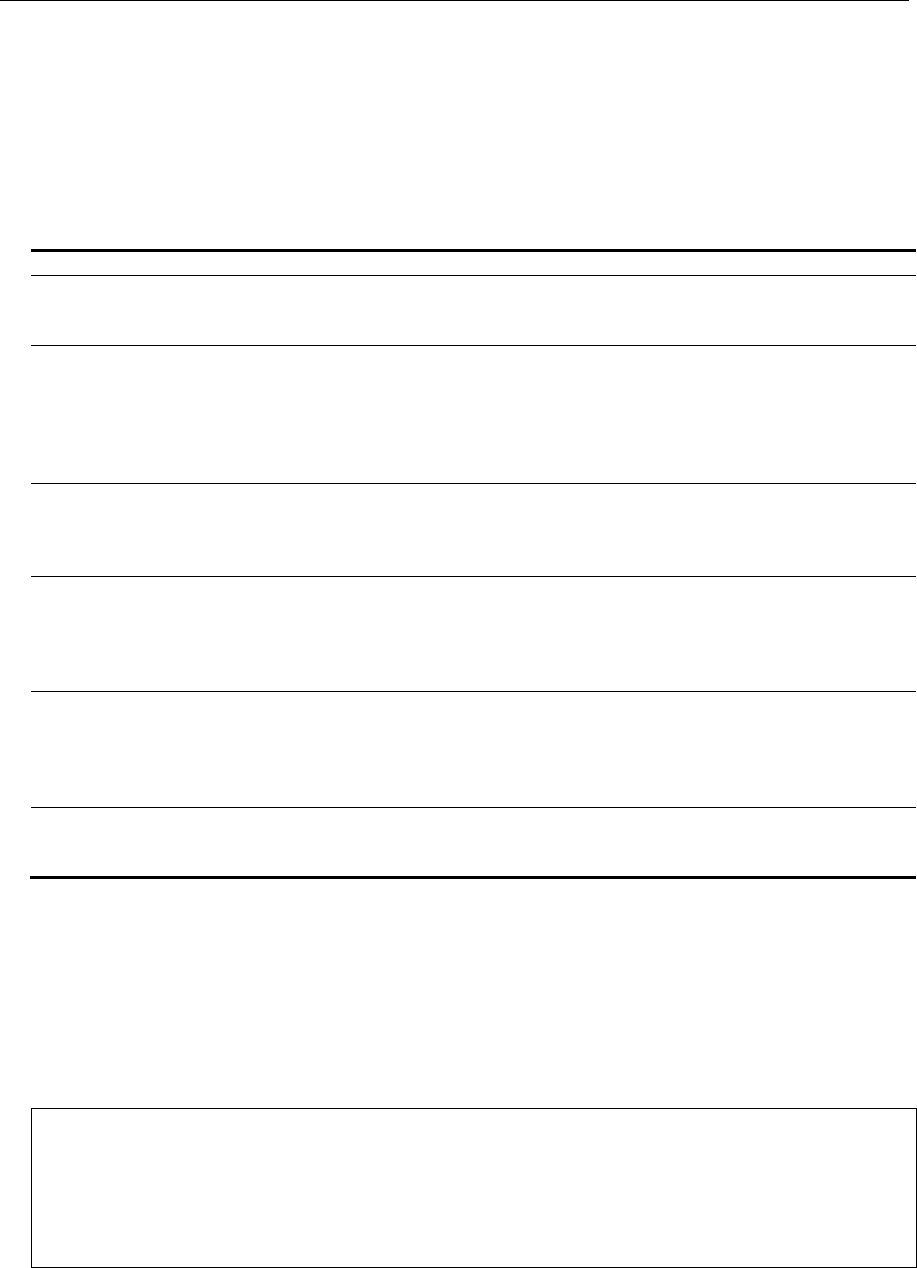
xStack® DGS-3420 Series Layer 2 Managed Stackable Gigabit Switch CLI Reference Guide
46
Format
config radius <server_index 1-3> {ipaddress [<server_ip> | <ipv6addr>] | key <password
32> | auth_port [<udp_port_number 1-65535> | default] | acct_port [<udp_port_number 1-
65535> | default] | timeout [<sec 1-255> | default] | retransmit [<int 1-20> | default]}(1)
Parameters
<server_index 1-3> - Specify the RADIUS server index.
ipaddress - Specify the IP address of the RADIUS server.
<server_ip> - Enter the RADIUS server IP address here.
<ipv6addr> - Enter the IPv6 address here.
key - Specify the key pre-negotiated between the switch and the RADIUS server. It is used to
encrypt user’s authentication data before being transmitted over the Internet. The maximum
length of the key is 32.
<passwd 32> - Specify the key pre-negotiated between the switch and the RADIUS server. It
is used to encrypt user’s authentication data before being transmitted over the Internet.
The maximum length of the key is 32.
auth_port - Specify the UDP port number which is used to transmit RADIUS authentication data
between the switch and the RADIUS server. The default is 1812.
<udp_port_number 1-65535> - The authentication port value must be between 1 and 65535.
default - Specify to use the default value.
acct_port - Specify the UDP port number which is used to transmit RADIUS accounting statistics
between the switch and the RADIUS server. The default is 1813.
<udp_port_number 1-65535> - The accounting statistics value must be between 1 and
65535.
default - Specify to use the default value.
timeout - Specify the time in seconds for waiting for a server reply. The default value is 5
seconds.
<int 1-255> - Specify the time in seconds for waiting for a server reply. The timeout value
must be between 1 and 255. The default value is 5 seconds.
default - Specify to use the default value.
retransmit - Specify the count for re-transmission. The default value is 2.
<int 1-20> - The re-transmit value must be between 1 and 20.
default - Specify to use the default value.
Restrictions
Only Administrator, Operator and Power-User level users can issue this command.
Example
To configure a RADIUS server:
DGS-3420-28SC:admin#config radius 1 ipaddress 10.48.74.121 key dlink
Command: config radius 1 ipaddress 10.48.74.121 key dlink
Success.
DGS-3420-28SC:admin#
3-23 show radius
Description
This command is used to display RADIUS server configurations.


















