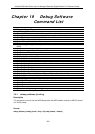xStack® DGS-3420 Series Layer 2 Managed Stackable Gigabit Switch CLI Reference Guide
205
19-3 debug error_log
Description
Use this command to dump, clear or upload the software error log to a TFTP server.
Format
debug error_log [dump | clear | upload_toTFTP <ipaddr> <path_filename 64>]
Parameters
dump - Display the debug message of the debug log.
clear - Clear the debug log.
upload_toTFTP - Upload the debug log to a TFTP server specified by IP address.
<ipaddr> - Specifies the IPv4 address of the TFTP server.
<path_filename 64> - The pathname specifies the DOS pathname on the TFTP server. It can
be a relative pathname or an absolute pathname. This value can be up to 64 characters
long.
Restrictions
Only Administrator level users can issue this command.
Example
To dump the error log:
DGS-3420-28SC:admin# debug error_log dump
Command: debug error_log dump
**************************************************************************
# debug log: 1
# firmware version: 1.00.011
# level: CPU exception
# clock: 437453880 ms
# time : 2000-01-08 05:55:40
======================== CPU EXCEPTION ========================
Current Task = IP-Tic Stack Pointer = 4CFEA7A0
---------------------------CP0 Registers-----------------------
Status : 1000FC01 Interrupt enable Normal level
Cause : 00000008 TLB exception (load or instruction fetch)
EPC : 80A0297C Addr : 00000008
Stack : 4CFEA7A0 Return : 80A02938
------------------------normal registers-----------------------
$0( $0) : 00000000 at( $1) : FFFFFFFE v0( $2) : 00000000 v1( $3) : 00000001
a0( $4) : 00000000 a1( $5) : 4825B4A8 a2( $6) : 00000001 a3( $7) : 00000001
t0( $8) : 814D7FCC t1( $9) : 0000FC00 t2($10) : 828100C4 t3($11) : 00000017
t4($12) : 828100BC t5($13) : 4CFEA430 t6($14) : 82810048 t7($15) : 00000000
s0($16) : 4825D94A s1($17) : 4825D890 s2($18) : 4825D949 s3($19) : 4825D946
s4($20) : 00000000 s5($21) : 00000008 s6($22) : 81800000 s7($23) : 00090000