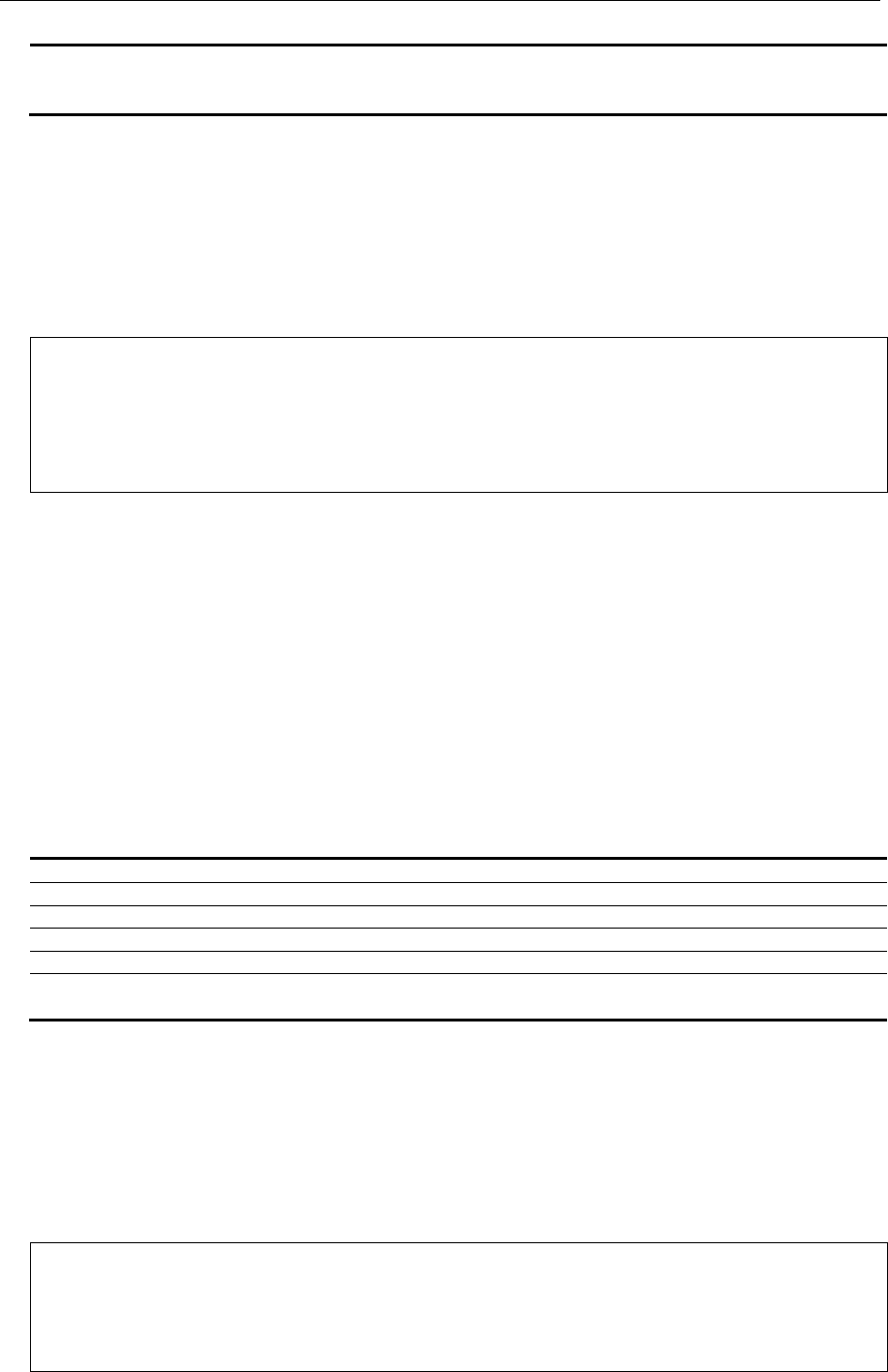
xStack® DGS-3420 Series Layer 2 Managed Stackable Gigabit Switch CLI Reference Guide
446
block_time - If a host fails to pass the authentication, it will be blocked for a period specified by
the blocking time.The default value is 60 seconds.
<sec 0-300>
- Specify a blocking time value between 0 and 300.
Restrictions
Only Administrator, Operator and Power-User level users can issue this command.
Example
To configure the JWAC port state:
DGS-3420-28SC:admin#config jwac ports 1-9 state enable
Command: config jwac ports 1-9 state enable
Success.
DGS-3420-28SC:admin#
42-18 config jwac radius_protocol
Description
This command is used to specify the RADIUS protocol used by JWAC to complete RADIUS
authentication.
Format
config jwac radius_protocol [local | eap_md5 | pap | chap | ms_chap | ms_chapv2]
Parameters
local - Specify the JWAC switch uses the local user DB to complete the authentication.
eap_md5 - Specify the JWAC switch uses EAP MD5 to communicate with the RADIUS server.
pap - Specify the JWAC switch uses PAP to communicate with the RADIUS server.
chap - Specify the JWAC switch uses CHAP to communicate with the RADIUS server.
ms_chap - Specify the JWAC switch uses MS-CHAP to communicate with the RADIUS server.
ms_chapv2 - Specify the JWAC switch uses MS-CHAPv2 to communicate with the RADIUS
server.
Restrictions
Only Administrator, Operator and Power-User level users can issue this command.
Example
To configure the RADIUS protocol used by JWAC:
DGS-3420-28SC:admin# config jwac radius_protocol ms_chapv2
Command: config jwac radius_protocol ms_chapv2
Success.


















