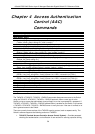xStack® DGS-3420 Series Layer 2 Managed Stackable Gigabit Switch CLI Reference Guide
54
Format
config accounting service [network | shell | system] state [enable | disable]
Parameters
network - Specifies that when enabled, the Switch will send informational packets to a remote
RADIUS server when 802.1X, WAC and JWAC port access control events occur on the
Switch. By default, the service is disabled.
shell - Specifies that when enabled, the Switch will send informational packets to a remote
RADIUS server when a user either logs in, logs out or times out on the Switch, using the
console, Telnet, or SSH. By default, the service is disabled.
system - Specifies that when enabled, the Switch will send informational packets to a remote
RADIUS server when system events occur on the Switch, such as a system reset or system
boot. By default, the service is disabled.
state - Specify the state of the accounting service.
enable - Enable the specified accounting service.
disable
- Disable the specified accounting service.
Restrictions
Only Administrator, Operator and Power-User level users can issue this command.
Example
To configure the state of the RADIUS accounting service shell to enable:
DGS-3420-28SC:admin# config accounting service shell state enable
Command: config accounting service shell state enable
Success
DGS-3420-28SC:admin#
3-30 show accounting service
Description
This command is used to display RADIUS accounting service information.
Format
show accounting service
Parameters
None.
Restrictions
None.