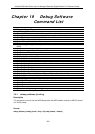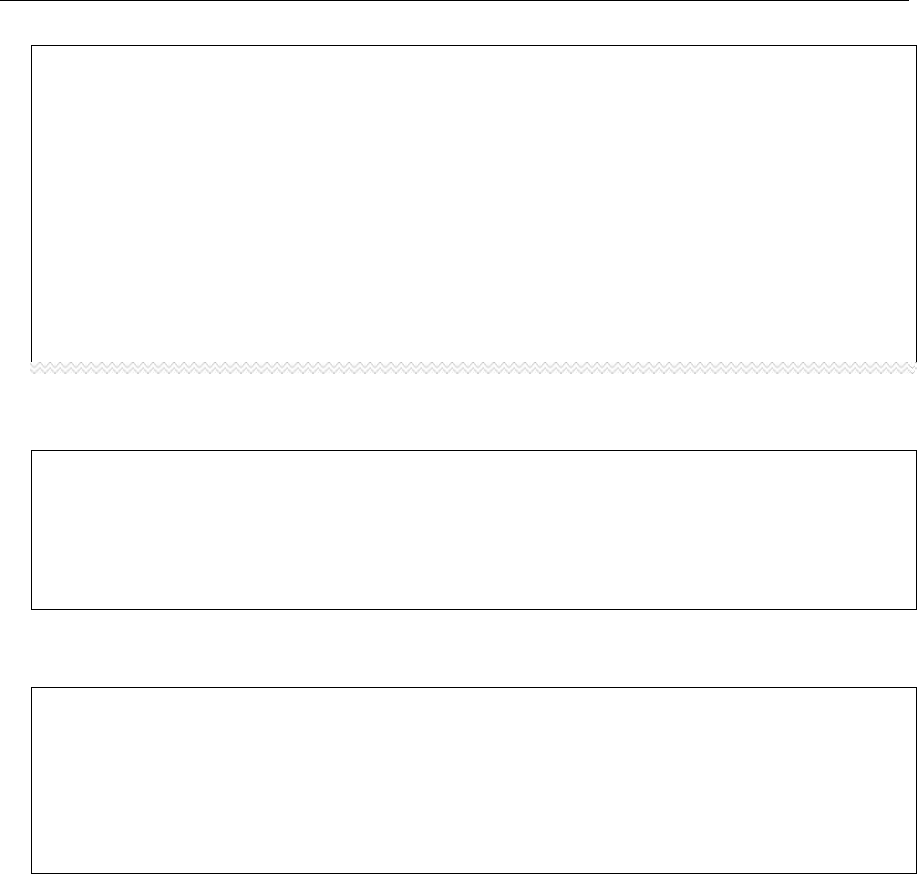
xStack® DGS-3420 Series Layer 2 Managed Stackable Gigabit Switch CLI Reference Guide
206
t8($24) : 00000000 t9($25) : FFFFFFC0 k0($26) : 00000000 k1($27) : 00000000
gp($28) : 8180ADA0 sp($29) : 4CFEA7A0 fp($30) : 00000001 ra($31) : 80A02938
------------------------- TASK STACKTRACE ------------------------
->81150A58
->809B346C
->809E1DEC
->809D7E6C
->80A038CC
->80A033B0
->80A0297C
To clear the error log:
DGS-3420-28SC:admin# debug error_log clear
Command: debug error_log clear
Success.
DGS-3420-28SC:admin#
To upload the error log to TFTP server:
DGS-3420-28SC:admin# debug error_log upload_toTFTP 10.0.0.90 debug-log.txt
Command: debug error_log upload_toTFTP 10.0.0.90 debug-log.txt
Connecting to server................... Done.
Upload configuration................... Done.
DGS-3420-28SC:admin#
19-4 debug buffer
Description
Use this command to show the debug buffer’s state, or dump, clear, or upload the debug buffer to
a TFTP server.
Note: When selecting to output to the debug buffer and there are debug messages being
outputted, the system memory pool will be used as the debug buffer. The functions which will use
the system memory pool resource may fail to execute command such as download and upload
firmware, or save configuration. If you want to execute these commands successfully, please use
the command “debug buffer clear” to release the system’s memory pool resources manually first.
Format
debug buffer [utilization | dump | clear | upload_toTFTP <ipaddr> <path_filename 64>]