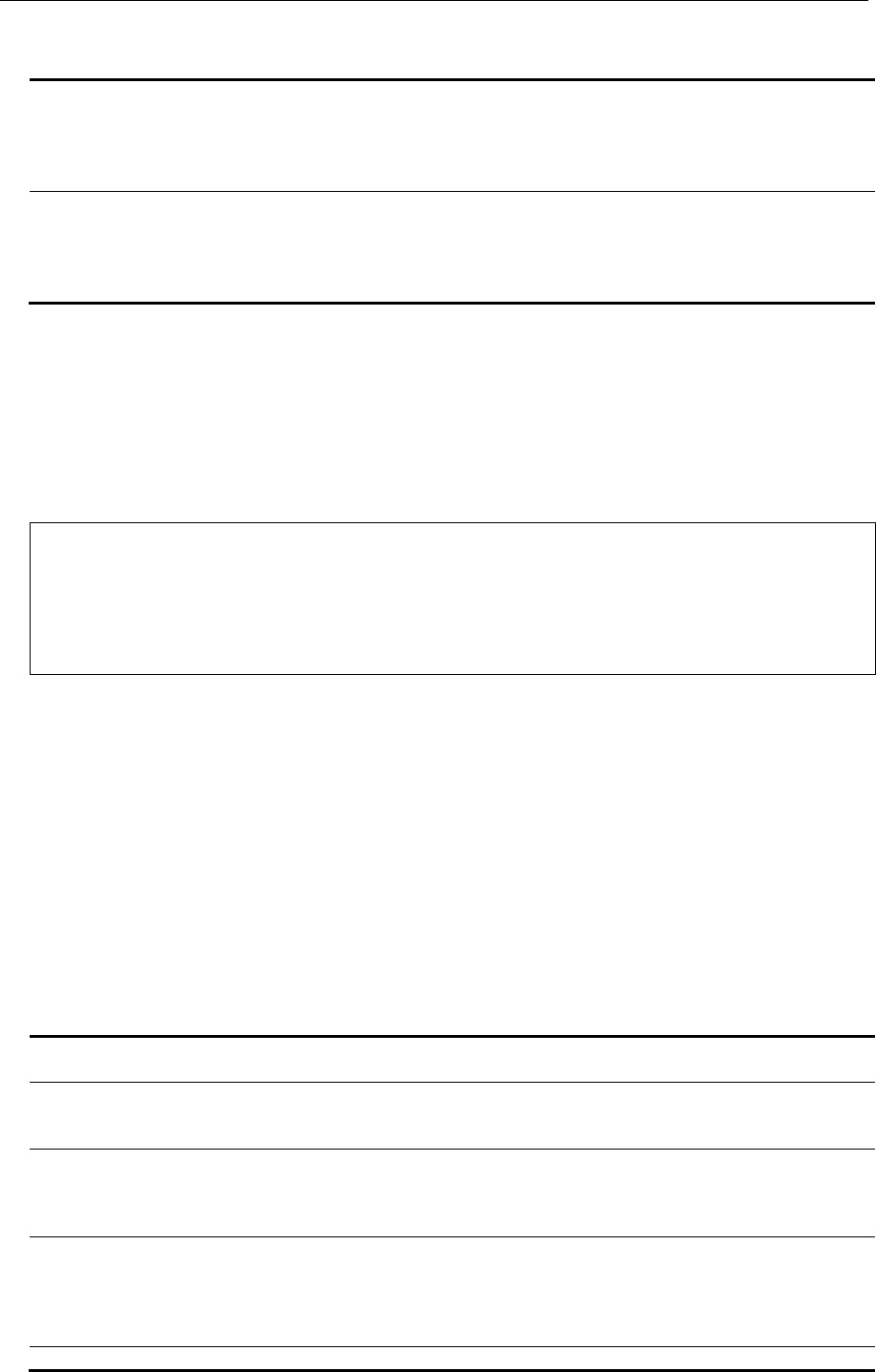
xStack® DGS-3420 Series Layer 2 Managed Stackable Gigabit Switch CLI Reference Guide
886
Parameters
radius - If specified to enable, the authorized data assigned by the RADUIS server will be
accepted if the global authorization network is enabled. The default state is enabled.
enable - Specify to enable authorized data assigned by the RADIUS server to be accepted.
disable - Specify to disable authorized data assigned by the RADIUS server from being
accepted.
local
- If specified to enable, the authorized data assigned by the local database will be accepted
if the global authorization network is enabled. The default state is enabled.
enable - Specify to enable authorized data assigned by the local database to be accepted.
disable - Specify to disable authorized data assigned by the local database from being
accepted.
Restrictions
Only Administrator, Operator and Power-User level users can issue this command.
Example
To configure the acceptance of an authorized configuration:
DGS-3420-28SC:admin#config wac authorization attributes local disable
Command: config wac authorization attributes local disable
Success.
DGS-3420-28SC:admin#
96-4 config wac ports
Description
This command is used to configure the WAC port parameters.
Format
config wac ports [<portlist> | all] {state [enable | disable] | aging_time [infinite | <min 1-
1440>] | idle_time [infinite | <min 1-1440>] | block_time [<sec 0-300>]}(1)
Parameters
<portlist>
- Specify a range of ports to configure.
all
- Specify to configure all ports.
state - Specify to enable or disable the WAC state.
enable - Specify to enable the WAC state.
disable - Specify to disable the WAC state.
aging_time - Specify a time period during which an authenticated host will be kept in
authenticated state. The default value is 1440 minutes.
infinite - Specify to indicate the authenticated host on the port will not ageout.
<min 1-1440>
- Specify an ageout value between 1 and 1440 minutes.
idle_time - Specify a time period after which an authenticated host will be moved to un-
authenticated state if there is no traffic during that period. The default value is infinite.
infinite - Specify to indicate the host will not be removed from the authenticated state due to
idle of traffic.
<min 1-1440> - Specify an idle time between 1 and 1440 minutes.
block_time - If a host fails to pass the authentication, it will be blocked for this period of time


















