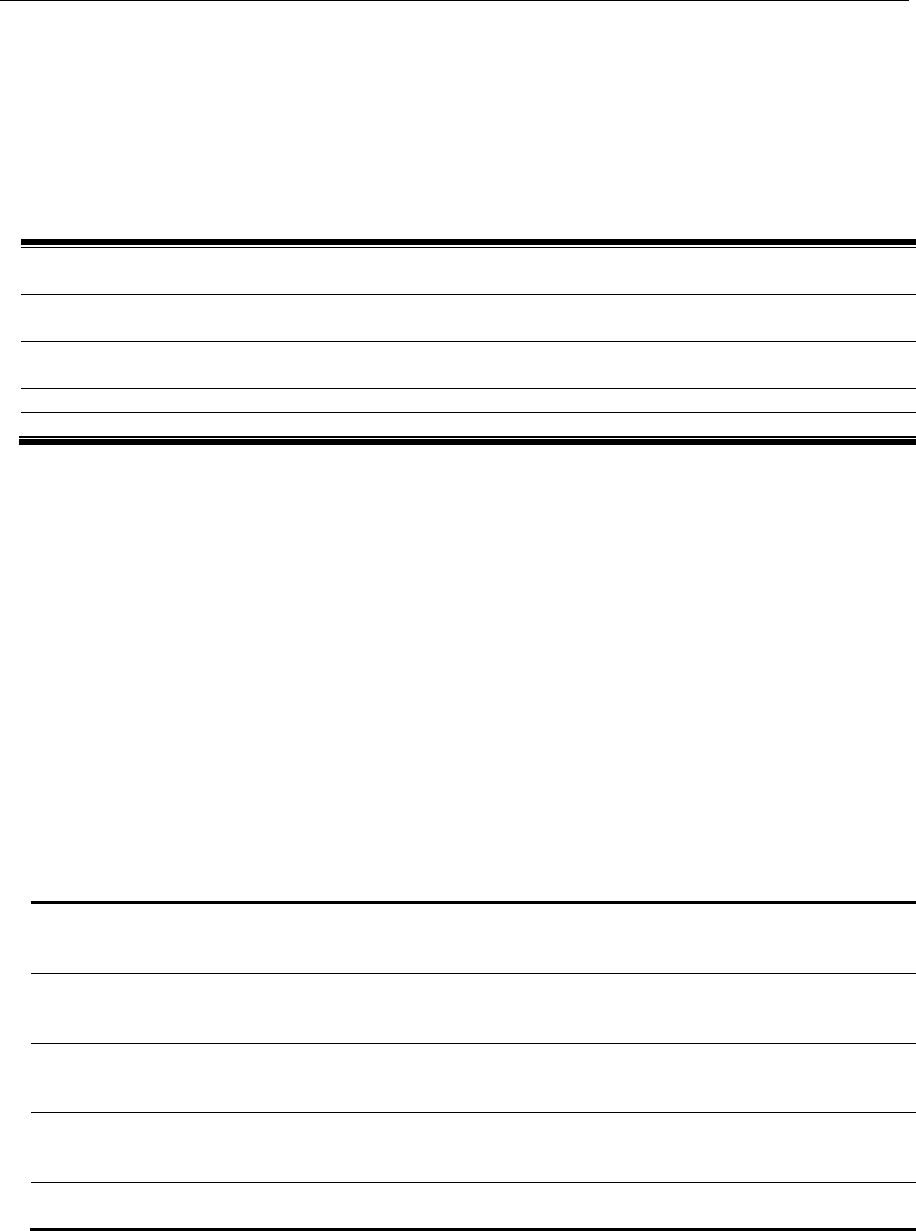
xStack® DGS-3420 Series Layer 2 Managed Stackable Gigabit Switch CLI Reference Guide
800
Chapter 85
Subnet VLAN
Commands
create subnet_vlan [network <network_address> | ipv6network <ipv6networkaddr>] [vlan
<vlan_name 32> | vlanid <vlanid 1-4094>] {priority <value 0-7>}
delete subnet_vlan [network <network_address> | ipv6network <ipv6networkaddr> | vlan
<vlan_name 32> | vlanid <vidlist> | all]
show subnet_vlan {[network <network_address> | ipv6network <ipv6networkaddr> | vlan
<vlan_name 32> | vlanid <vidlist>]}
config vlan_precedence ports <portlist> [mac_based_vlan | subnet_vlan]
show vlan_precedence ports {<portlist>}
85-1 create subnet_vlan
Description
This command is used to create a subnet VLAN entry. A subnet VLAN entry is an IP subnet-based
VLAN classification rule. If an untagged or priority-tagged IP packet is received on a port, its
source IP address will be used to match the subnet VLAN entries. If the source IP is in the subnet
of an entry, the packet will be classified to the VLAN defined for this subnet.
Format
create subnet_vlan [network <network_address> | ipv6network <ipv6networkaddr>] [vlan
<vlan_name 32> | vlanid <vlanid 1-4094>] {priority <value 0-7>}
Parameters
network - Specify an IPv4 network address.
<network_address> - Specify an IPv4 network address. The format is ipaddress/prefix
length.
ipv6network - Specify an IPv6 network address.
<ipv6networkaddr> - Specify an IPv6 network address. The format is ipaddress/prefix length.
The prefix length of IPv6 network address shall not be greater than 64.
vlan - Specify a VLAN name to be associated with the subnet. The VLAN must be an existing
static VLAN.
<vlan_name 32> - Specify a VLAN name. The maximum length is 32 characters.
vlanid - Specify the VLAN ID to be associated with the subnet. The VLAN must be an existing
static VLAN.
<vlanid 1-4094> - Specify the VLAN ID between 1 and 4094.
priority - (Optional) Specify the priority to be associated with the subnet.
<value 0-7> - Specify the priority to be associated with the subnet. The range is 0 to 7.
Restrictions
Only Administrator, Operator and Power-User level users can issue this command.


















