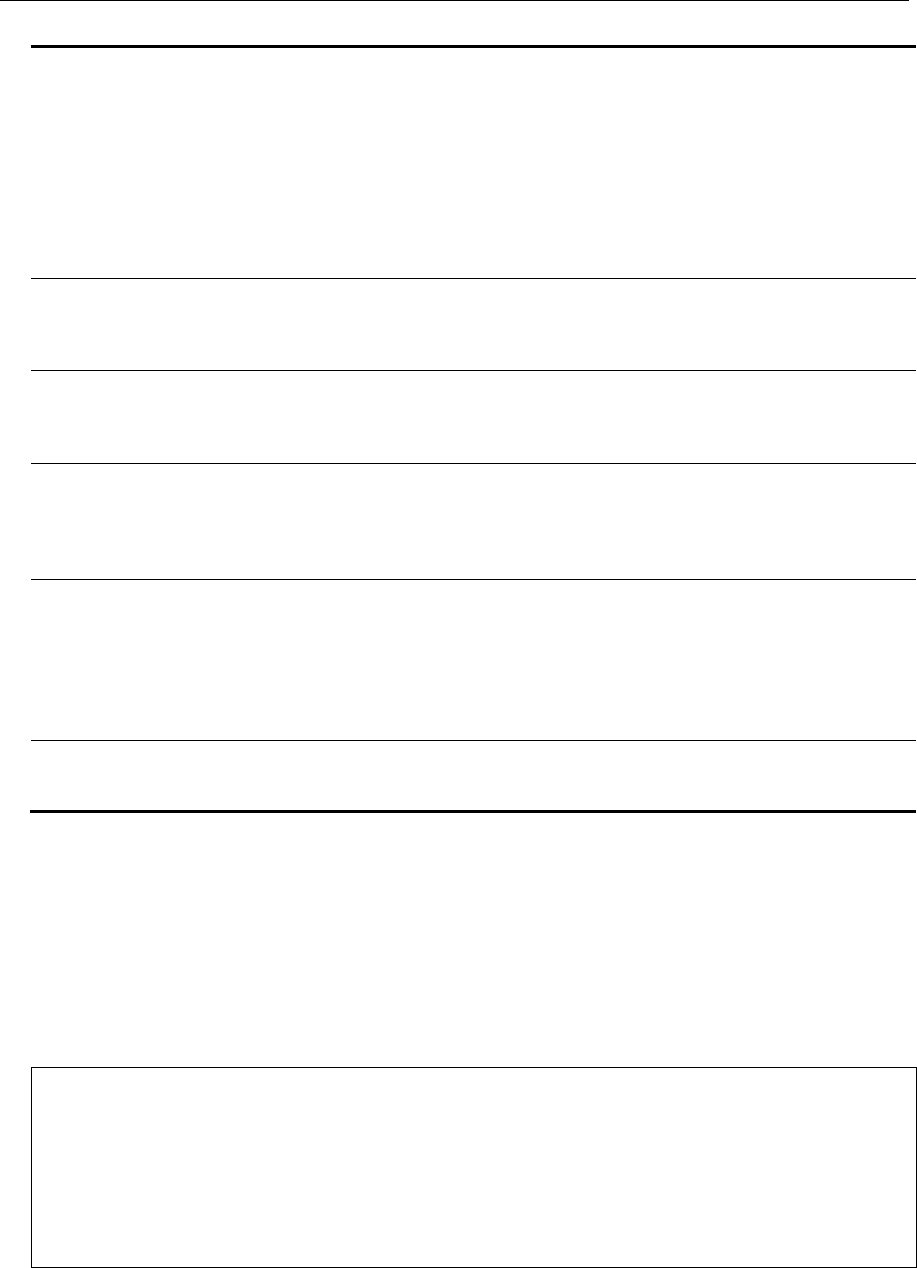
xStack® DGS-3420 Series Layer 2 Managed Stackable Gigabit Switch CLI Reference Guide
807
offline - Specifies that a local device may indicate Offline prior to powering off, running
transmitter tests, or removing the local device from the active configuration. If it is set
and detected offline, it will advertise at the next auto-negotiation. It interacted for
1000Mbps MAUs.
link_fault - Specifies that if set and local device was detected, a Link_Failure condition
indicated by the loss of synchronization, will advertise at the next auto-negotiation. It
interacted for 1000Mbps MAUs.
auto_negotiation_error - Specifies the resolution which precludes operation between a
local device and link partner advertised at the next auto-negotiation. It interacted for
1000Mbps MAUs.
flow_control - Turn on or turn off flow control on one or more ports by setting flow_control to
enable or disable. The default value is disable.
enable - Turn on flow control.
disable - Turn off flow control.
learning - Turn on or turn off MAC address learning on one or more ports. The default value is
enable.
enable - Turn on MAC address learning.
disable
- Turn off MAC address learning.
state - Enable or disable the state of the specified port. If the ports are in error-disabled status,
configuring their state to enable will recover these ports from a disabled to an enabled state.
The default value is enable.
enable - Enable the specified port(s).
disable - Disable the specified port(s).
mdix - Specify the type of cabling. The default value is auto.
auto - Select auto for auto sensing of the optimal type of cabling.
normal - Select normal for normal cabling. If set to normal state, the port is in MDI mode and
can be connected to a PC NIC using a straight-through calbe or a port (in MDI mode) on
another switch through a cross-over cable.
cross - Select cross for cross cabling. If set to cross state, the port is in MDIX mode, and can
be connected to a port (in MDI mode) on another switch through a straight cable.
description - (Optional) Describe the port interface.
<desc 1-32> - Describe the port interface.
clear_description - (Optional) Deletes the present description of the port interface.
Restrictions
Only Administrator and Operator-level users can issue this command.
Example
To configure the speed of ports 1 to 3 to be 10 Mbps, with full duplex, learning enabled, state
enabled, and flow control enabled:
DGS-3420-28SC:admin#config ports 1-3 speed 10_full state enable learning enable
flow_control enable
Command: config ports 1-3 speed 10_full state enable learning enable
flow_control enable
Success.
DGS-3420-28SC:admin#
86-2 show ports
Description
This command is used to display the current configurations of a range of ports.


















