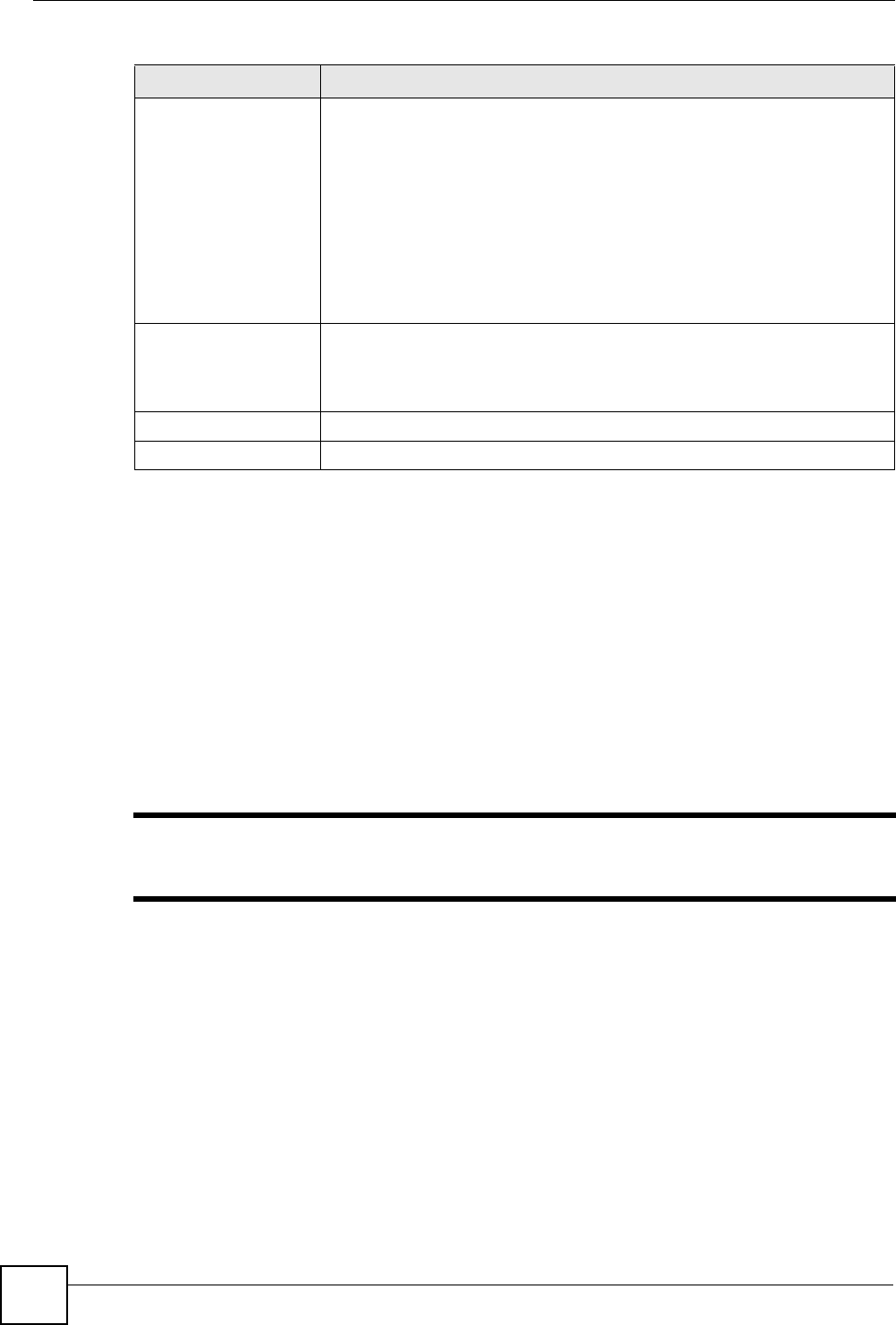
Chapter 6 Device Security Settings
Vantage CNM User’s Guide
146
6.4 Anti-Virus
This section shows you how to configure the Anti-Virus screens. These screens may vary
depending on which model you’re configuring. Please see the device’s User’s Guide for more
information about any of these screens or fields.
6.4.1 General Anti-Virus Setup
Click Device Operation in the menu bar and then click Device Configuration > Security >
Anti-Virus > General in the navigation panel to display the configuration screen shown next.
" Before you use the anti-virus feature, you must register for the service (refer to
the chapter on registration for more information).
Adjust TCP Maximum
Segment Size
The TCP packets are larger after the device encrypts them for VPN. The
device fragments packets that are larger than a connection’s MTU (Maximum
Transmit Unit).
In most cases you should leave this set to Auto. The device automatically
sets the Maximum Segment Size (MSS) of the TCP packets that are to be
encrypted by VPN based on the encapsulation type.
Select Off to not adjust the MSS for the encrypted TCP packets.
If your network environment causes fragmentation issues that are affecting
your throughput performance, you can manually set a smaller MSS for the
TCP packets that are to be encrypted by VPN. Select User Define, and
specify a size in the IPSec MSS field.
IPSec MSS This field is enabled if Adjust TCP Maximum Segment Size is User Define.
Specify the Maximum Segment Size (MSS) for the TCP packets that are to
be encrypted by VPN. Specify a size from 0~1460 bytes. 0 has the device
use the auto setting.
Apply Click Apply to save your changes back to the device.
Reset Click Reset to begin configuring this screen afresh.
Table 55 Device Operation > Device Configuration > Security > VPN > Global Setting
LABEL DESCRIPTION


















