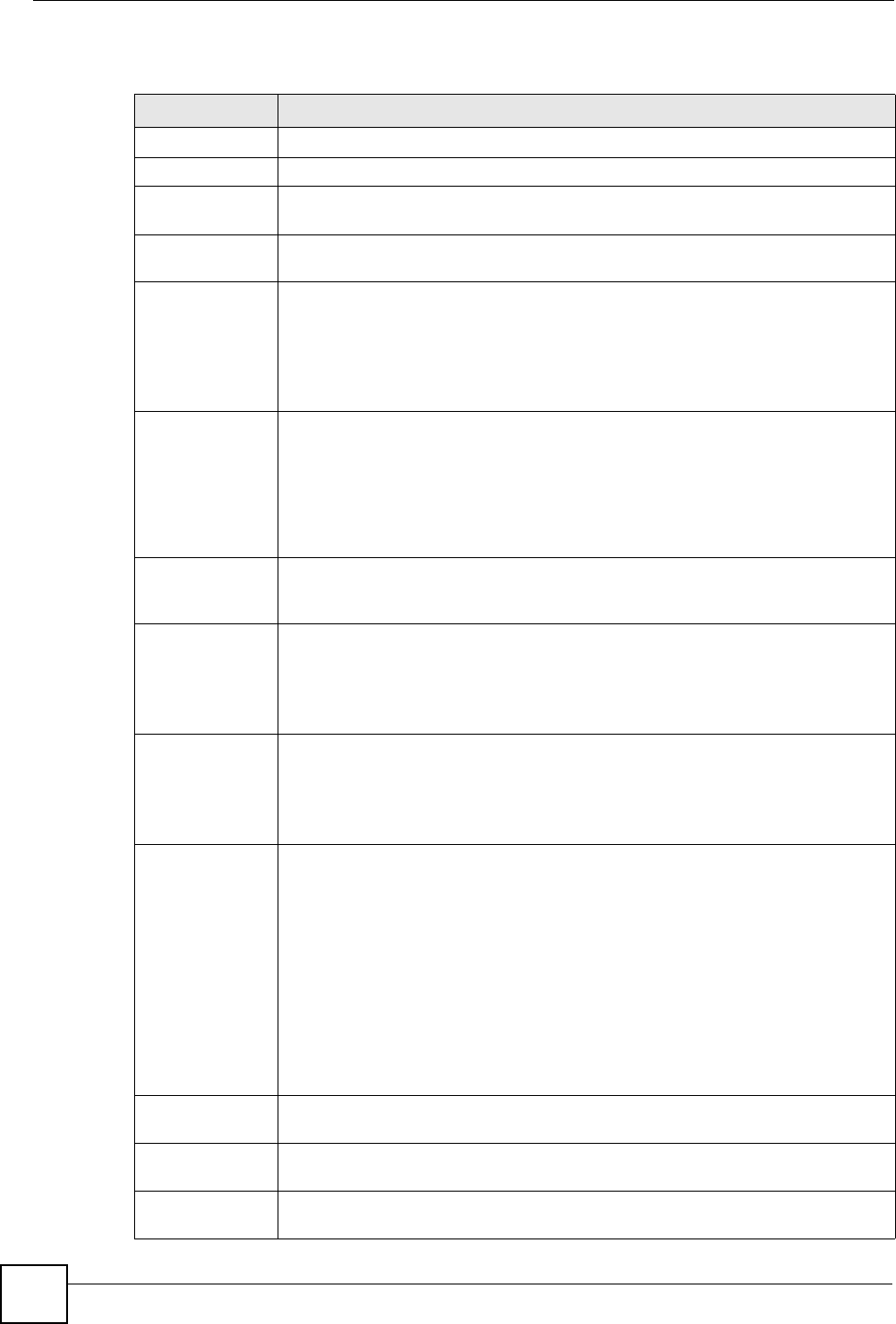
Chapter 5 Device Network Settings
Vantage CNM User’s Guide
88
The following table describes the labels in this screen.
Table 25 Device Configuration > WAN > 3G(WAN2)
LABEL DESCRIPTION
WAN2 Setup
Enable Select this option to enable WAN 2.
3G Card
Configuration
The fields below display only when you enable WAN 2.
3G Wireless Card This displays the manufacturer and model name of your 3G card if you inserted
one in the selected device. Otherwise, it displays Not Installed.
Network Type Select the type of the network (UMTS/HSDPA only, GPRS/EDGE only, GSM all or
WCDMA all) to which you want the card to connect. See Table 24 on page 86 for
more information. Otherwise, select Automatically to have the card connect to an
available network using the default settings on the 3G card.
The types of the network vary depending on the 3G card you inserted.
This setting is saved to the flash of your 3G card.
Network
Selection
Select a service provider to which you want the card to connect. Otherwise, select
Automatically to have the selected device use the default settings on the 3G card
and connect to your service provider’s base station.
This shows Automatically only by default. Click Scan to have the selected device
search for and display the available service providers.
This field resets to the default setting (Automatically) if the selected device
restarts.
ISP Parameters
for Internet
Access
Access Point
Name (APN)
Select this option and enter the APN (Access Point Name) if your ISP gives you the
APN only. Connections with different APNs may provide different services (such as
Internet access or MMS (Multi-Media Messaging Service)) and charge methods.
You can enter up to 31 ASCII printable characters. Spaces are allowed.
This field is available only when you insert a GSM 3G card.
Initial String
(containing APN)
Select this option and enter the initial string and APN if you know how to configure
or your ISP provides a string, which would include the APN, to initialize the 3G
card.
You can enter up to 72 ASCII printable characters. Spaces are allowed.
This field is available only when you insert a GSM 3G card.
Authentication
Type
The selected device supports PAP (Password Authentication Protocol) and CHAP
(Challenge Handshake Authentication Protocol). CHAP is more secure than PAP;
however, PAP is readily available on more platforms.
Use the drop-down list box to select an authentication protocol for outgoing calls.
Options are:
CHAP/PAP - The selected device accepts either CHAP or PAP when requested by
the ISP.
CHAP - The selected device accepts CHAP only.
PAP - The selected device accepts PAP only.
None - The selected device does not send your user name and password for
authentication. The user name and password fields are grayed out. Select this
option if your ISP did not give you a user name and password.
User Name Type the user name (of up to 31 ASCII printable characters) given to you by your
service provider.
Password Type the password (of up to 31 ASCII printable characters) associated with the
user name above.
Retype to
Confirm
Type your password again to make sure that you have entered is correctly.


















