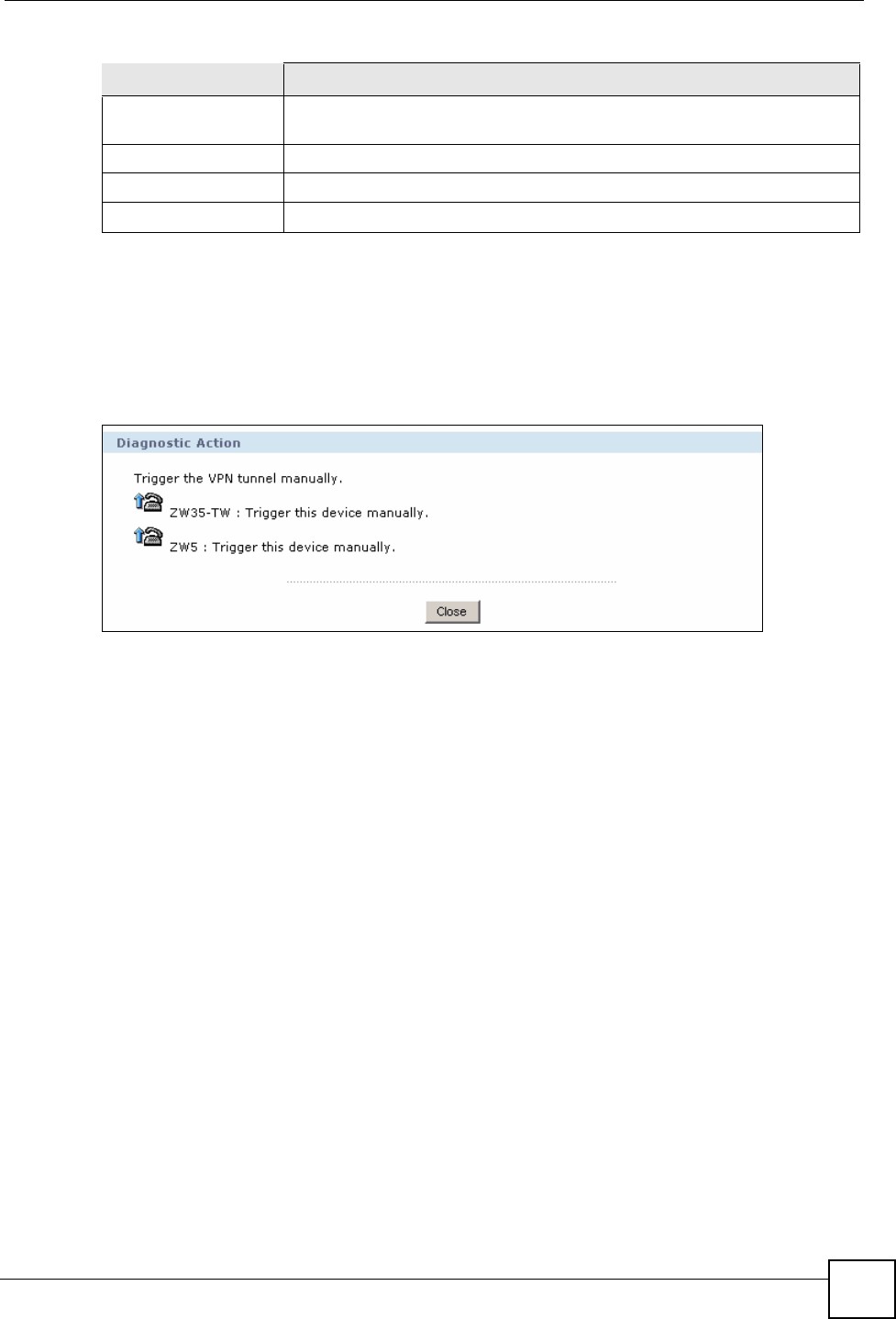
Chapter 14 VPN Monitor
Vantage CNM User’s Guide
267
14.1.2 VPN Tunnel Diagnostics
Use this screen to perform diagnostic action for a disconnected tunnel. To open this screen,
click Diagnostic in the VPN Management > VPN Monitor > By Community > Show Detail
screen.
Figure 147 VPN Management > VPN Monitor > By Community > Show Detail > Diagnostic
Click a Trigger icon to initial the VPN tunnel from the device. It takes a while depending on
your network environment. A Logs screen displays then. Following is an example.
In this example, the ZW35-TW’s VPN is triggered manually. Then you can see both two
devices’ logs and finally they establish the VPN tunnel successfully.
Diagnostic This icon is available when the tunnel is disconnected. Click this to open a
screen where you can perform diagnostic action.
Total Records This entry displays the total number of records on the current page of the list.
Refresh Click this to update the information in this screen.
Back Click this to return to the previous screen.
Table 128 VPN Management > VPN Monitor > By Community > Show Detail
LABEL DESCRIPTION


















