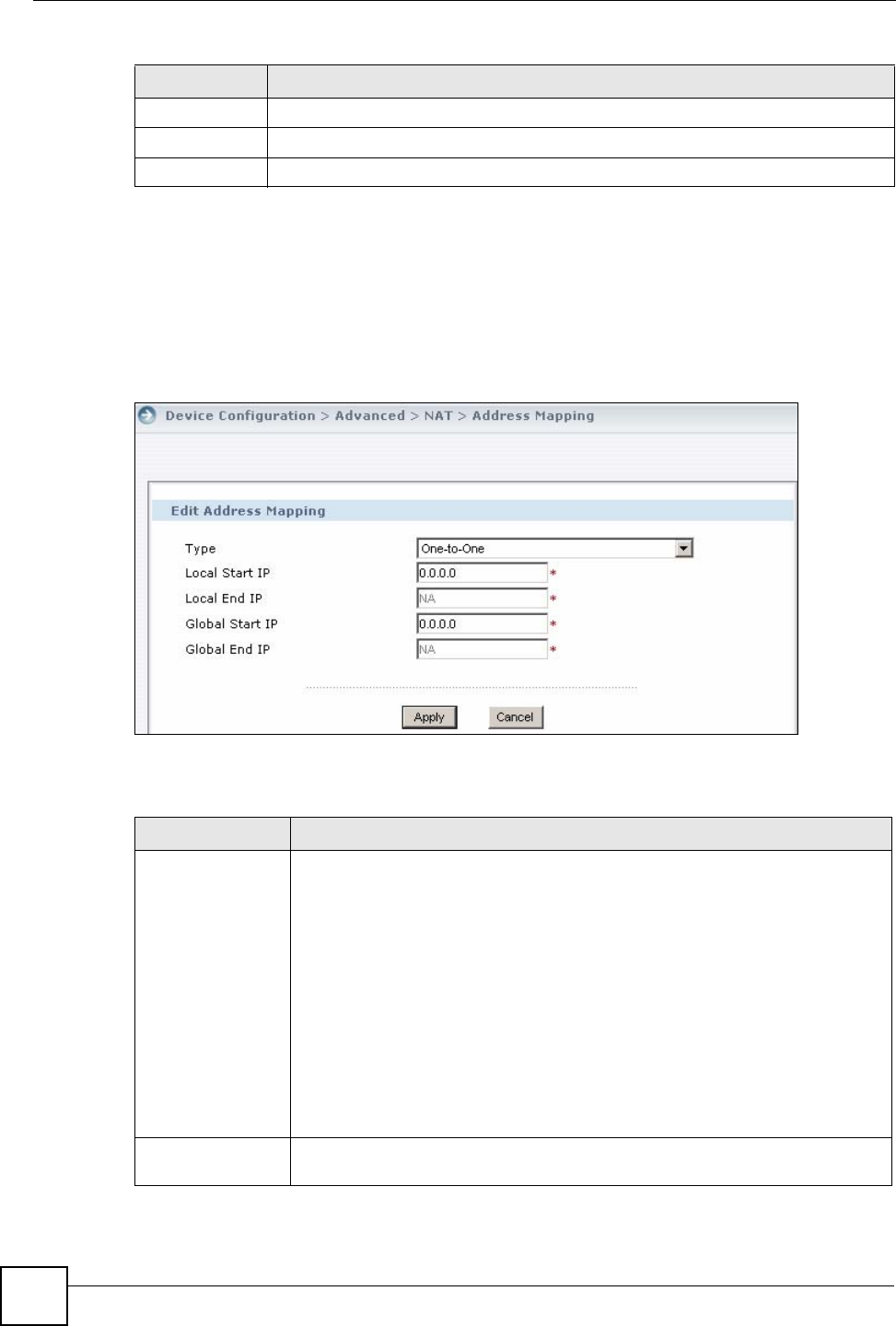
Chapter 7 Device Advanced Settings
Vantage CNM User’s Guide
198
7.3.1 Edit an Address Mapping Rule
Use this screen to edit an address mapping rule on the device. To open this screen, click Edit
for a rule in the Device Operation > Device Configuration > Advanced > NAT > Address
Mapping screen.
Figure 91 Device Operation > Device Configuration > Advanced > NAT > Address Mapping >
Edit
The following table describes the labels in this screen.
Remove Click Remove to delete the address-mapping rule.
Apply Click Apply to save your changes back to the device.
Cancel Click Cancel to close this screen without applying any changes.
Table 81 Device Operation > Device Configuration > Advanced > NAT > Address Mapping
LABEL DESCRIPTION
Table 82 Device Operation > Device Configuration > Advanced > NAT > Address Mapping >
Edit
LABEL DESCRIPTION
Type When you select Type you can choose a server mapping set. Choose the port
mapping type from one of the following.
1. One-to-One: One-to-one mode maps one local IP address to one global IP
address. Note that port numbers do not change for One-to-one NAT mapping
type.
2. Many-to-One: Many-to-One mode maps multiple local IP addresses to one
global IP address. This is equivalent to SUA (in other words, PAT, or port
address translation), ZyXEL's Single User Account feature.
3. Many-to-Many Ov (Overload): Many-to-Many Overload mode maps multiple
local IP addresses to shared global IP addresses.
4. Many One-to-One: Many One-to-one mode maps each local IP address to
unique global IP addresses.
5. Server: This type allows you to specify inside servers of different services
behind the NAT to be accessible to the outside world.
Local Start IP This is the starting Inside Local IP Address (ILA). Local IP addresses are N/A for
Server port mapping.


















