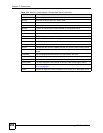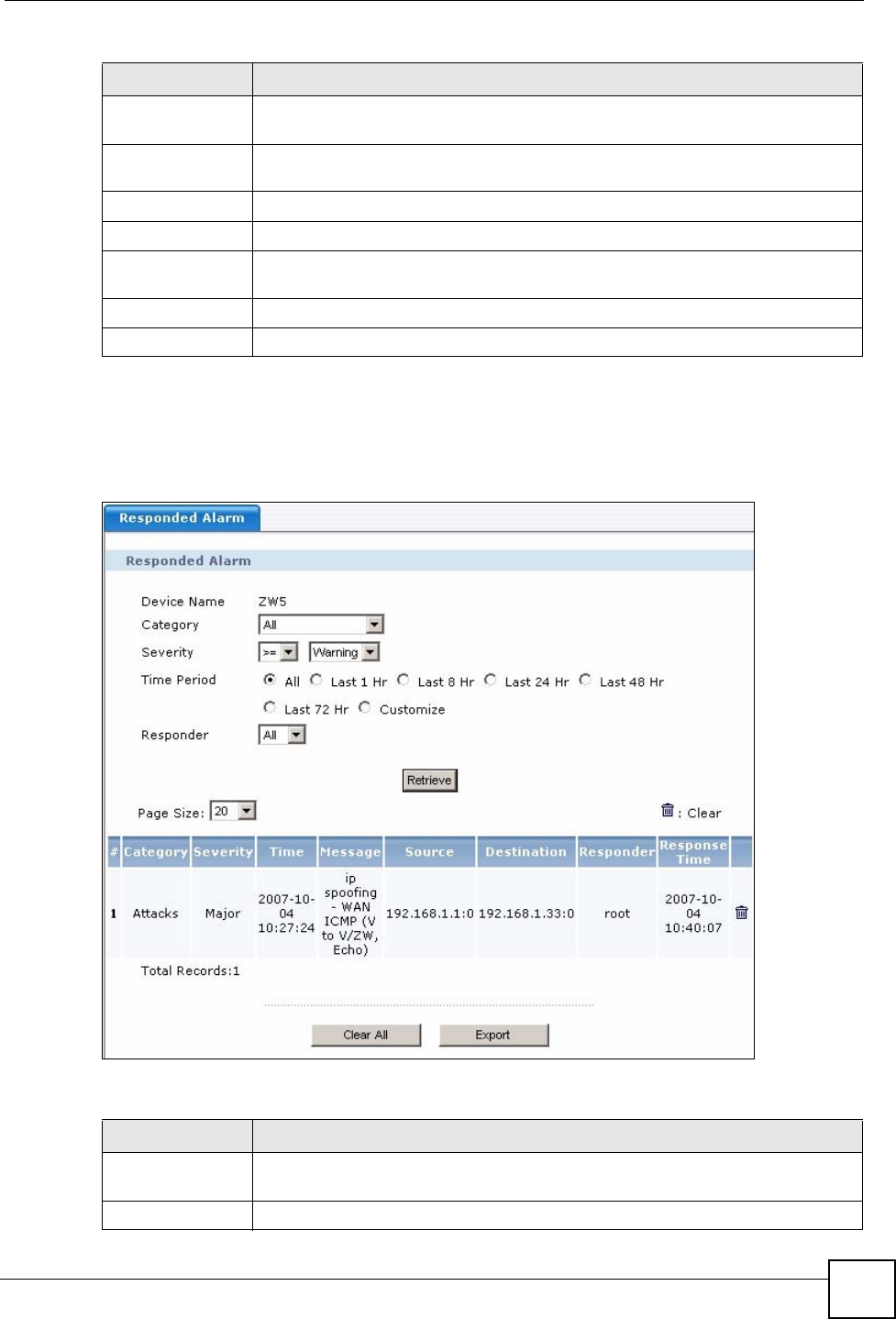
Chapter 17 Device Alarm
Vantage CNM User’s Guide
285
17.1.3 Responded Alarm
Responded alarms are alarms that have been responded by an administrator.
Figure 156 Monitor > Device Alarm > Responded Alarm
The following table describes the fields in this screen.
Destination This field lists the destination IP address and the port number of the incoming
packet.
Respond Click this to take responsibility for finding the cause of this alarm and move this
record from this screen to the Device Alarm > Responded Alarm screen.
Clear Click this to remove the alarm from the monitor. See Section 17.1.3 on page 285.
Total Records This entry displays the total number of records on the current page of the list.
Clear All Click this to remove all of the alarms in the list from the monitor. See Section
17.1.3 on page 285.
Respond All Click this to respond to all of the alarms in the list.
Export Click this to export the current information in this screen to an AlarmStore.csv file.
Table 137 Monitor > Device Alarm > Unresolved Alarm (continued)
STATE DESCRIPTION
Table 138 Monitor > Device Alarm > Responded Alarm
STATE DESCRIPTION
Device Name/
Folder Name
This field displays the selected device or folder.
Platform This is available if you select a folder. Select the platform you wish to view.