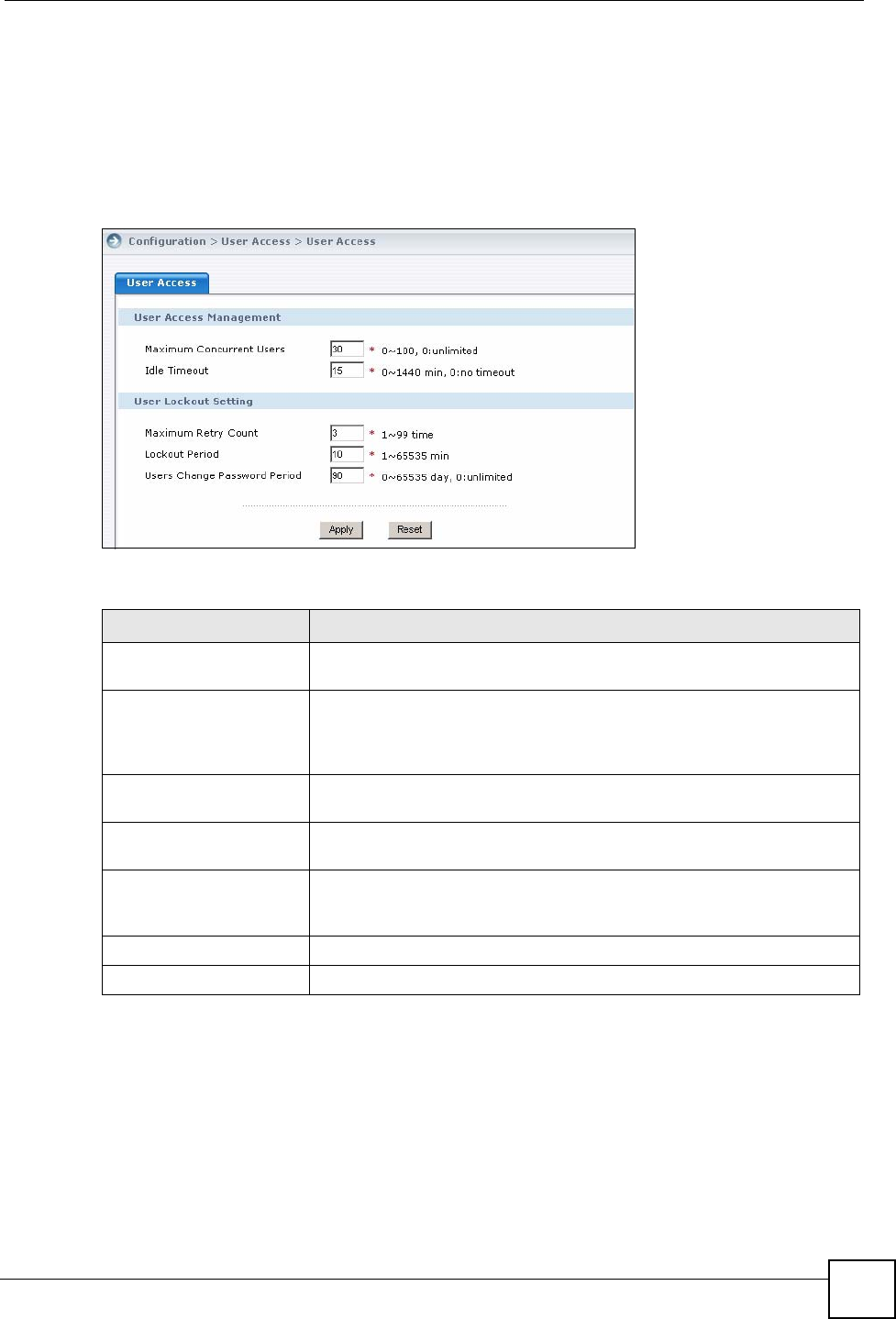
Chapter 21 CNM System Setting
Vantage CNM User’s Guide
313
User lockout is a protection mechanism to discourage brute-force password guessing attacks
on a device’s management interface. You can specify a lockout period that must expire before
entering a fourth password after three incorrect passwords have been entered. You can also
force all administrators to periodically change their passwords in this screen. To open this
screen, click CNM System Setting in the menu bar and then click Configuration > User
Access in the navigation panel.
Figure 176 CNM System Setting > Configuration > User Access
The following table describes the fields in this screen.
21.4 Notifications
Use this screen to decide who should receive e-mail for events that may warrant immediate
attention such as firmware upgrade or device logs and/or alarms. Device Owner is a variable
that refers to the e-mail address of the device owner (configured in the Device Owner screen).
Table 151 CNM System Setting > Configuration > User Access
LABEL DESCRIPTION
Maximum Concurrent
Users
Type the maximum number of administrators allowed to log into Vantage
CNM at any one time.
Idle Timeout Select the check box next to this to activate the timeout, and type the
length of time an Administrator can leave the Vantage CNM web
configurator idle before he is automatically logged out. Clear the check
box to disable the timeout.
Maximum Retry Count Type the number of times an incorrect password may be entered before a
login failure is returned.
Lockout Period Type the wait time before allowing another login in after a login failure is
returned.
Users Change Password
Period
Type how often all Administrators must change their Vantage CNM login
passwords. If an Administrator does not change her password within this
time, then the old password expires.
Apply Click Apply to save your settings in Vantage CNM.
Reset Click Reset to begin configuring the screen afresh.


















