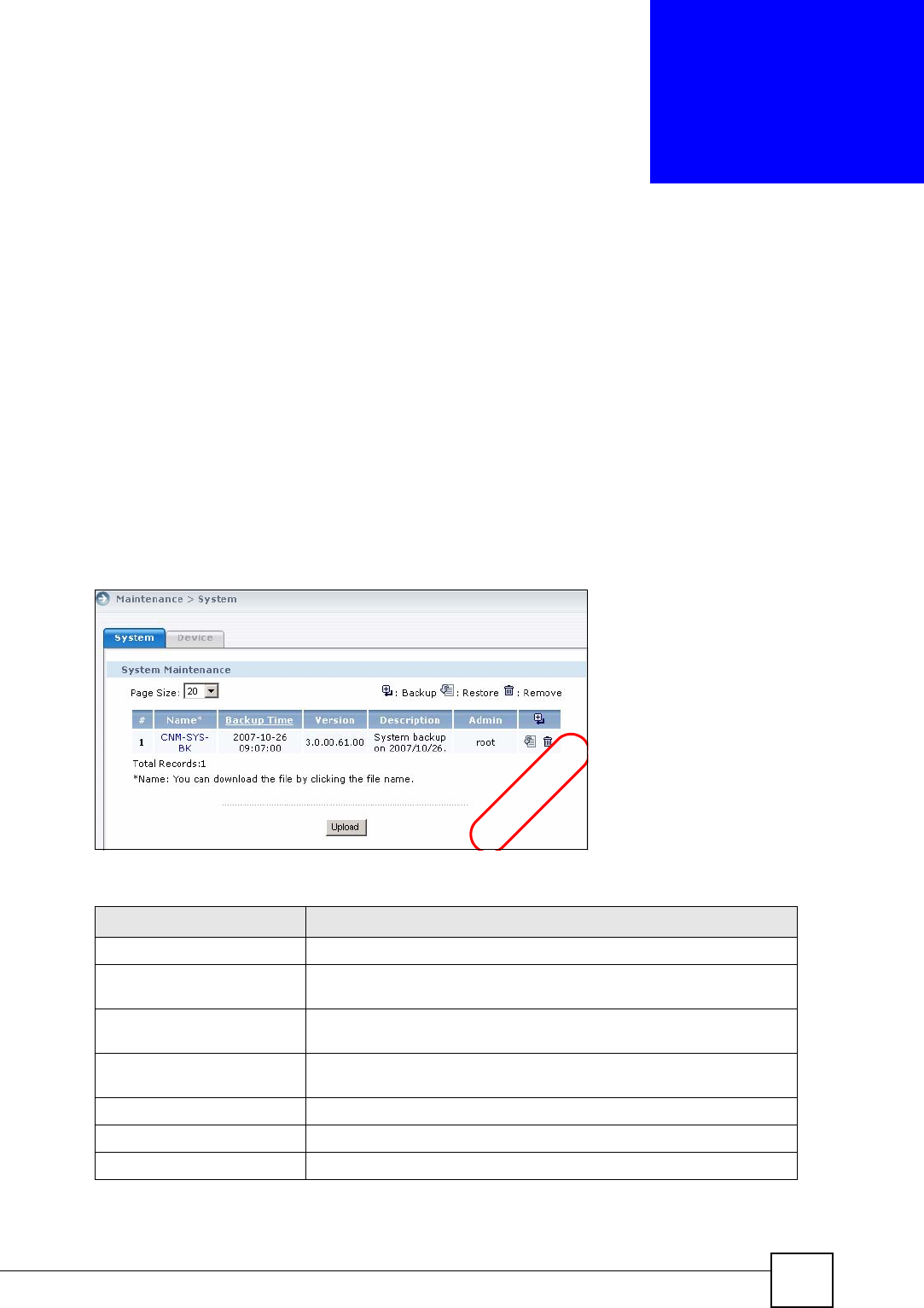
Vantage CNM User’s Guide
323
CHAPTER 22
Maintenance
Use the Maintenance screens to manage, back up and restore Vantage CNM system backup
files. Data maintenance includes device firmware and configuration files you have uploaded to
the Vantage CNM server. You can back up or restore to your computer or Vantage CNM. You
can choose what domain to back up by selecting a folder in the object tree.
22.1 System Maintenance
Use this screen to delete previous (old) system backups.
Figure 184 CNM System Setting > Maintenance > System
The following table describes the fields in this screen.
Table 159 CNM System Setting > Maintenance > System
LABEL DESCRIPTION
# This is the number of an individual entry.
Name This field displays the system backup file name. You can click a file
name to download the file from the Vantage CNM to your computer.
Backup Time This field displays the date and time the system backup file was
created.
Version This field displays the Vantage CNM software version number when
the system backup file was created.
Description This field displays some extra description of the system backup file.
Admin This field displays who created the system backup file.
Backup Click this to create a system backup file.
E
XA
M
P
LE


















