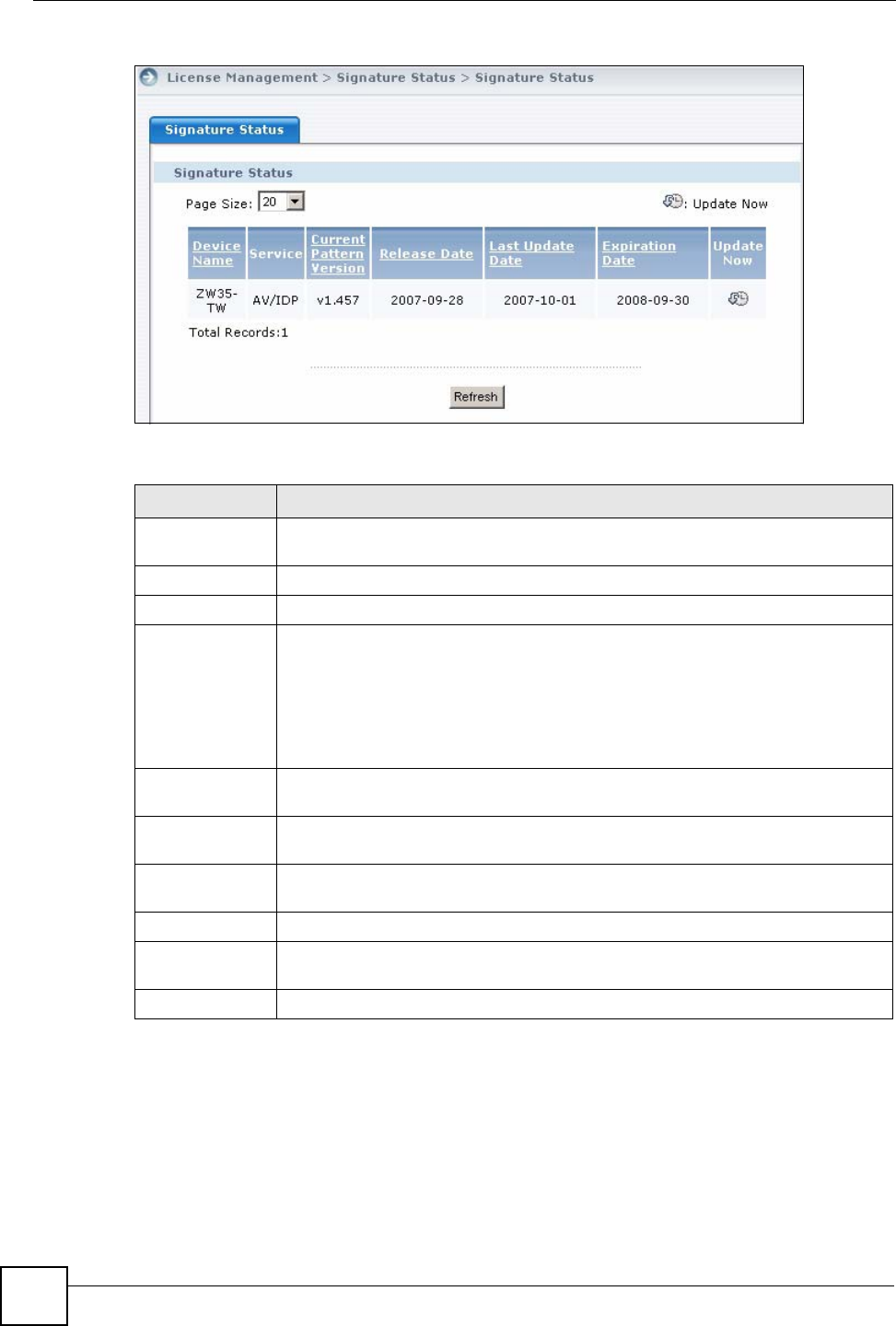
Chapter 11 License Management
Vantage CNM User’s Guide
254
Figure 137 Device Operation > License Management > Signature Status
The following table describes the labels in this screen.
Table 122 Device Operation > License Management > Signature Status
LABEL DESCRIPTION
Page Size Select this from the list box to set up to how many records you want to see in each
page.
Device Name This field displays the name of the device.
Service This field displays the name of the selected service(s).
Current Pattern
Version
This field displays the signatures version number currently used by the device.
This number is defined by the ZyXEL Security Response Team (ZSRT) who
maintains and updates them.
This number increments as new signatures are added, so you should refer to this
number regularly. Go to https://mysecurity.zyxel.com/mysecurity/jsp/download/
download.jsp to see what the latest version number is. You can also subscribe to
receive signature update e-mail notifications there.
Release Date This field displays the date (month, date, year) that the above signature set was
created.
Last Update
Date
This field displays the last date you downloaded new signatures to the device.
Expiration Date This field displays the date the subscription is scheduled to expire. It displays
Inactive if the service is not available on the device or has expired.
Update Now Click this to begin downloading signatures immediately.
Total Records This entry displays the total number of records on the current page of the device
list.
Refresh Click this to update the information in this screen.


















