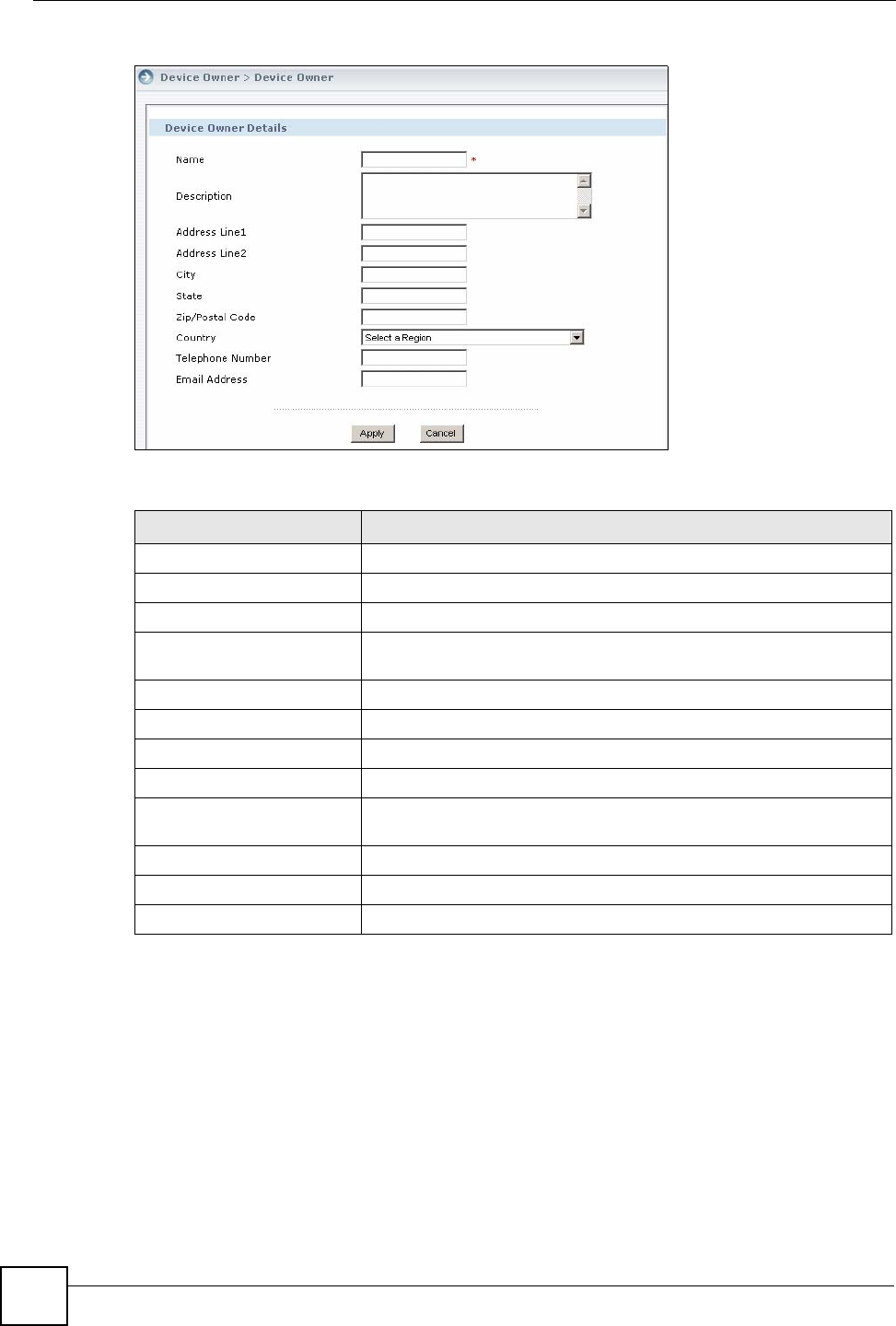
Chapter 23 Device Owner
Vantage CNM User’s Guide
328
Figure 190 CNM System setting > Device Owner > Add/Edit
The following table describes the labels in this screen.
Table 162 CNM System Setting > Device Owner > Add/Edit
LABEL DESCRIPTION
Name Type the person’s name.
Description Type some extra information about the person.
Address Line1 Type up to 64 charactors of a mailing address for this person.
Address Line2 Type the additional address information if the Address Line1 field is
not long enough for the whole mailling address.
City Type the city name where this person is located.
State Type the state name where this person is located.
Zip/Postal Code Type a postal code number for the mailing address.
Country Select the country where this person is located.
Telephone Number Type the complete telephone number including area codes for this
person.
E-mail Type the person’s e-mail address.
Apply Click Apply to create a new address book record.
Cancel Click Cancel to return to the previous screen.


















