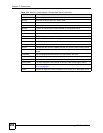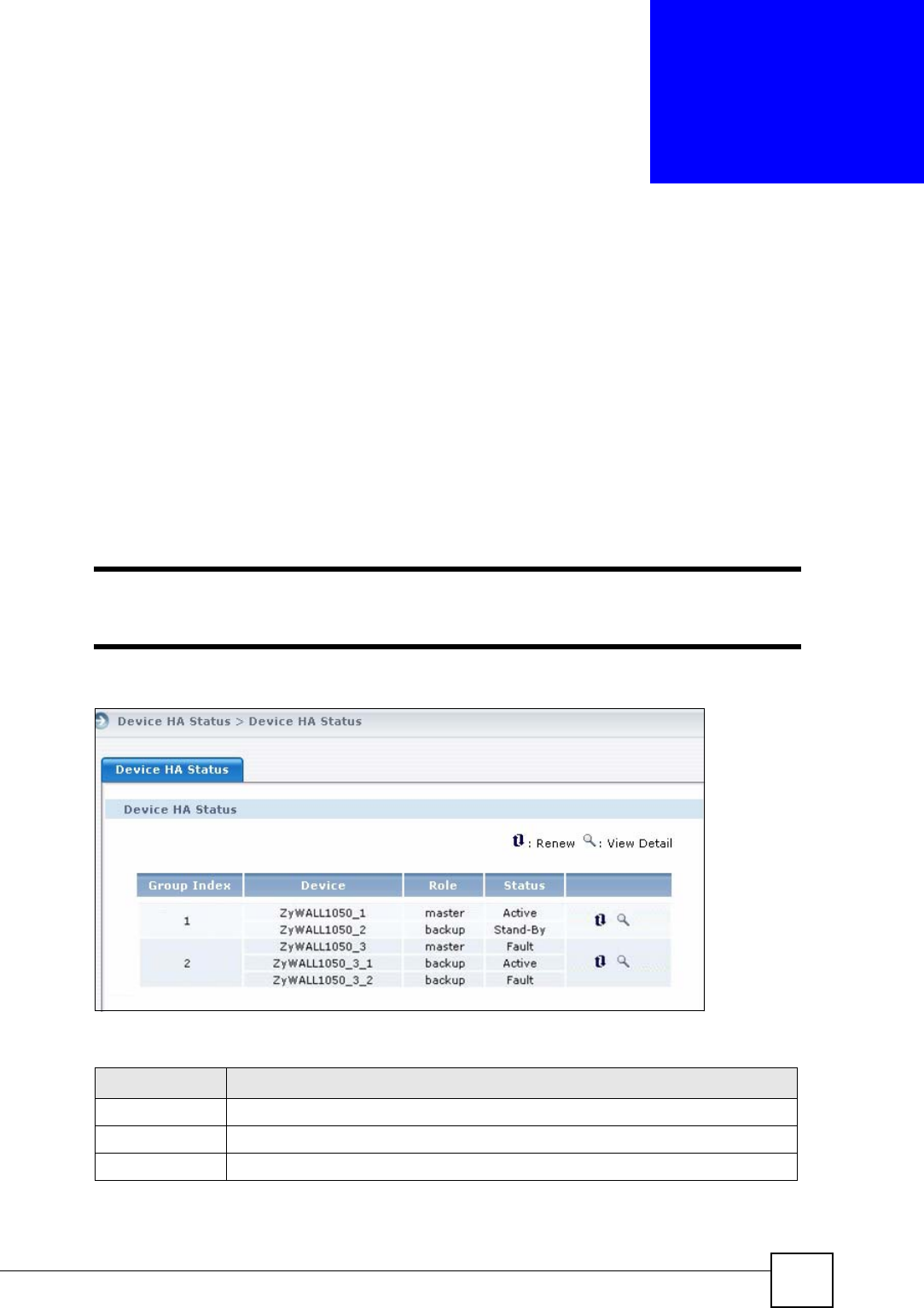
Vantage CNM User’s Guide
281
CHAPTER 16
Device HA Status Monitor
This chapter describes the monitor for device high availability (HA) status on ZLD ZyWALL
device(s) such as ZyWALL 1050 or ZyWALL USG series.
16.1 Device HA Status
This report shows a summary of device status. To open this screen, select a ZLD device, click
Monitor in the menu bar and then click Device HA Status in the navigation panel.
" You can see HA status in this screen only if you allow the Vantage CNM able
to monitor the device HA status for the device. Refer to Figure 12 on page 42.
Figure 154 Monitor > Device HA Status
The following table describes the labels in this screen.
Table 135 Monitor > Device HA Status
LABEL DESCRIPTION
Group Index This is the index number of the device HA group.
Device This field displays the device name.
Role This field displays the device HA role such as master or backup.