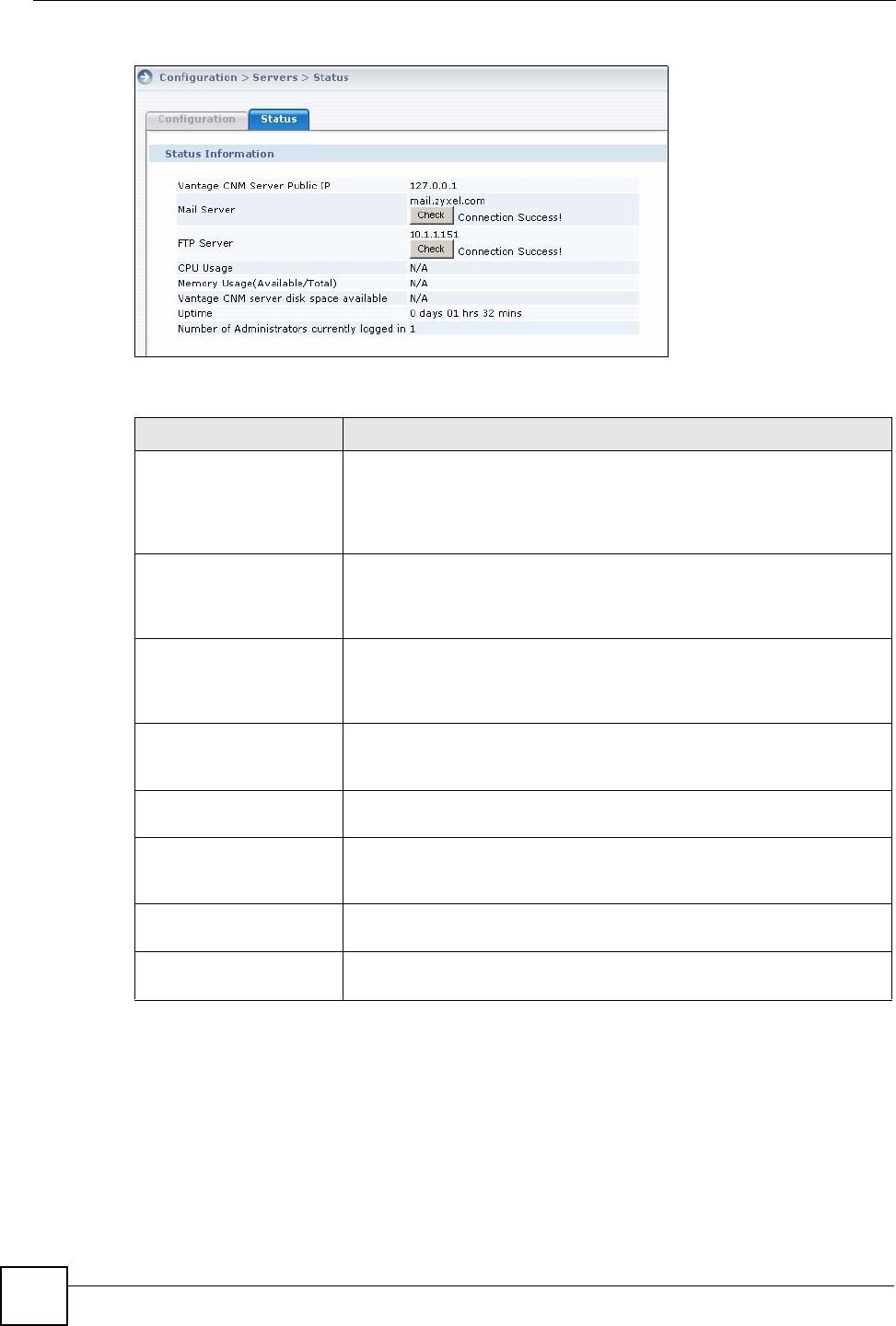
Chapter 21 CNM System Setting
Vantage CNM User’s Guide
312
Figure 175 CNM System Setting > Configuration > Servers > Status
The following table describes the fields in this screen.
21.3 User Access
A User is an administrator. Set the maximum number of administrators allowed to log into
Vantage CNM at one time, Vantage CNM idle time-out (so one administrator does not
unwittingly hog resources by not logging out) and the user lockout mechanism in this screen.
Table 150 CNM System Setting > Configuration > Servers > Status
LABEL DESCRIPTION
Vantage CNM Server
public IP
This field displays the IP address of the communications server. If the
COM server is on the same computer as Vantage CNM, then this address
is the same IP address as that of the Vantage CNM server computer. You
can change this value in CNM System Setting > Configuration >
Servers > Configuration. See Section 21.1 on page 309.
FTP server This field displays the IP address of the FTP server. You can change this
value in CNM System Setting > Configuration > Servers >
Configuration. See Section 21.1 on page 309. Click Check to test if the
connection to the server is up.
Mail Server This field displays the IP address of the Mail Server. You can change this
value in CNM System Setting > Configuration > Servers >
Configuration. See Section 21.1 on page 309. Click Check to test if the
connection to the server is up.
CPU Usage This field displays the Vantage CNM server CPU processing power
usage. Heavy usage may necessitate upgrading to a more powerful
CPU.
Memory Usage(Available/
Total)
This field displays the Vantage CNM server memory usage. Heavy usage
may necessitate installing more RAM.
Vantage CNM server disk
space available
This field displays the Vantage CNM server computer hard drive free
space. Heavy usage may necessitate buying another hard drive or
purging old logs and alerts.
Uptime This field displays how long Vantage CNM has been on since the last
start up.
Number of Administrators
currently logged in
This field displays the number of Administrators currently logged into
Vantage CNM.


















