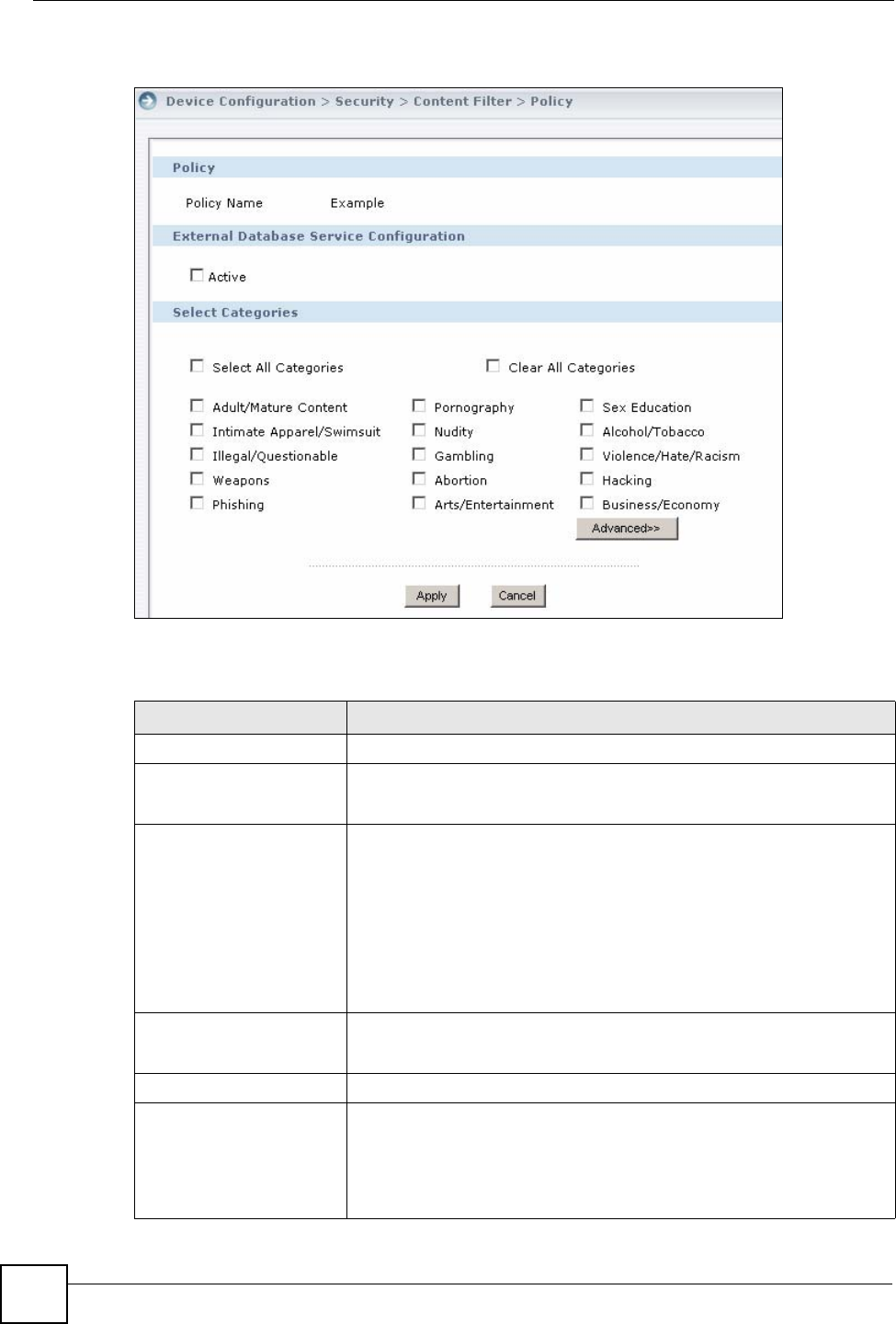
Chapter 6 Device Security Settings
Vantage CNM User’s Guide
176
Figure 81 Device Operation > Device Configuration > Security > Content Filter > Policy >
External Databasel
The following table describes the labels in this screen.
Table 72 Device Operation > Device Configuration > Security > Content Filter > Policy >
External Database
LABEL DESCRIPTION
Policy Name This is the name of the content filter policy that you are configuring.
Active
Select this option to apply category based content filtering for this
policy.
Select Categories
These are the categories available at the time of writing.
Note: If you chose to record attempts to access the
restricted pages and a web page matches more
than one category you selected, you will see a log
showing this page matches one category (the first
matched one) only.
Select All Categories
Select this check box to restrict access to all site categories listed
below.
Clear All Categories Select this check box to clear the selected categories below.
Adult/Mature Content
Selecting this category excludes pages that contain material of adult
nature that does not necessarily contain excessive violence, sexual
content, or nudity. These pages include very profane or vulgar content
and pages that are not appropriate for children.


















