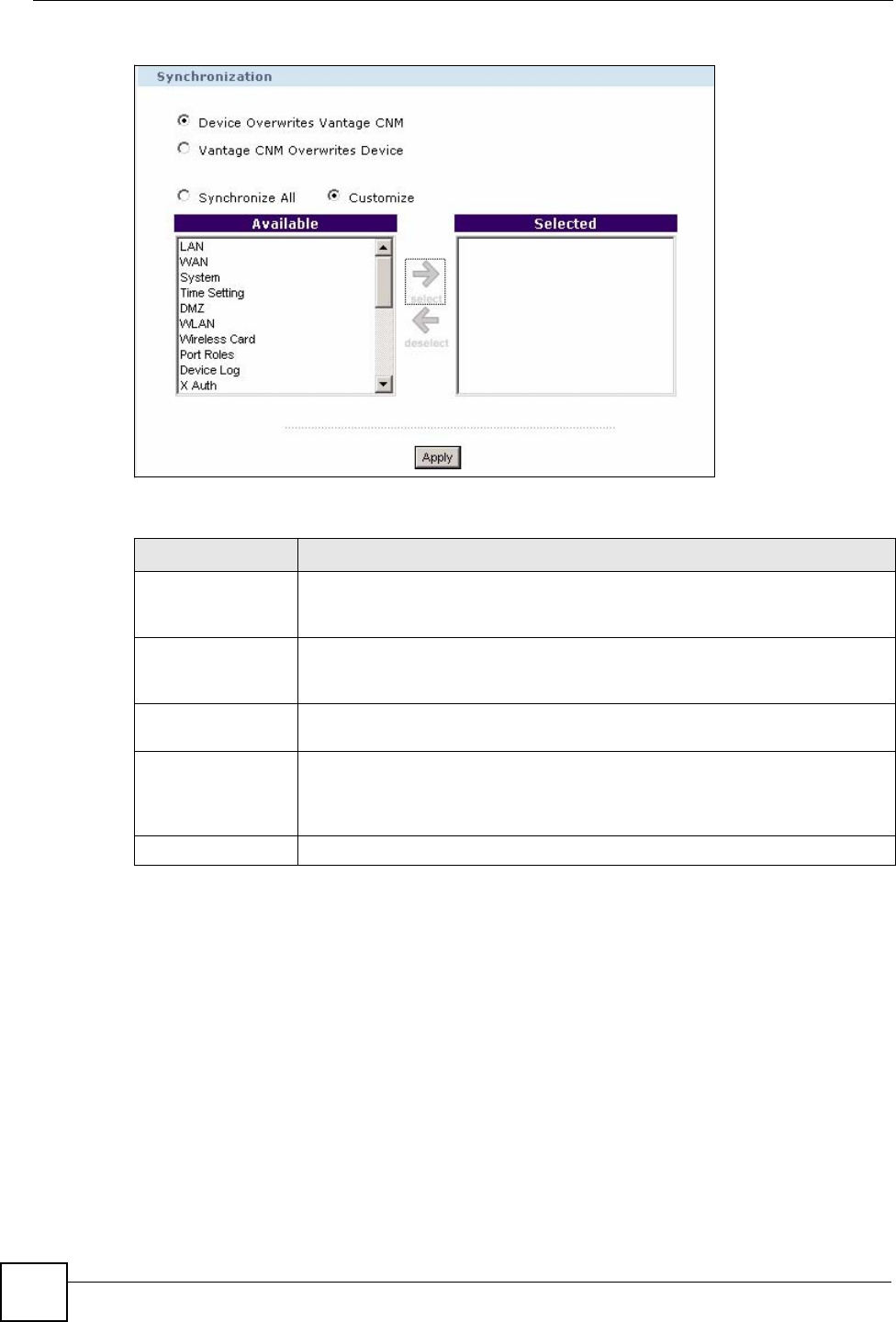
Chapter 9 Device Configuration Management
Vantage CNM User’s Guide
222
Figure 106 Device Operation > Configuration Management > Synchronization (Customize)
The following table describes the fields in this screen.
9.2 Synchronization (Folder)
Use this screen to resolve any data inconsistencies between the device(s) in the selected folder
and Vantage CNM. To use this screen, select a folder, click Device Operation in the menu bar
and click Configuration Management > Synchronize in the navigation panel.
Table 96 Device Operation > Configuration Management > Synchronization
LABEL DESCRIPTION
Device Overwrites
Vantage CNM
Select this radio button to have Vantage CNM pull all current device
configurations into Vantage CNM. The current device configuration "overwrites"
Vantage CNM configurations.
Vantage CNM
Overwrites Device
Select this radio button to have Vantage CNM push all current configurations
from Vantage CNM to the device. The current device configuration is then reset
to the configuration settings that Vantage CNM contains.
Synchronize All Select this radio button to synchronize all settings between Vantage CNM and
the device.
Customize Select this radio button to display more fields you can specify which setting(s) to
be synchronized. Select an item from the Available list box and click select to
synchronize the setting. Select an item from the Selected list box and click
deselect If you don’t want to synchronize the setting.
Apply Click this to save your settings in Vantage CNM.


















