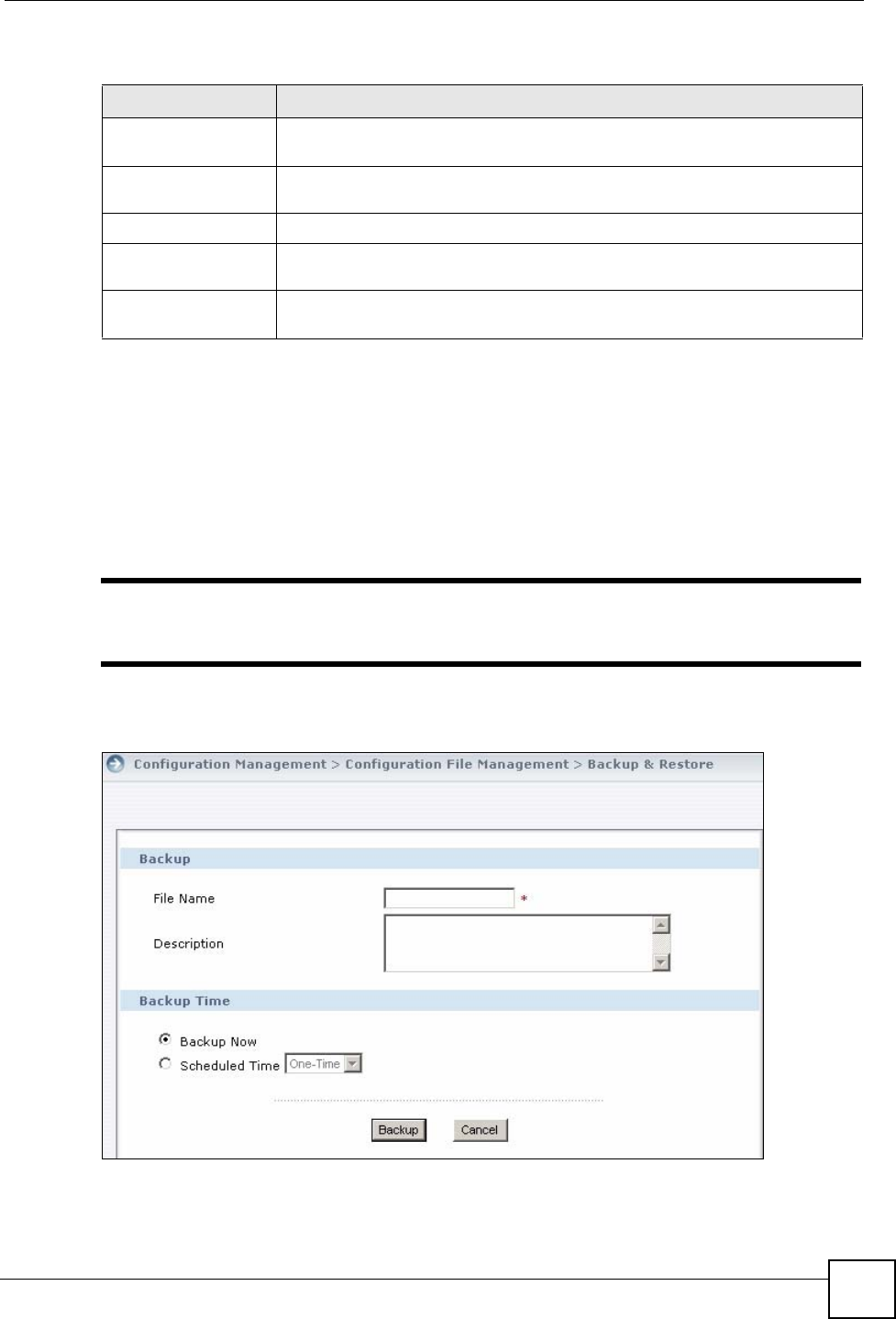
Chapter 9 Device Configuration Management
Vantage CNM User’s Guide
225
9.3.2 Backup a Device
Use this screen to manage configuration files uploaded to Vantage CNM for the selected
device. After a backup task is applied, you can check the status in Log & Report > Operation
Report > Configuration File Backup & Restore Report. To open this screen, click Backup
in the Device Operation > Configuration Management > Configuration File Management
> Backup & Restore screen.
" You can not apply the second scheduled backup to the device before its last
scheduled backup is completed.
Figure 109 Device Operation > Configuration Management > Configuration File
Management > Backup (Device)
Admin This field displays the administrator who performed the backup of the
configuration file.
Backup Click Backup to display a screen where you can back up the configuration file
for the device.
Restore Click Restore to restore an existing configuration file to the device.
Remove Click Remove to remove an existing configuration file from the Vantage CNM
server.
Total Records This entry displays the total number of records on the current page of the file
list.
Table 98 Device Operation > Configuration Management > Configuration File > Backup &
Restore (Device) (continued)
TYPE DESCRIPTION


















