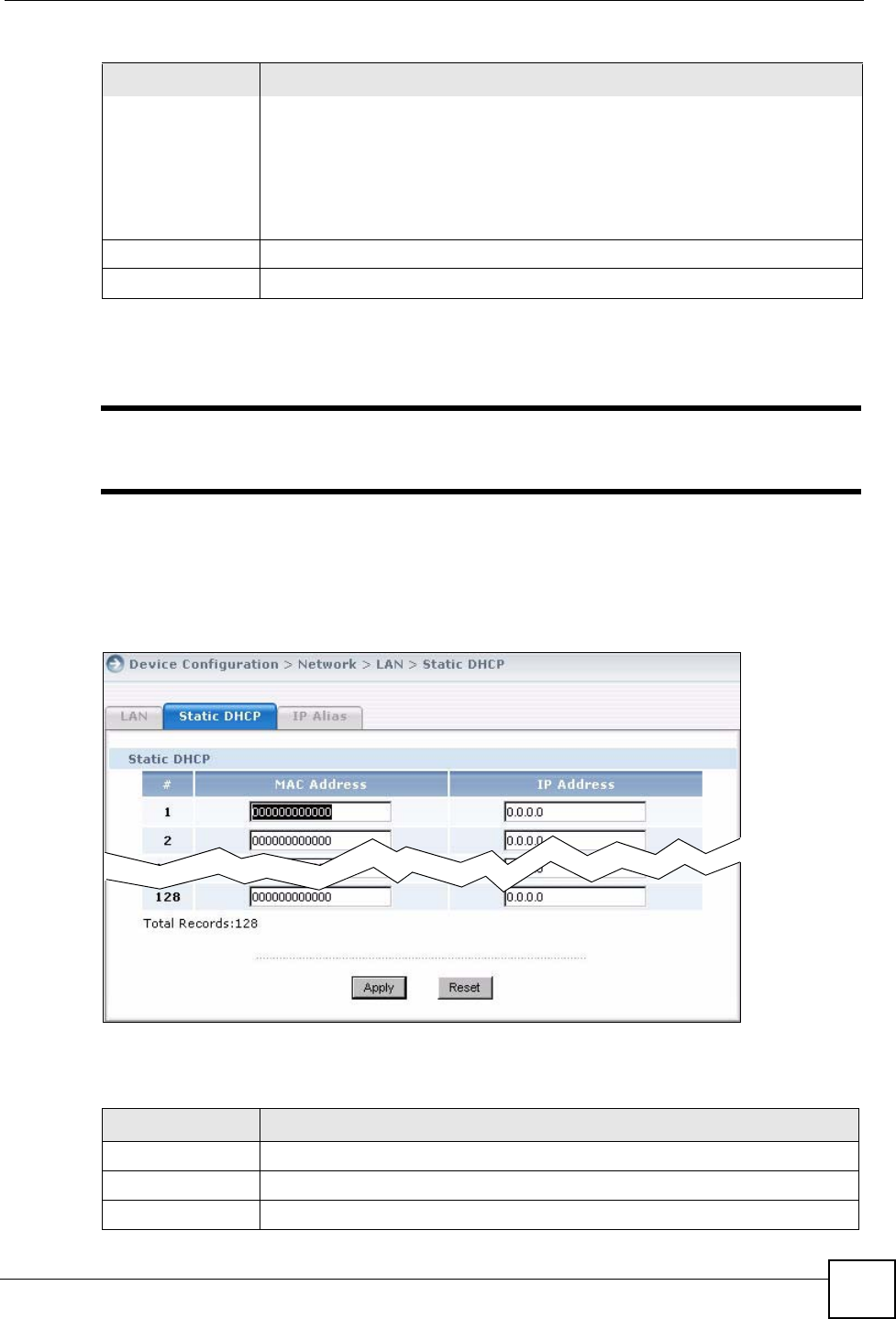
Chapter 5 Device Network Settings
Vantage CNM User’s Guide
65
5.2.1 Static DHCP
" This section refers only to the LAN screen, but the information is applicable for
the LAN, WLAN, and DMZ screens.
Use this screen to assign IP addresses to specific individual computers on the LAN based on
their MAC addresses. To open this screen, click Device Operation in the menu bar, and click
Device Configuration > Network > LAN > Static DHCP in the navigation panel.
Figure 29 Device Operation > Device Configuration > Network > LAN > Static DHCP
The following table describes the fields in this screen.
Active Select this option to activate the Any-IP feature. This allows a computer to
access the Internet without changing the network settings (such as IP address
and subnet mask) of the computer, even when the IP addresses of the computer
and the device are not in the same subnet.
When you disable the Any-IP feature, only computers with dynamic IP addresses
or static IP addresses in the same subnet as the device’s LAN IP address can
connect to the device or access the Internet through the device.
Apply Click Apply to save your changes back to the device.
Reset Click Reset to begin configuring this screen afresh.
Table 14 Device Operation > Device Configuration > Network > LAN > LAN (Prestige)
LABEL DESCRIPTION
Table 15 Device Operation > Device Configuration > Network > LAN > Static DHCP
LABEL DESCRIPTION
Index This is the index number of the Static IP table entry (row).
MAC Address This is the MAC address of a computer on the device’s LAN.
IP Address This is the IP address to be assigned to the device with the MAC address above.


















