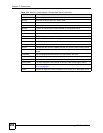Vantage CNM User’s Guide
283
CHAPTER 17
Device Alarm
17.1 Device Alarm Introduction
Alarms are time-critical information that the device automatically sends out at the time of
occurrence. You may have administrators automatically e-mailed when an alarm occurs in the
CNM System Setting > Configuration > Notification screen. See Section 21.4.1 on page
314.
17.1.1 Alarm Severity
There are four alarm severities and they are in an order. For example, a fatal alarm is severer
than an major alarm.
17.1.2 Unresolved Alarms
View recent alarms and who has taken care of or is taking care of them in this screen. An alarm
becomes historical after selecting Clear. To open this screen, click a folder or a device, and
then click Monitor in the menu bar, click Device Alarm > Unresolved Alarm in the
nevigation panel.
Table 136 Alarm Severity
SEVERITY LEVEL DESCRIPTION
Fatal This is an alarm such as unrecoverable hardware failure.
Major This is an alarm such as an attack.
Minor This is an alarm such as a recoverable hardware error.
Warning This is an alarm such as an illegal Vantage CNM login attempt.