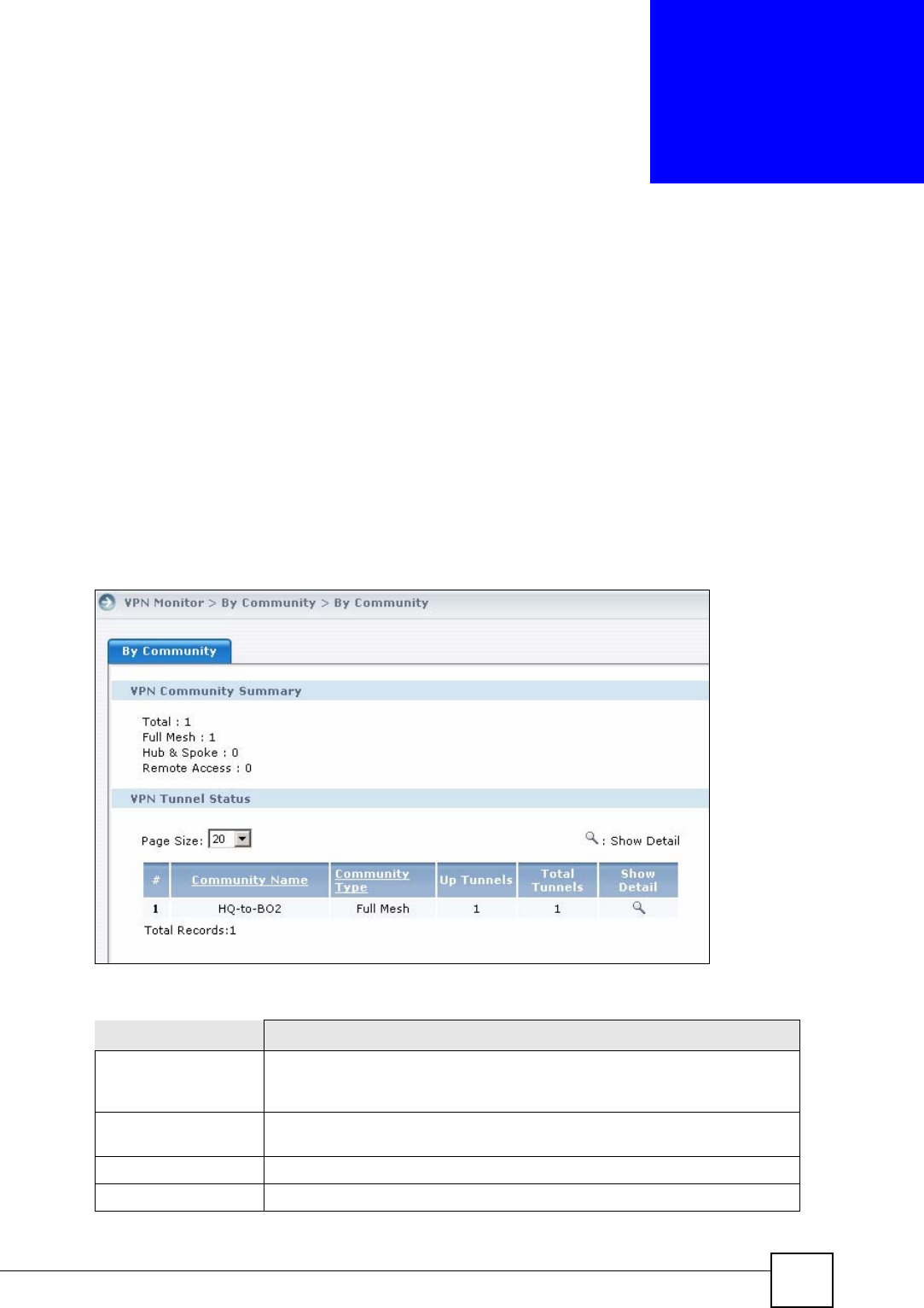
Vantage CNM User’s Guide
265
CHAPTER 14
VPN Monitor
Use this menu item to centrally and easily monitor all VPN community status among devices.
You can check from a communities list (by community) or from a devices list (by device).
14.1 Monitor VPN by Community
Use this menu item to monitor all VPN community status. To open this screen, click a device
or a folder, and then click VPN Management from the menu bar and click VPN Monitor >
By Community in the navigation panel.
Figure 145 VPN Management > VPN Monitor > By Community
The following table describes the fields in this screen.
Table 127 VPN Management > VPN Monitor > By Community
LABEL DESCRIPTION
VPN Community
Summary
This section displays you how many VPN communities in total are available
and how many tunnels in each community type such as Full Mesh, Hub &
Spoke, Remote Access.
Page Size Select this from the list box to set up to how many records you want to see in
each page.
# This is the number of an individual entry.
Community Name This displays a name of the VPN community.


















