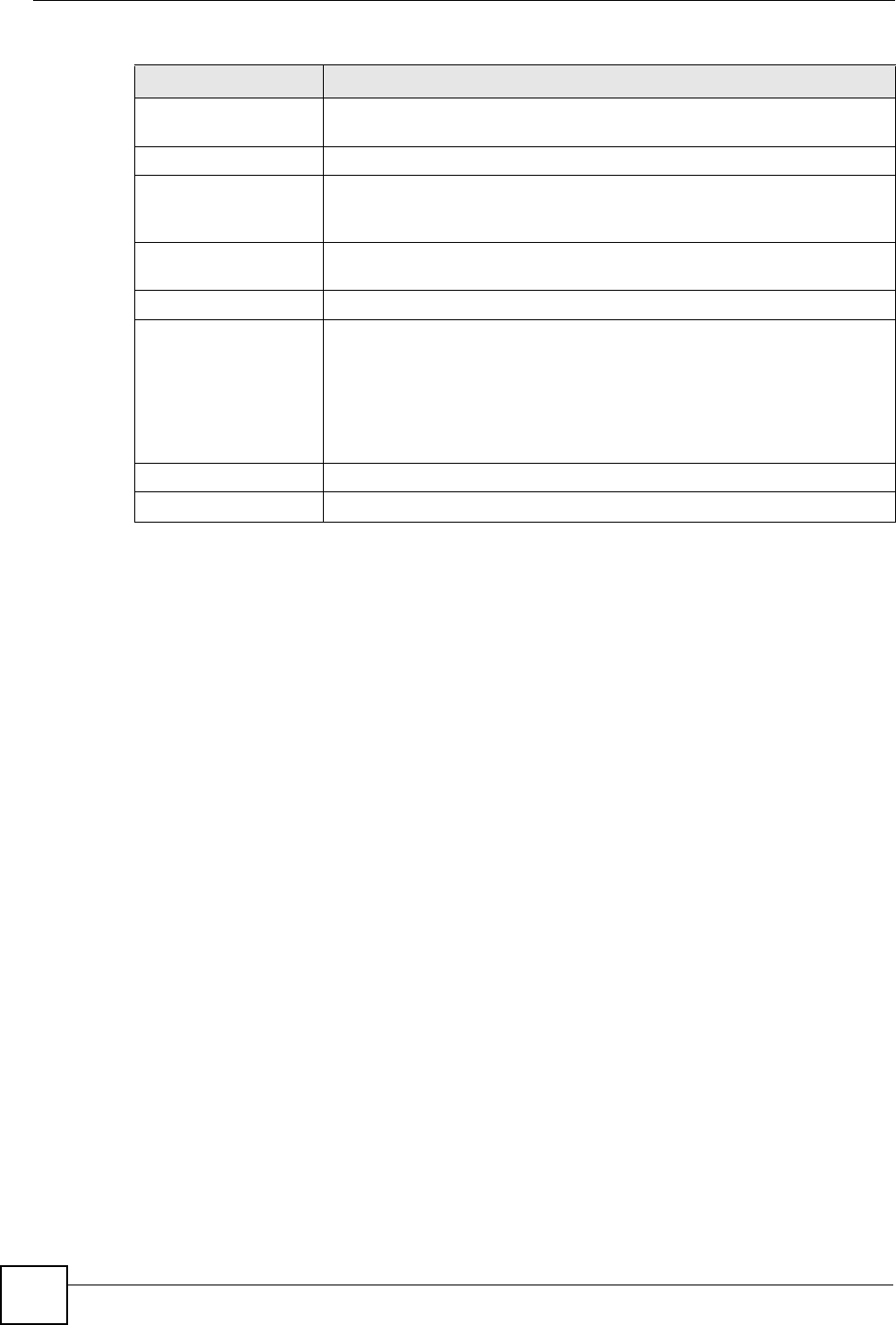
Chapter 8 Device Log
Vantage CNM User’s Guide
220
Send Immediate Alert Select the categories of alerts for which you want the device to instantly e-
mail alerts to the e-mail address specified in the Send Alerts To field.
Log Consolidation
Log Consolidation
Active
Some logs (such as the Attacks logs) may be so numerous that it becomes
easy to ignore other important log messages. Select this check box to merge
logs with identical messages into one log.
Log Consolidation
Period
Specify the time interval during which the device merges logs with identical
messages into one log.
Reports Setup
Send Raw Traffic
Statistics to Syslog
Server
Select the check box if you want the device to send traffic logs to Vantage
Report or the specified syslog server. The device generates a traffic log
when a "session" is terminated. A traffic log summarizes the session's type,
when it started and stopped the amount of traffic that was sent and received
and so on. An external log analyzer can reconstruct and analyze the traffic
flowing through the device after collecting the traffic logs.
Select this to view device’s traffic report.
Apply Click Apply to save your customized settings and exit this screen.
Reset Click Reset to begin configuring this screen afresh.
Table 95 Device Operation > Device Configuration > Device Log (continued)
LABEL DESCRIPTION


















