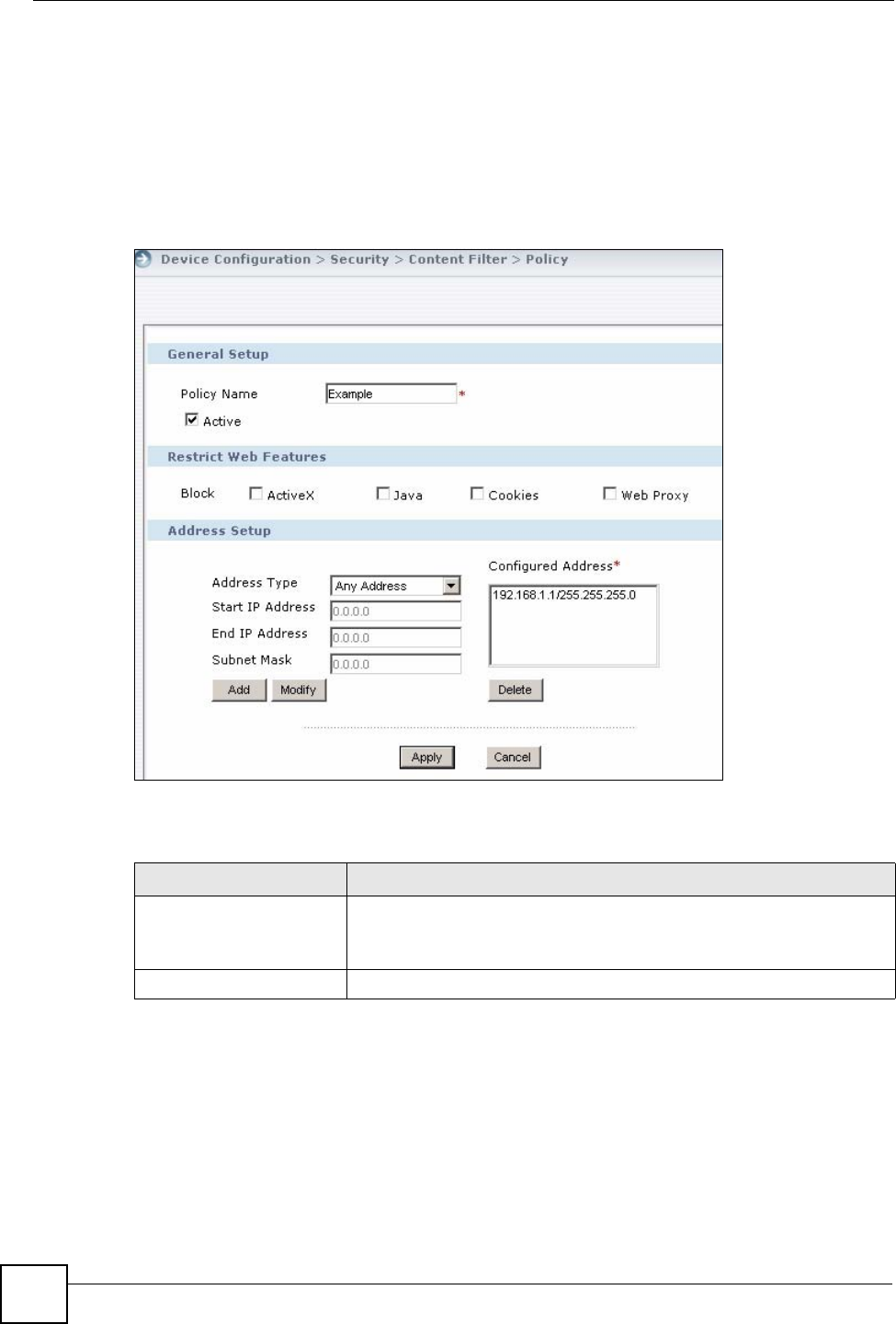
Chapter 6 Device Security Settings
Vantage CNM User’s Guide
174
6.13.1 Content Filter Policy: General
To open this screen, click Add or a policy’s general icon in the Device Operation > Device
Configuration > Security > Content Filter > Policy screen. Use this screen to restrict web
features and edit the source (user) addresses or ranges of addresses to which the content filter
policy applies.
Figure 80 Device Operation > Device Configuration > Security > Content Filter > Policy >
Add/General
The following table describes the labels in this screen.
Table 71 Device Operation > Device Configuration > Security > Content Filter > Policy > Add/
General
LABEL DESCRIPTION
Policy Name Enter a descriptive name of up to 31 printable ASCII characters (except
Extended ASCII characters) for the content filter policy. Spaces are
allowed.
Active Select this option to turn on the content filter policy.


















