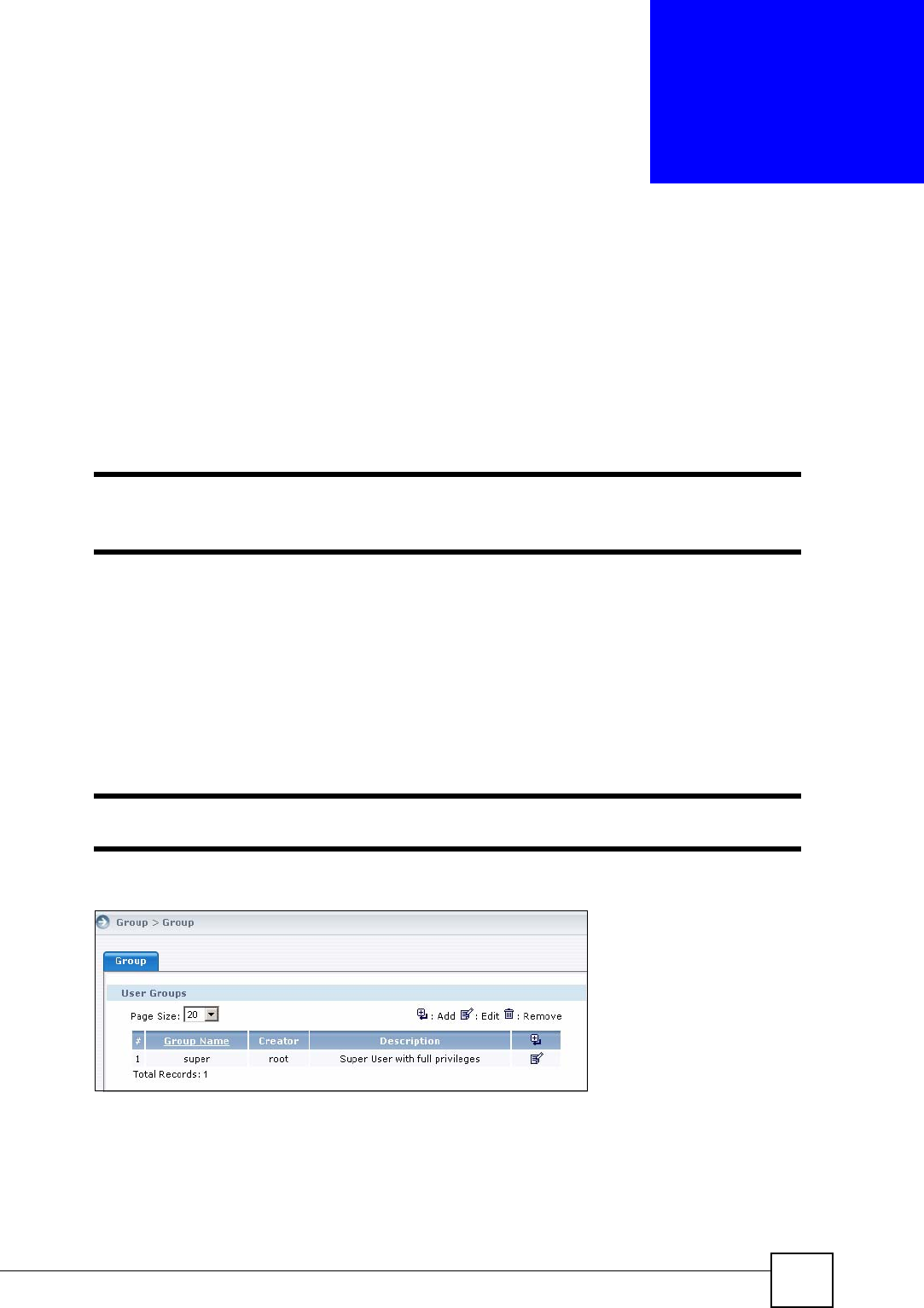
Vantage CNM User’s Guide
337
CHAPTER 27
User Group
Use these screens to manage Vantage CNM user groups. A group is associated with the
privilege you defined and it is for one management domain. After you create a group, you can
associate the user(s) with this group before the user(s) can perform any functions in Vantage
CNM.
" The user is an administrator who uses one user account to login the Vantage
CNM and perform tasks in Vantage CNM.
27.1 Group
A “user group” is a pre-defined set of administrator permissions. Super pre-defined
permissions are not editable. Custom administrators have no predefined permissions. To open
this screen, click Account Management in the menu bar and then click Group in the
navigation panel.
" Administrators should periodically change their passwords.
Figure 195 Account Management > Group


















