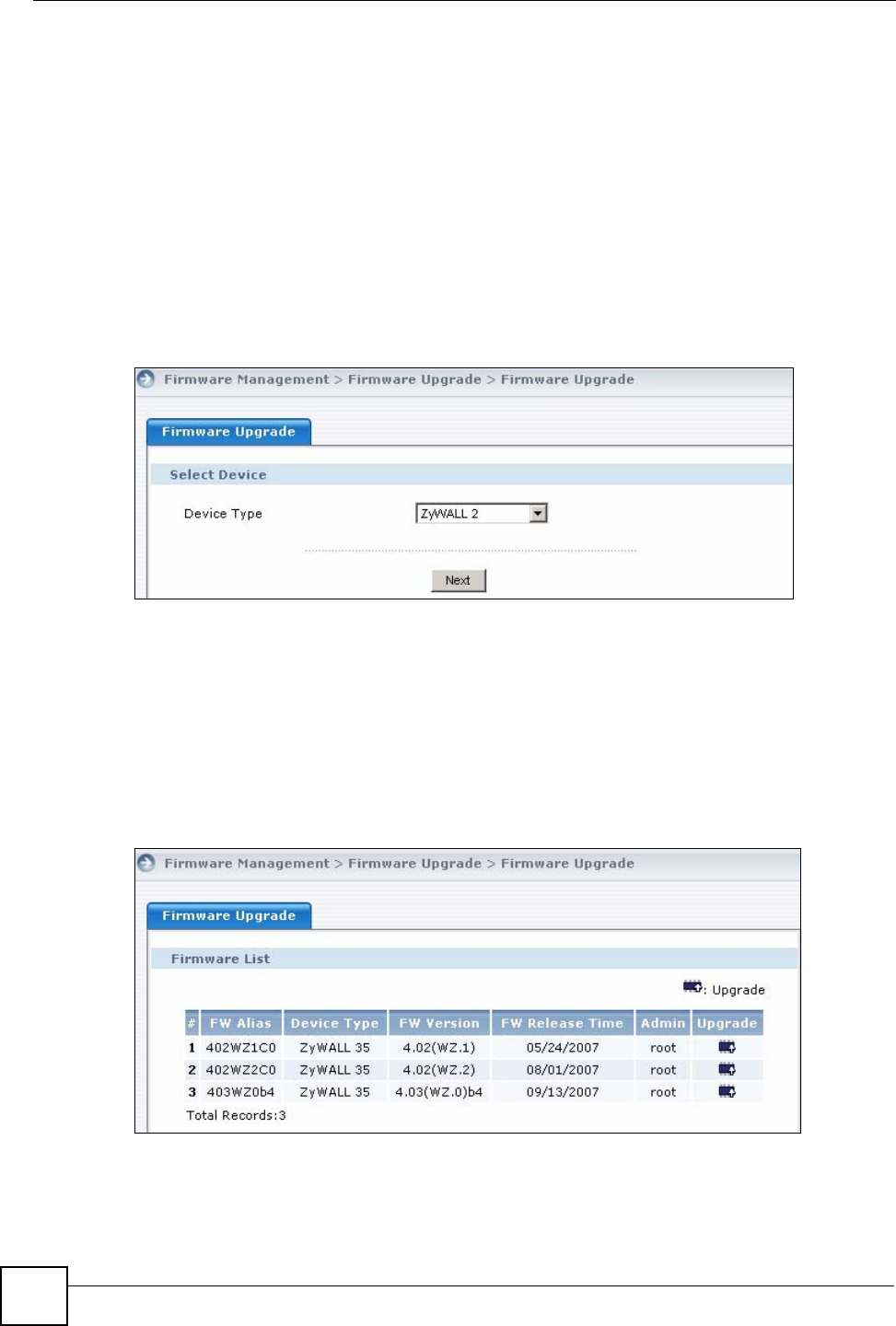
Chapter 10 Firmware Management
Vantage CNM User’s Guide
246
Consider the following when you decide to upgrade firmware.
• It is advisable to upgrade firmware during periods of low network activity, since each
device must restart after firmware upload.
• You should also notify device owners before you begin the upload. See the CNM System
Setting > Configuration > Notification screen.
10.3.1 Firmware Upgrade (Folder)
Use this screen to select what type of devices to which you want to upgrade firmware. To open
this screen, select a folder in the device window, click Device Operation in the menu bar, and
click Firmware Management > Firmware Upgrade.
Figure 129 Device Operation > Firmware Management > Firmware Upgrade (Folder)
Pick a model name, and click Next. This opens a screen like the one in Section 10.3.2 on page
246.
10.3.2 Firmware Upgrade (Device)
Use this screen to upgrade a firmware to the selected device. To open this screen, select a
device in the device window, click Device Operation in the menu bar, and then click
Firmware Management > Firmware Upgrade.
Figure 130 Device Operation > Firmware Management > Firmware Upgrade (Device)


















