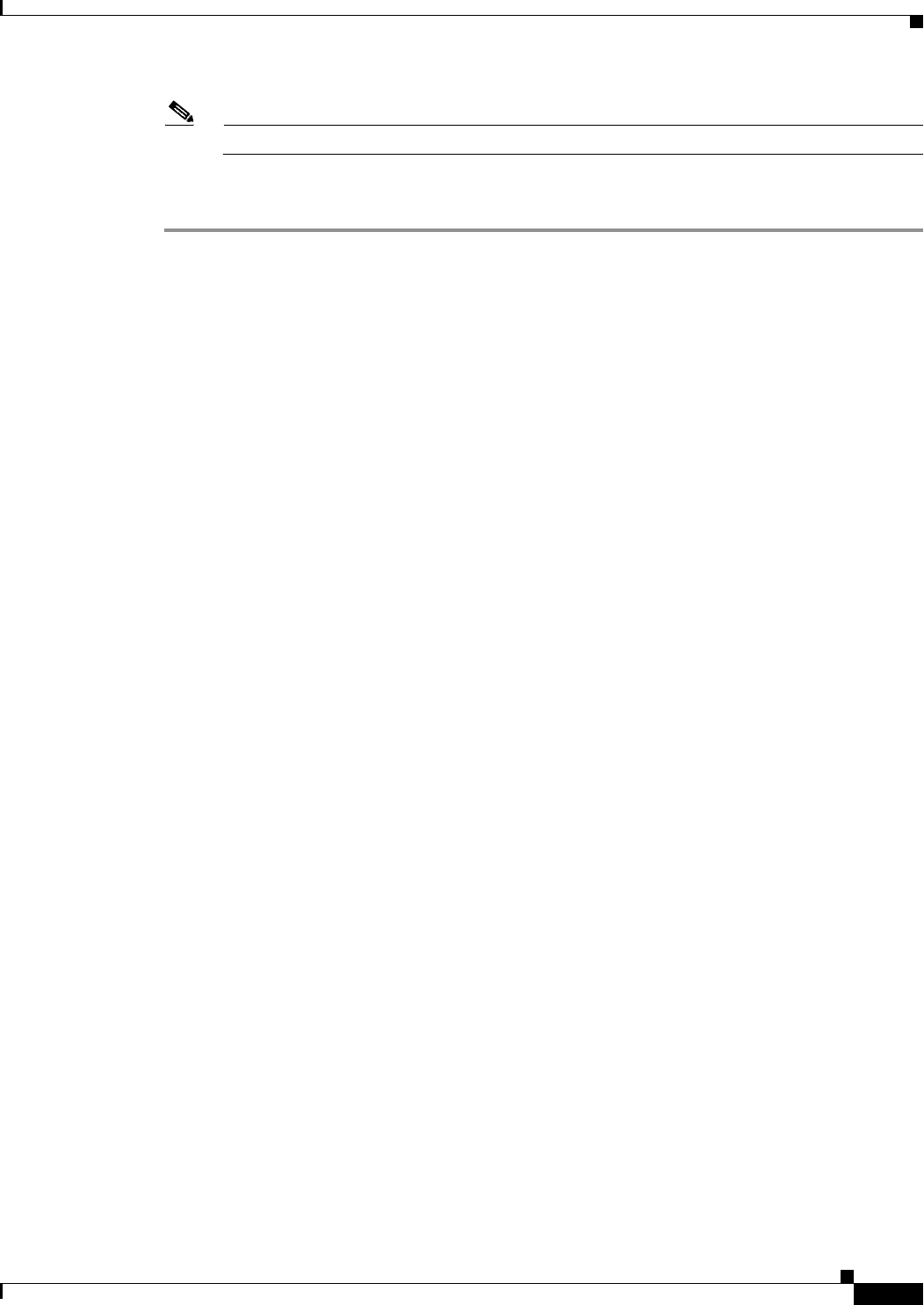
4-13
Cisco 12000/10700 v3.1.1 Router Manager User Guide
OL-4455-01
Chapter 4 Managing Chassis
Chassis Configuration
Note The Synchronize action is not applicable to Cisco 12000/10720 Router Manager
When Write Mem is invoked, the running configuration information is copied to the startup
configuration on the device.
Chassis Configuration Window—Detailed Description
The Chassis Configuration window displays three tabs: Configuration, Additional Descriptions and
Device Management.
Configuration Tab
The Configuration tab (Figure 4-3 on page 4-8) displays five areas: Validation Parameters, Action (not
applicable to Cisco 12000/10720 Router Manager), Clock (not applicable), Power Supply (not
applicable), Actions, and, Commission Status.
Validation Parameters
The Validation Parameters area contains attributes that describe the population characteristics of a
chassis and are used to validate module deployment.
Number of Slots—Displays the number of slots in the chassis for plug-in modules.
Unavailable Slots—Displays a comma separated list of slots that modules cannot be deployed into.
Max Number of Sub-Modules per Slot—Defines the maximum number of sub-modules that can be
deployed into each slot for the selected chassis.
Action
This area is not applicable to Cisco 12000/10720 Router Manager.
Clock
This area is not applicable to Cisco 12000/10720 Router Manager.
Power Supply
This area is not applicable to Cisco 12000/10720 Router Manager.
Actions
The Actions area is sub-divided into Management and Global Performance Logging areas.
Management
The Management area allows you to commission or decommission the selected chassis.
Commission—Click Commission to commission the selected chassis.
Decommission—Click Decommission to decommission the selected chassis.


















