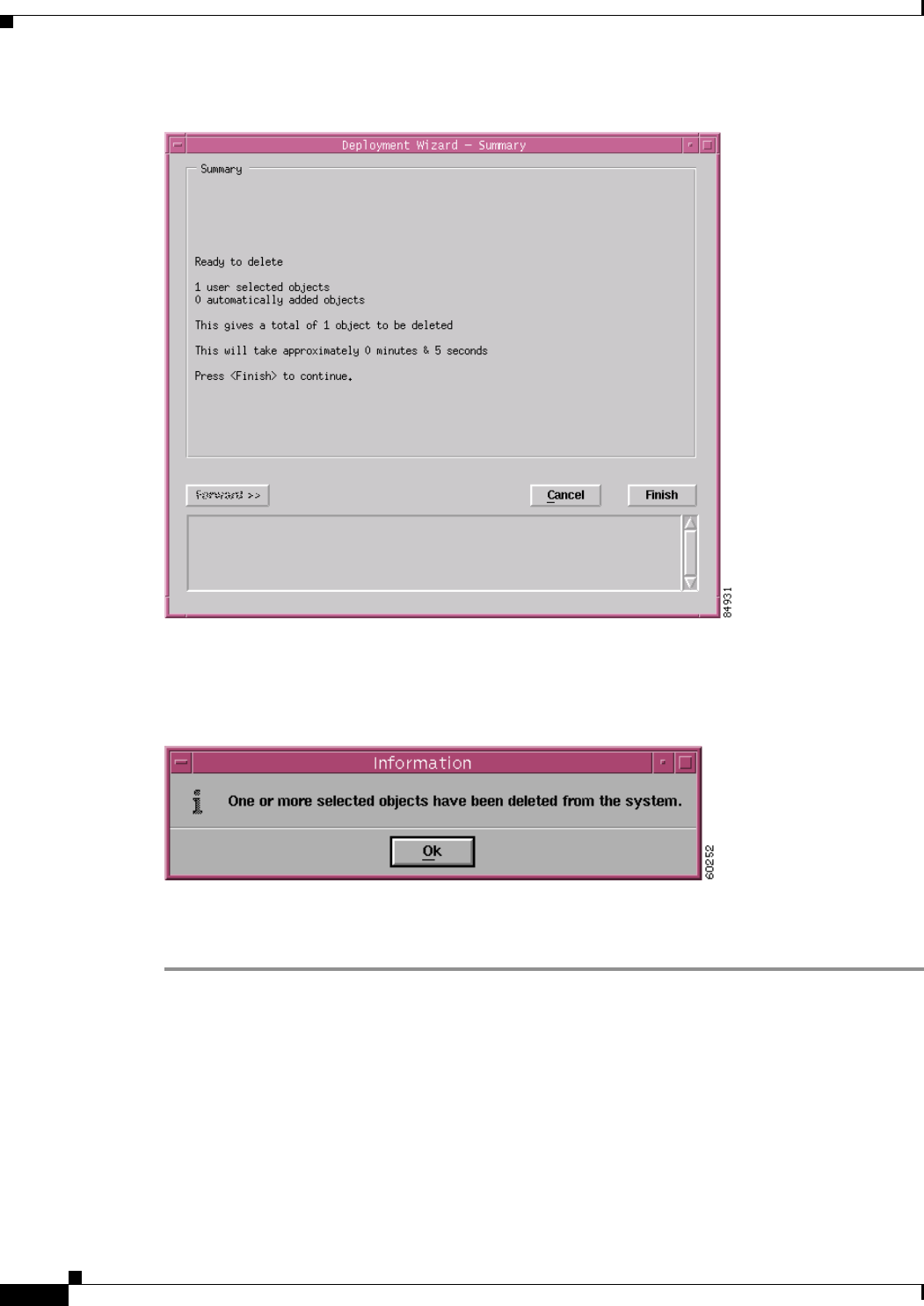
12-16
Cisco 12000/10700 v3.1.1 Router Manager User Guide
OL-4455-01
Chapter 12 Managing ATM Connections
Managing ATM QoS Profiles
Figure 12-10 Deployment Wizard—Summary Window
Step 4
Click Finish to delete the selected profile. An Information window appears to confirm that the profile
has been deleted.
Figure 12-11 Information Window
Step 5
Click Ok.
When a profile is deleted it disappears from the list of existing profiles displayed in the QoS Profiles list.


















