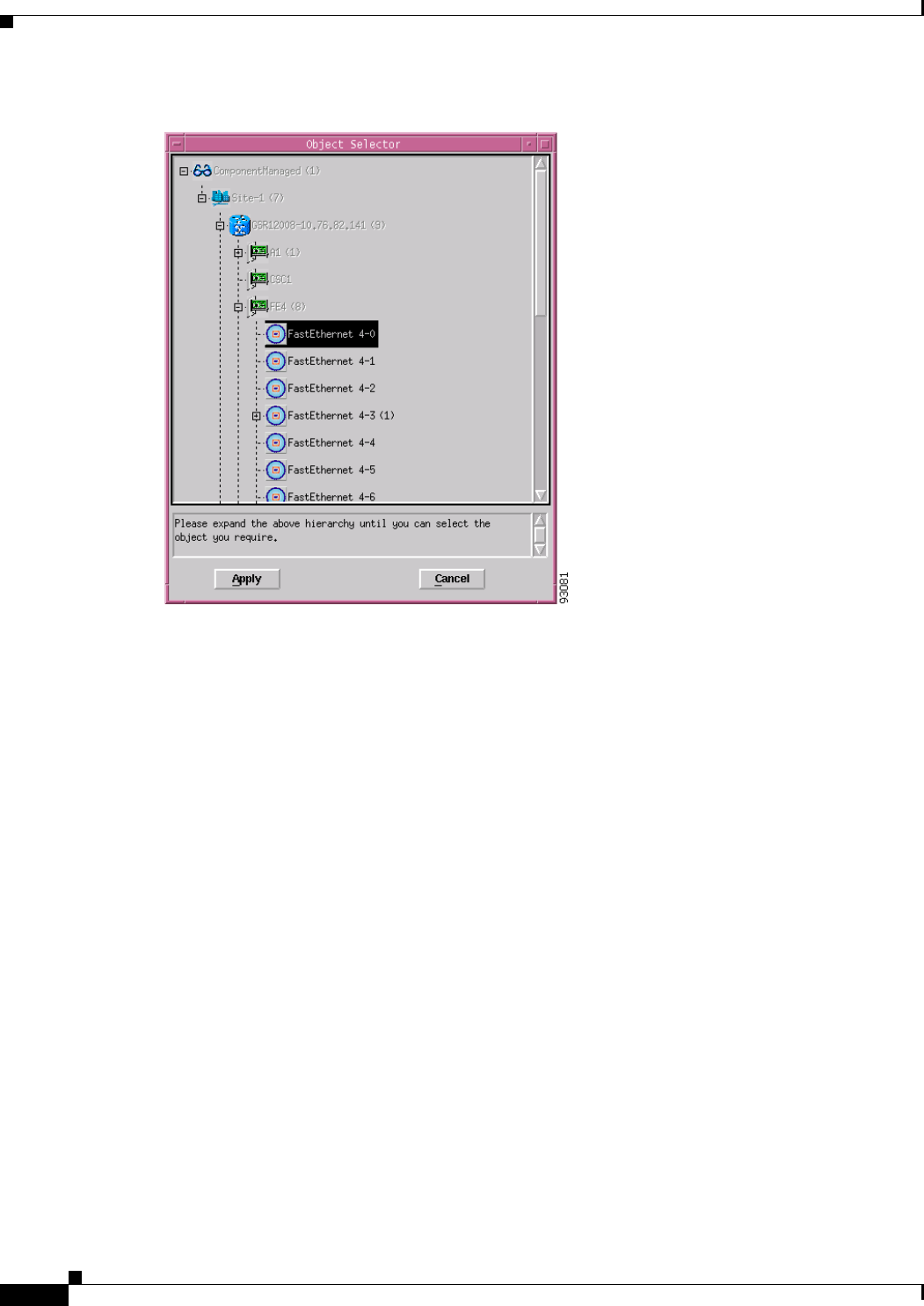
13-12
Cisco 12000/10700 v3.1.1 Router Manager User Guide
OL-4455-01
Chapter 13 Managing VLANs
Deploying VLAN objects
Figure 13-15 Object Selector Window
Step 16
Navigate down the hierarchy until you find the interface you wish to deploy the VLAN object under.
Click on the object, then click Apply.
Step 17 The Deployment Wizard, Component Managed field appears.


















