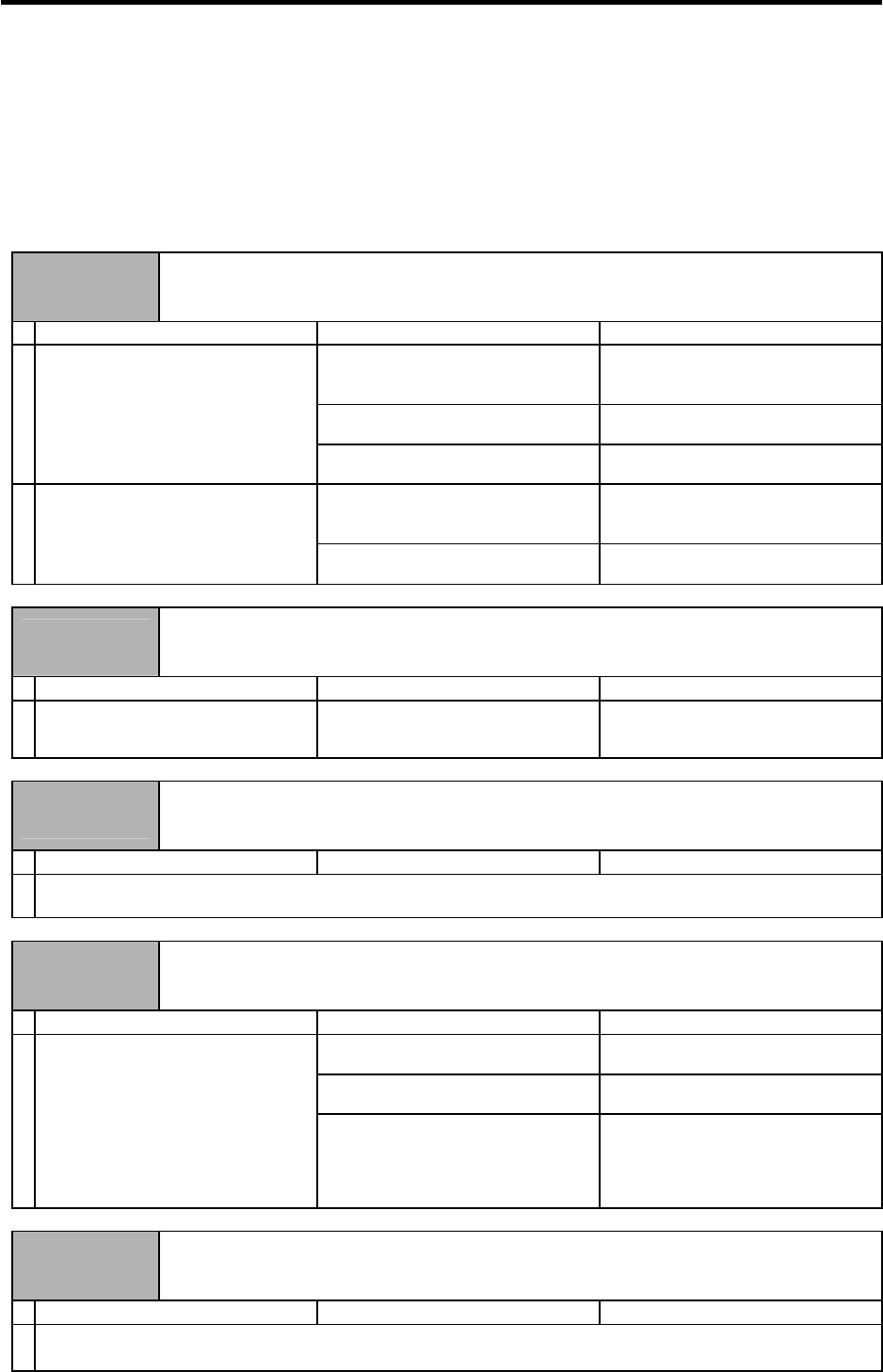
10. Troubleshooting
10 - 7
10-4 Troubleshooting according to alarm and warning number
Refer to the following section to troubleshoot alarms which occurred during start up or while the
machine is operating. If the problem is not improved even after completing the following investigations,
the servo drive unit may be faulty. In this case, replace the unit with one having the same capacity, and
check whether the state is improved.
10-4-1 Alarms
Alarm No.
10
Insufficient voltage:
Insufficient PN bus voltage was detected in main circuit.
Cause of occurrence Investigation items Remedy
Check the output from the drive unit.
Is the connector (CN9) dislocated?
Is the cable broken?
Correctly connect.
Replace the cable.
Check the contactor operation and
continuity.
Replace the contactor.
1
Contactor operation or continuity is
faulty.
Check the contactor drive relay's
operation and continuity.
Replace the relay.
Check the input voltage.
Is single-phase 200V or 100V input?
Is there a phase failure?
Input 3-phase 200V.
2
Wire is broken or voltage is insufficient.
Check the power capacity. Review the power.
Alarm No.
11
Axis selection error:
Setting of the axis No. selection switch is incorrect.
Cause of occurrence Investigation items Remedy
1
When using the 2-axis servo drive unit,
the same axis No. is selected for the L
and M axes.
Check the setting of the axis selection
switch on the unit.
Set the correct axis No.
0 = 1st axis, 1 = 2nd axis, ...
Alarm No.
12
Memory error 1:
A CPU error or an internal memory error was detected during the power ON self-check.
Cause of occurrence Investigation items Remedy
1
Refer to "10-2 Troubleshooting at power ON".
Alarm No.
13
Software processing error 1:
Software processing has not finished within the specified time.
Cause of occurrence Investigation items Remedy
Check whether the servo software
version has been changed recently.
Replace with a drive unit containing the
original software version.
Check the repeatability. If the problem is repeated, replace the
drive unit.
1
Software operation sequence is incorrect
or operation timing is incorrect.
Check for abnormalities in the drive
unit's surrounding environment, etc.
(Example: Ambient temperature, noise,
grounding)
Improve the surrounding environment.
Example: High temperature
... Check the cooling fan
Incomplete grounding
... Add grounding measures
Alarm No.
14
Software processing error 2:
Software processing has not finished within the specified time.
Cause of occurrence Investigation items Remedy
1
Carry out items for alarm No. 13.


















