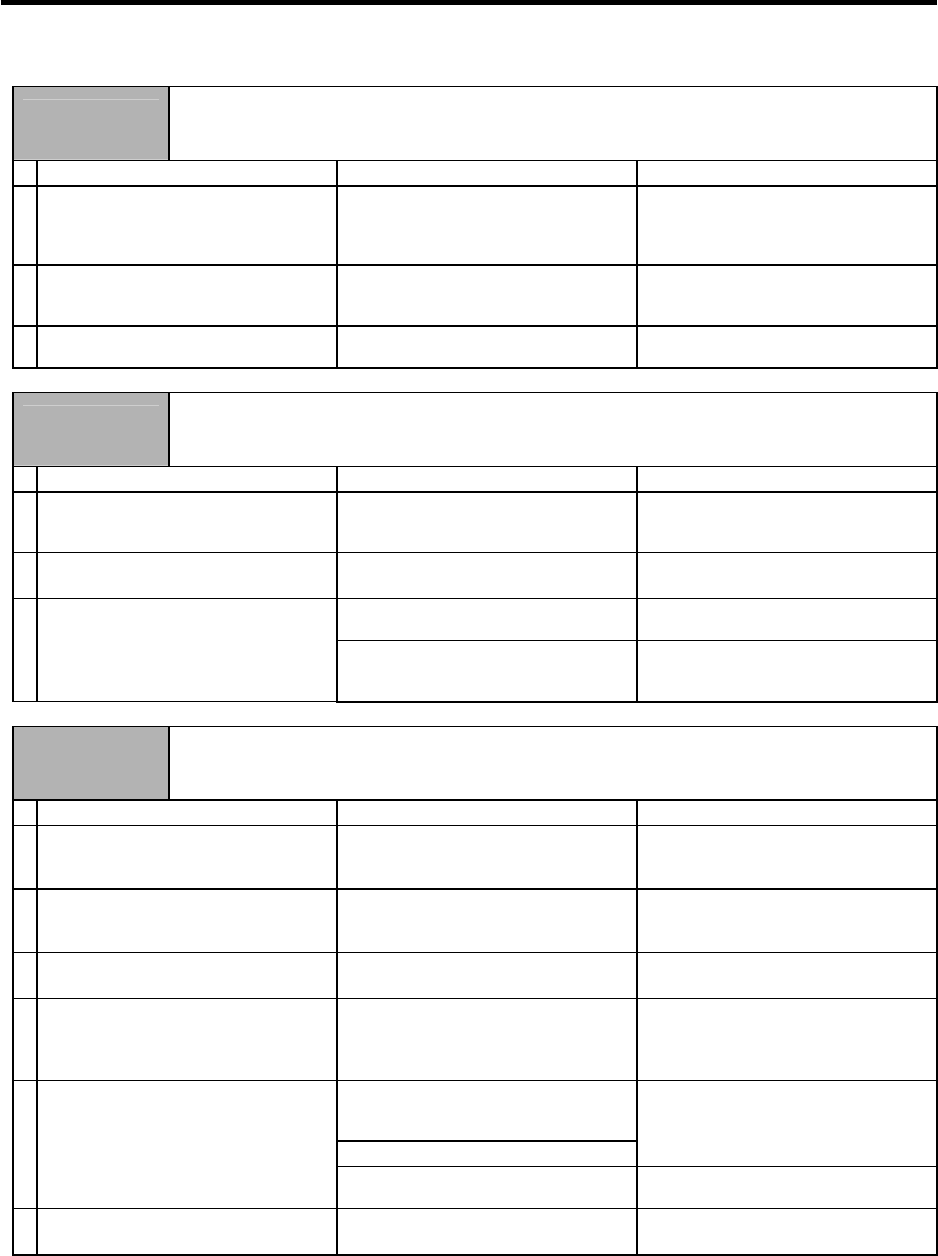
10. Troubleshooting
10 - 14
Alarm No.
45
Fan stop:
A cooling fan built in the drive unit stopped, and the loads on the unit exceeded the specified value.
Cause of occurrence Investigation items Remedy
1
The power is turned ON without assuring
more than 10 seconds for the time from
when the power is turned OFF till when it
is turned ON.
Are more than 10 seconds for the time
from when the power is turned OFF till
when it is turned ON assured?
Leave for more than 10 seconds, and
turn the power ON again.
If the fan is not rotating, check the
investigation item No. 2.
2
The connector connected to a fan is
disconnected.
Is the connector connected to a fan
disconnected?
Correctly connect the connector. If it is
correctly connected, check the
investigation item No. 3.
3
Oil or cutting chips are adhered to the fan. Is oil or cutting chips adhered to the fan?
Is the cable broken?
Improve the use environment and
replace the drive unit.
Alarm No.
46
Motor overheat:
Thermal protection function of the motor or in the detector, has started its operation.
Cause of occurrence Investigation items Remedy
1
The ambient temperature is high.
Is there a source of heat near the motor? Take care when arranging sources of
heat.
Provide means to shield heat.
2
The motor heat dissipation is poor.
Is the motor mounting flange thermally
shielded?
Provide means to dissipate heat from
flange.
Is unbalance torque large? Select the motor so that the unbalance
torque is 60% or less.
3
Motor load is large.
Was the overload alarm (50) forcibly
reset by turning the drive unit power
OFF?
Review the operation pattern.
Alarm No.
50
Overload 1:
Overload detection level became over 100%. The motor or the drive unit is overloaded.
Cause of occurrence Investigation items Remedy
1
Machine resonance is occurring. Is vibration noise heard?
Does the position droop fluctuate even
when the motor is stopped?
Adjust the parameters.
Select the notch filter.
Lower VGN1 (SV005).
2
Hunting is occurring. The axis is swaying or moving even
when the motor is stopped.
Adjust the parameters.
Increase VGN1 (SV005).
Lower VIA (SV008).
3
Motor performance is insufficient.
Review the motor capacity selection. Change the motor capacity.
4
The motor brakes are not released. Check the brake operation.
Check the brake relay.
Check the connector (CN9)
connection.
Correctly any faulty section.
Check the load current with the NC
servo monitor, and investigate the
machine load.
Is the ball screw bent?
Correct any faulty machine section.
5
An excessive force is applied from the
machine.
Is there interference with the positioning
pin?
When using the positioning pin, turn the
servo OFF while stopped.
6
Parameters are incorrectly set.
Are OLT (SV021) and OLL (SV022) set
to the standard values?
Set to the standard values.
(Note) PR resetting is not possible when the overload level is 50% or more. Do not forcibly reset (AR) by turning the unit power
OFF. If AR resetting is used at 50% or higher, the level is set to 80% when the power is turned ON next.


















