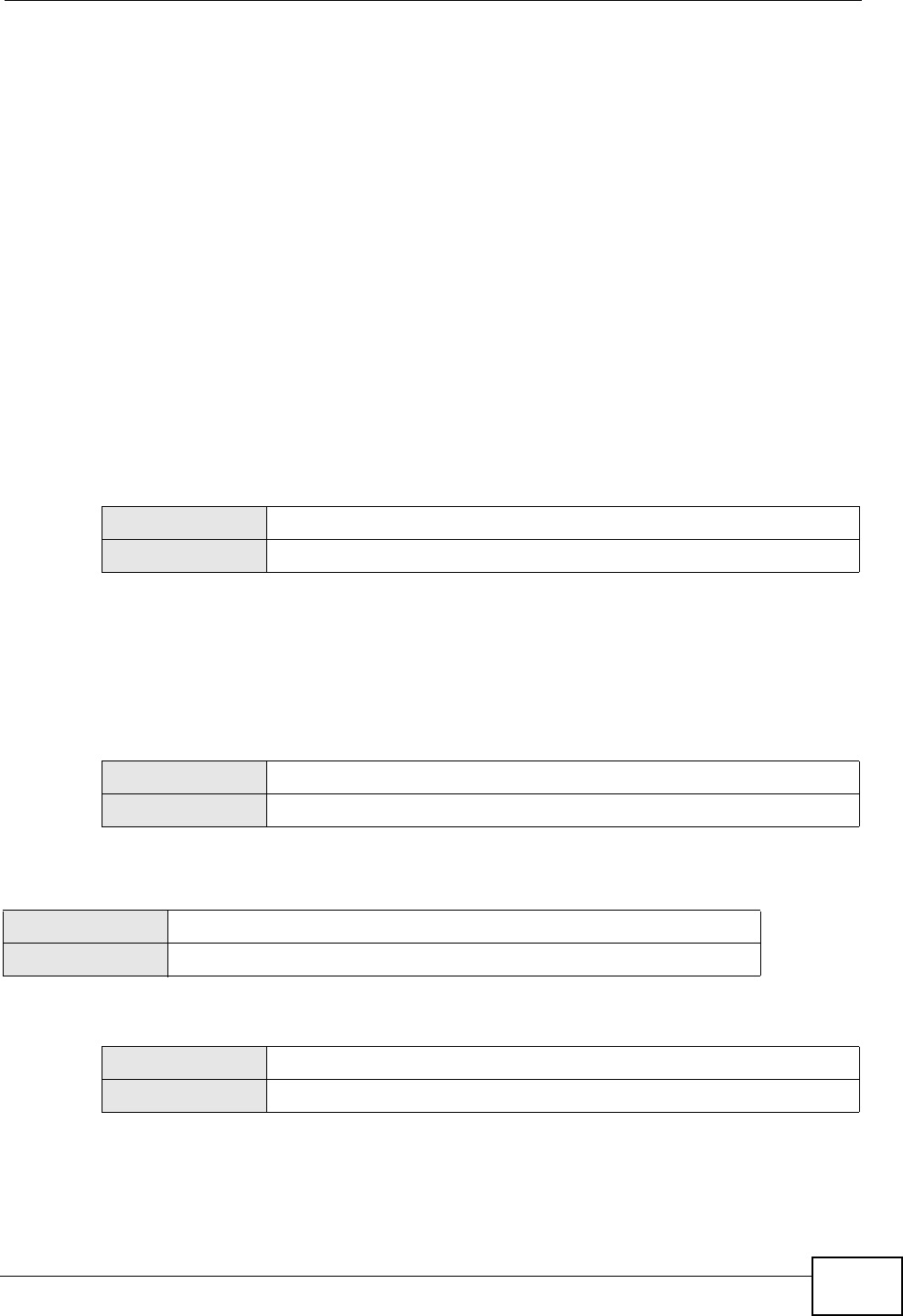
Chapter 6 Configuration Basics
ZyWALL USG 50 User’s Guide
103
2 Click AppPatrol > Peer to Peer to go to the application patrol configuration
screen. Click the BitTorrent application patrol entry’s Edit icon.
• Set the default policy’s access to Drop.
• Add another policy.
• Select the user account that you created for Bob.
• You can leave the source, destination and log settings at the default.
Note: With this example, Bob would have to log in using his account. If you do not
want him to have to log in, you might create an exception policy with Bob’s
computer IP address as the source.
6.5.18 Anti-Virus
Use anti-virus to detect and take action on viruses. You must subscribe to use
anti-virus. You can subscribe using the Licensing > Registration screens or one
of the wizards.
6.5.19 IDP
Use IDP to detect and take action on malicious or suspicious packets. You must
subscribe to use IDP. You can subscribe using the Licensing > Registration
screens or one of the wizards.
6.5.20 ADP
Use ADP to detect and take action on traffic and protocol anomalies.
MENU ITEM(S)
Configuration > Anti-X > AV
PREREQUISITES
Registration, zones
MENU ITEM(S)
Configuration > Anti-X > IDP
PREREQUISITES
Registration, zones
MENU ITEM(S)
Configuration > BWM
PREREQUISITES
Zones
MENU ITEM(S)
Configuration > Anti-X > ADP
PREREQUISITES
Zones


















