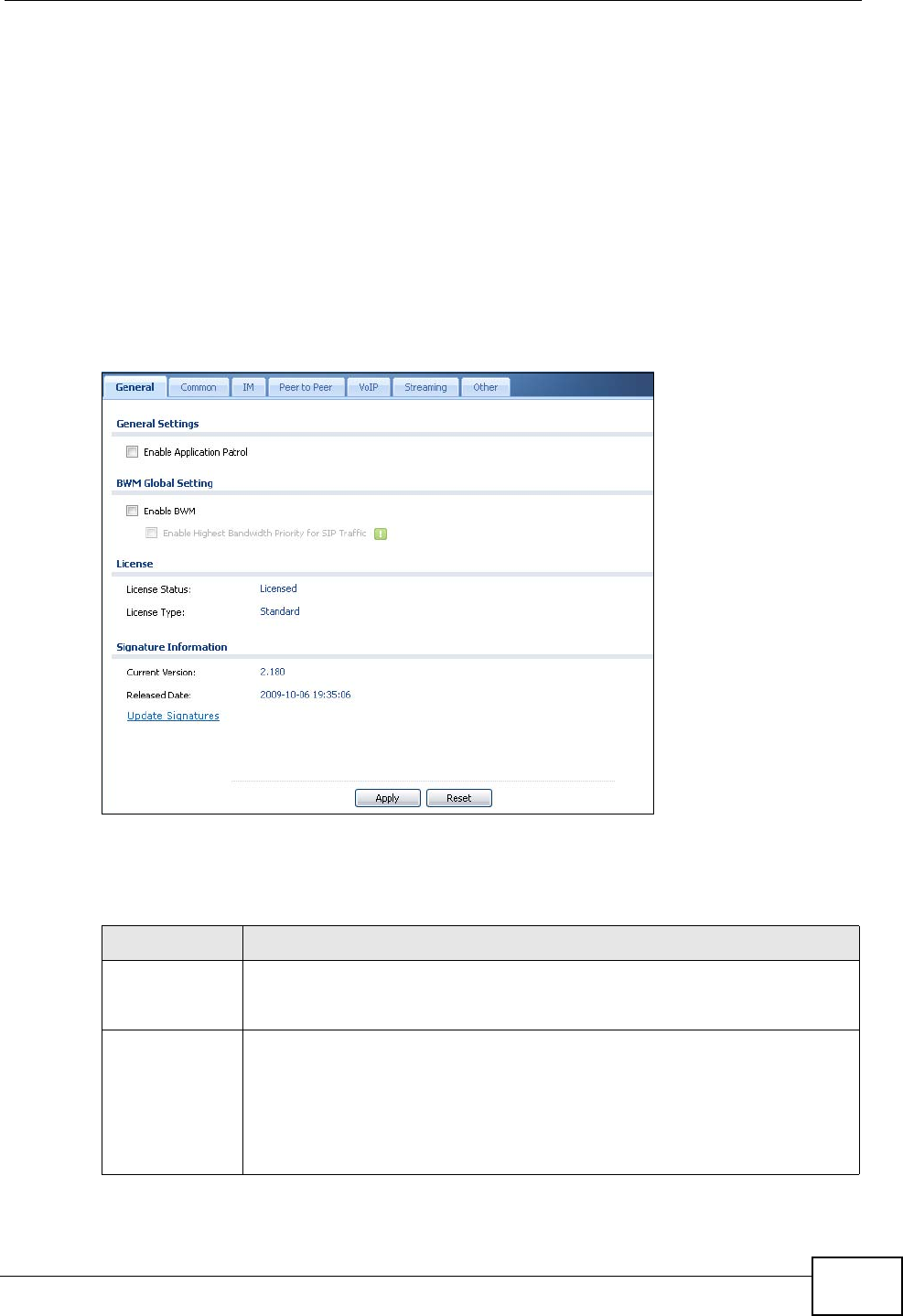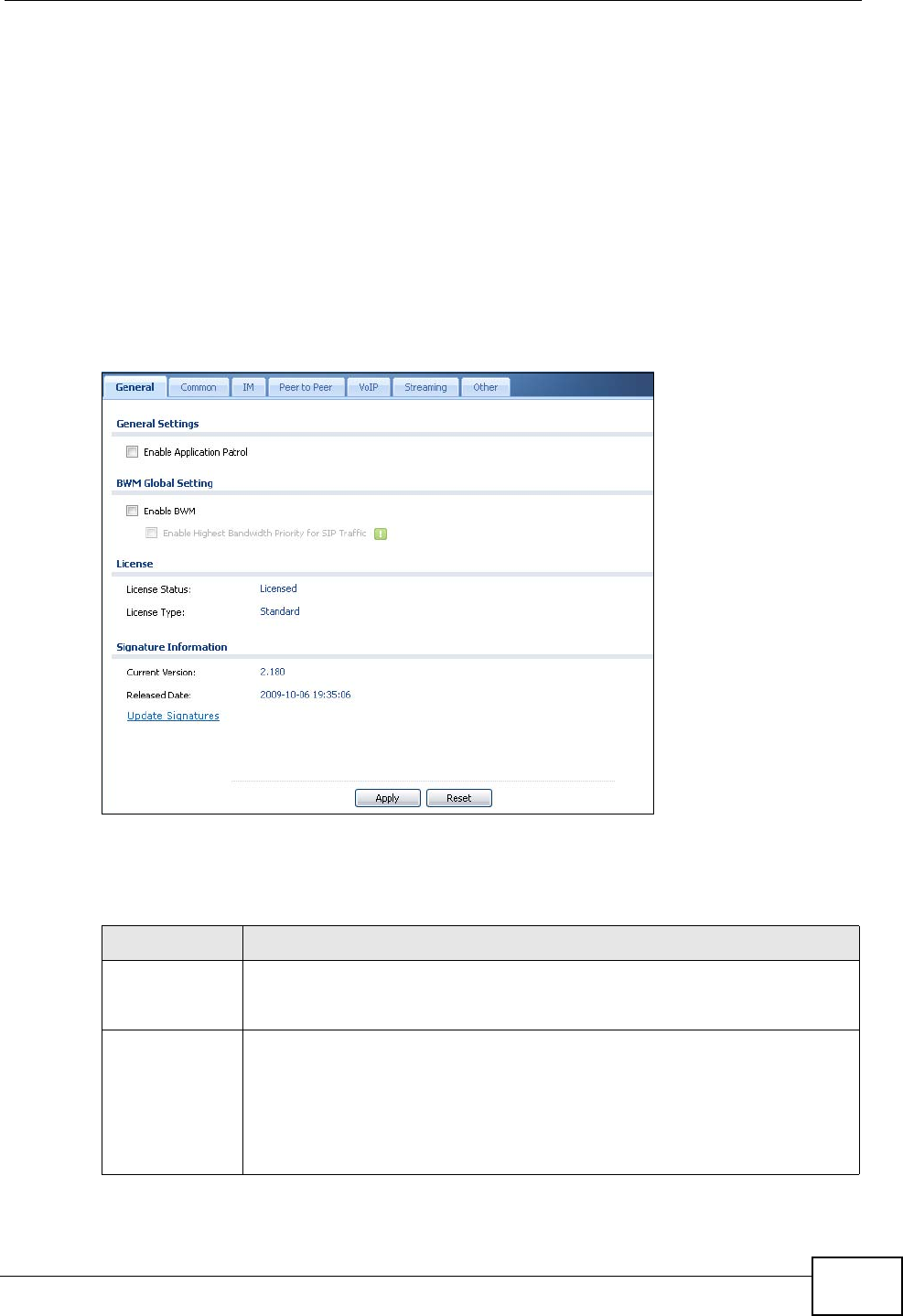
Chapter 28 Application Patrol
ZyWALL USG 50 User’s Guide
447
28.2 Application Patrol General Screen
Use this screen to enable and disable application patrol. It also lists the
registration status and details about the signature set the ZyWALL is using.
Note: You must register for the IDP/AppPatrol signature service (at least the trial)
before you can use it.
See Section 10.1 on page 209 for how to register.
Click Configuration > App Patrol to open the following screen.
Figure 275 Configuration > App Patrol > General
The following table describes the labels in this screen. See Section 28.3.1 on page
449 for more information as well.
Table 129 Configuration > App Patrol > General
LABEL DESCRIPTION
Enable
Application
Patrol
Select this check box to turn on application patrol.
Enable BWM This is a global setting for enabling or disabling bandwidth management
on the ZyWALL. You must enable this setting to have individual policy
routes or application patrol policies apply bandwidth management.
This same setting also appears in the Network > Routing > Policy
Route screen. Enabling or disabling it in one screen also enables or
disables it in the other screen.