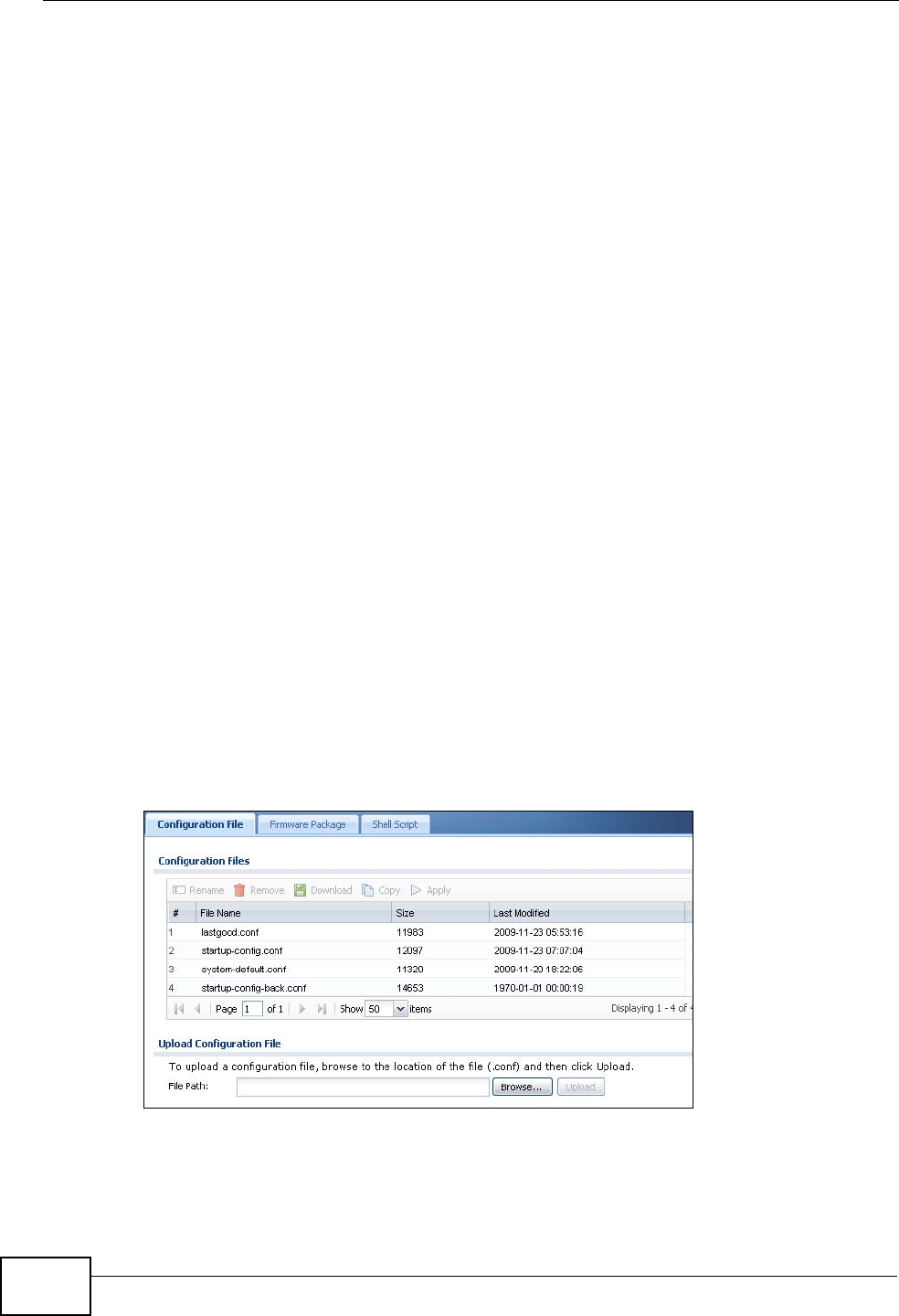
Chapter 47 File Manager
ZyWALL USG 50 User’s Guide
740
47.2 The Configuration File Screen
Click Maintenance > File Manager > Configuration File to open the
Configuration File screen. Use the Configuration File screen to store, run, and
name configuration files. You can also download configuration files from the
ZyWALL to your computer and upload configuration files from your computer to
the ZyWALL.
Once your ZyWALL is configured and functioning properly, it is highly
recommended that you back up your configuration file before making further
configuration changes. The backup configuration file will be useful in case you
need to return to your previous settings.
Configuration File Flow at Restart
• If there is not a startup-config.conf when you restart the ZyWALL (whether
through a management interface or by physically turning the power off and back
on), the ZyWALL uses the system-default.conf configuration file with the
ZyWALL’s default settings.
• If there is a startup-config.conf, the ZyWALL checks it for errors and applies
it. If there are no errors, the ZyWALL uses it and copies it to the lastgood.conf
configuration file as a back up file. If there is an error, the ZyWALL generates a
log and copies the startup-config.conf configuration file to the startup-
config-bad.conf configuration file and tries the existing lastgood.conf
configuration file. If there isn’t a lastgood.conf configuration file or it also has
an error, the ZyWALL applies the system-default.conf configuration file.
• You can change the way the startup-config.conf file is applied. Include the
setenv-startup stop-on-error off command. The ZyWALL ignores any
errors in the startup-config.conf file and applies all of the valid commands.
The ZyWALL still generates a log for any errors.
Figure 430 Maintenance > File Manager > Configuration File
Do not turn off the ZyWALL while configuration file upload is in
progress.


















