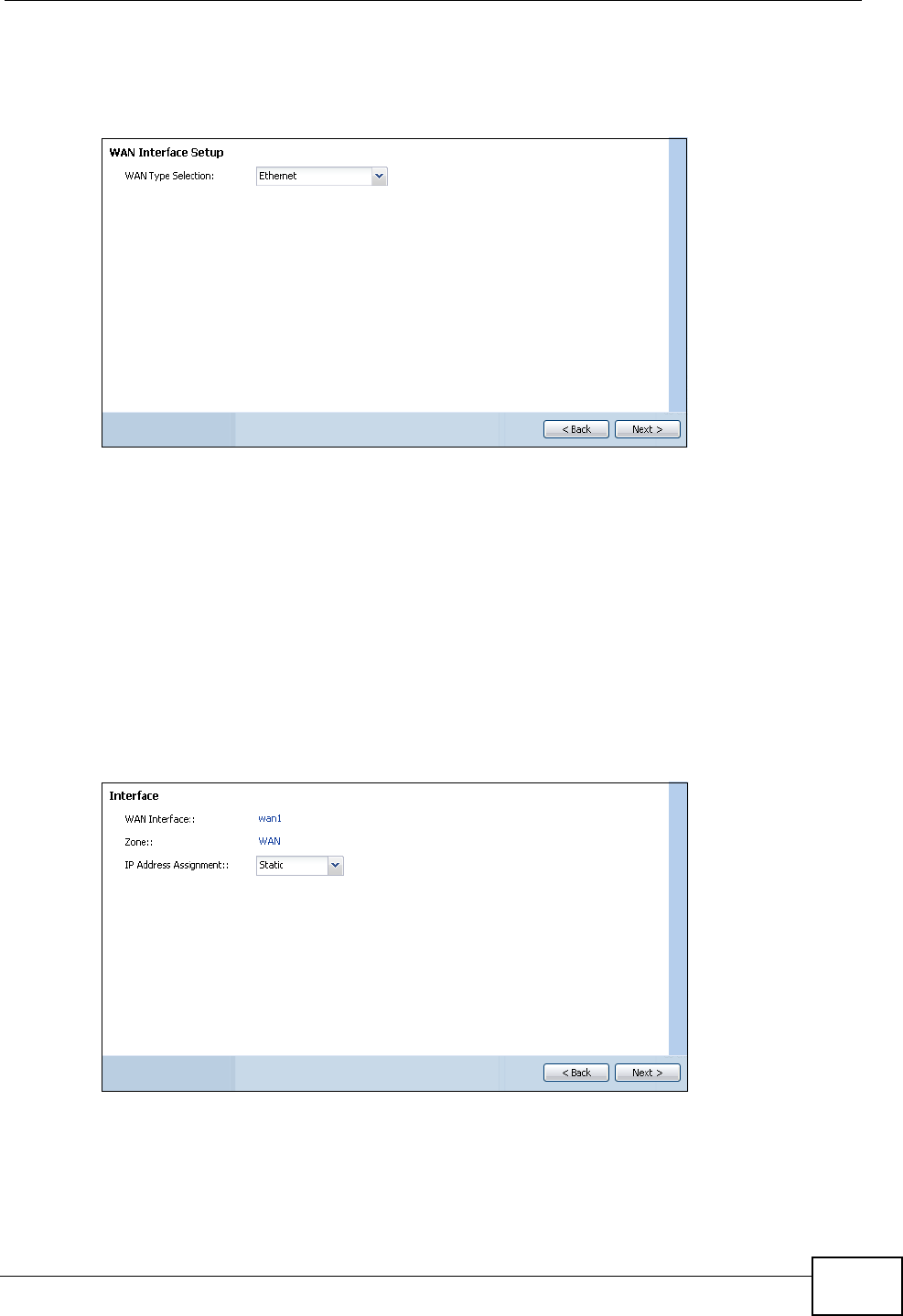
Chapter 5 Quick Setup
ZyWALL USG 50 User’s Guide
71
Otherwise, choose PPPoE or PPTP for a dial-up connection according to the
information from your ISP.
Figure 37 WAN Interface Setup: Step 2
The screens vary depending on what encapsulation type you use. Refer to
information provided by your ISP to know what to enter in each field. Leave a field
blank if you don’t have that information.
Note: Enter the Internet access information exactly as your ISP gave it to you.
5.2.3 Configure WAN Settings
Use this screen to select whether the interface should use a fixed or dynamic IP
address.
Figure 38 WAN Interface Setup: Step 2
• WAN Interface: This is the interface you are configuring for Internet access.
• Zone: This is the security zone to which this interface and Internet connection
belong.


















