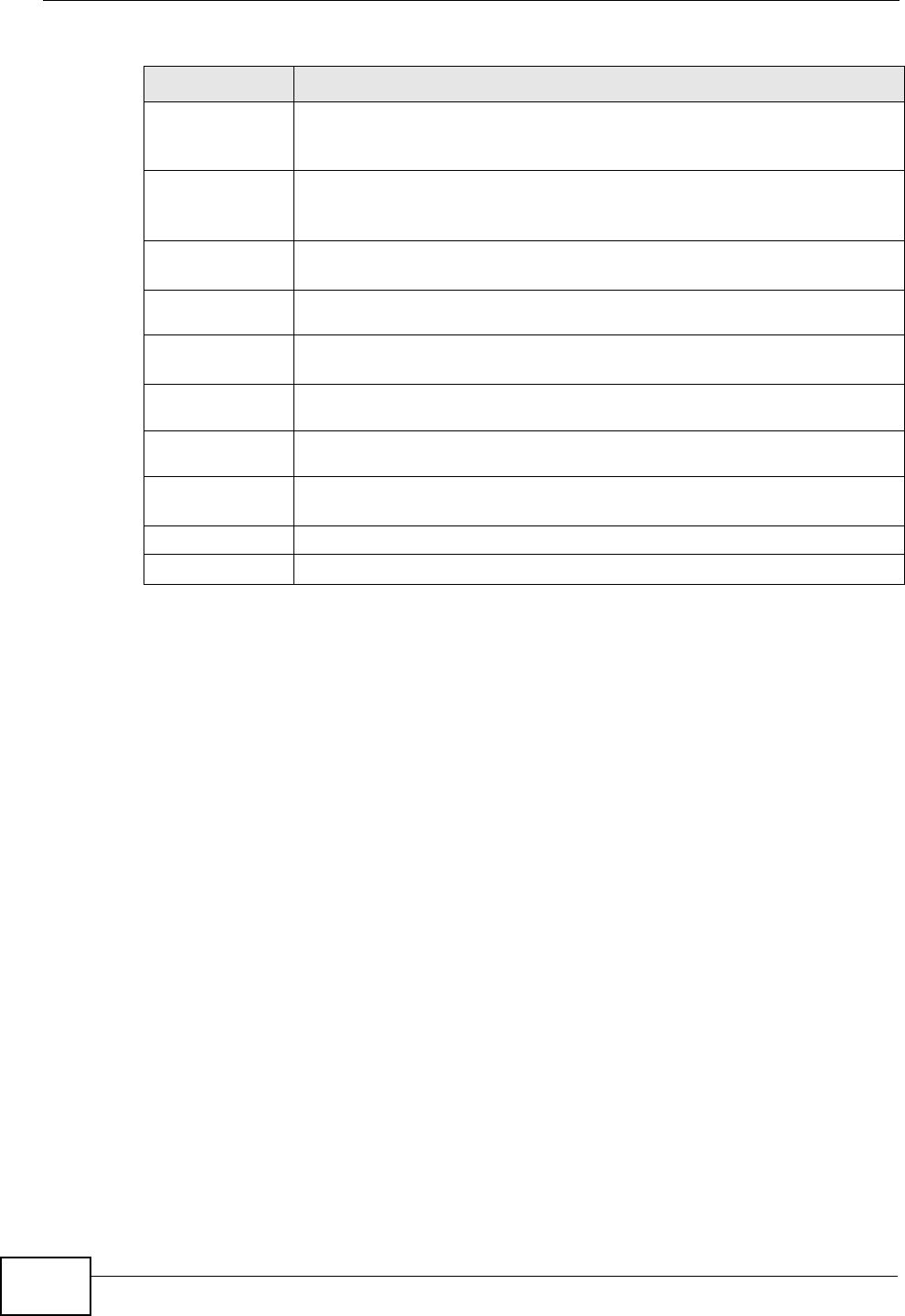
Chapter 29 Anti-Virus
ZyWALL USG 50 User’s Guide
468
License Type This field displays whether you applied for a trial application (Trial) or
registered a service with your iCard’s PIN number (Standard). None
displays when the service is not activated.
Apply new
Registration
This link appears if you have not registered for the service or only have
the trial registration. Click this link to go to the screen where you can
register for the service.
Signature
Information
The following fields display information on the current signature set that
the ZyWALL is using.
Anti-Virus
Engine Type
This field displays Kaspersky’s anti-virus engine .
Current
Version
This field displays the anti-virus signature set version number. This
number gets larger as the set is enhanced.
Signature
Number
This field displays the number of anti-virus signatures in this set.
Released
Date
This field displays the date and time the set was released.
Update
Signatures
Click this link to go to the screen you can use to download signatures
from the update server.
Apply Click Apply to save your changes.
Reset Click Reset to return the screen to its last-saved settings.
Table 135 Configuration > Anti-X > Anti-Virus > General (continued)
LABEL DESCRIPTION


















