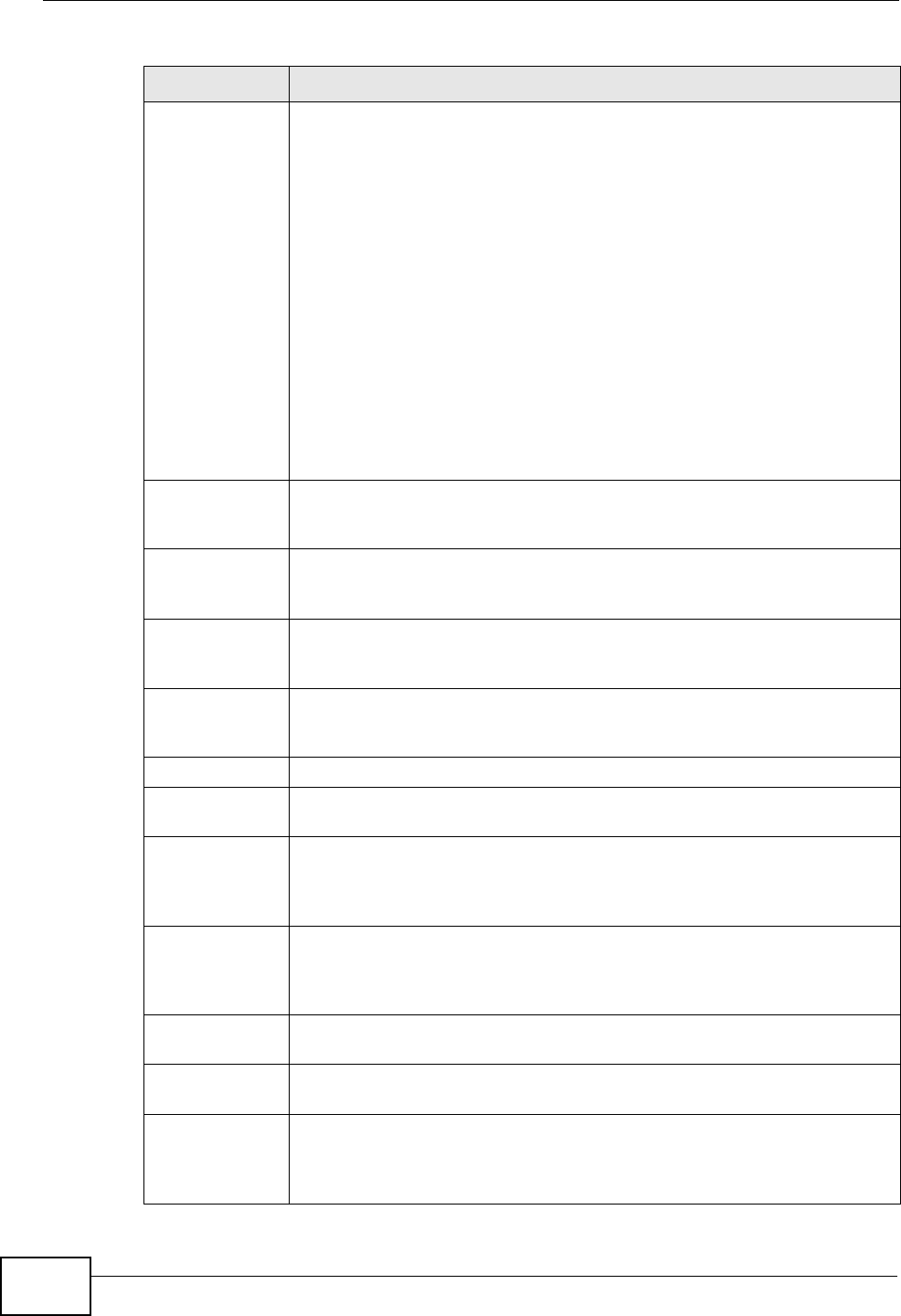
Chapter 30 IDP
ZyWALL USG 50 User’s Guide
494
Severity Search for signatures by severity level(s). Hold down the [Ctrl] key if
you want to make multiple selections.
These are the severities as defined in the ZyWALL. The number in
brackets is the number you use if using commands.
Severe (5): These denote attacks that try to run arbitrary code or gain
system privileges.
High (4): These denote known serious vulnerabilities or attacks that are
probably not false alarms.
Medium (3): These denote medium threats, access control attacks or
attacks that could be false alarms.
Low (2): These denote mild threats or attacks that could be false
alarms.
Very-Low (1): These denote possible attacks caused by traffic such as
Ping, trace route, ICMP queries etc.
Attack Type Search for signatures by attack type(s) (see Table 146 on page 490).
Attack types are known as policy types in the group view screen. Hold
down the [Ctrl] key if you want to make multiple selections.
Platform Search for signatures created to prevent intrusions targeting specific
operating system(s). Hold down the [Ctrl] key if you want to make
multiple selections.
Service Search for signatures by IDP service group(s). See Table 147 on page
491 for group details. Hold down the [Ctrl] key if you want to make
multiple selections.
Action Search for signatures by the response the ZyWALL takes when a packet
matches a signature. See Table 145 on page 488 for action details. Hold
down the [Ctrl] key if you want to make multiple selections.
Activation Search for activated and/or inactivated signatures here.
Log Search for signatures by log option here. See Table 145 on page 488 for
option details.
Search Click this button to begin the search. The results display at the bottom
of the screen. Results may be spread over several pages depending on
how broad the search criteria selected were. The tighter the criteria
selected, the fewer the signatures returned.
Query Result The results are displayed in a table showing the SID, Name, Severity,
Attack Type, Platform, Service, Activation, Log, and Action criteria
as selected in the search. Click the SID column header to sort search
results by signature ID.
OK Click OK to save your settings to the ZyWALL, complete the profile and
return to the profile summary page.
Cancel Click Cancel to return to the profile summary page without saving any
changes.
Save Click Save to save the configuration to the ZyWALL, but remain in the
same page. You may then go to the another profile screen (tab) in order
to complete the profile. Click OK in the final profile screen to complete
the profile.
Table 148 Configuration > Anti-X > IDP > Profile: Query View (continued)
LABEL DESCRIPTION


















