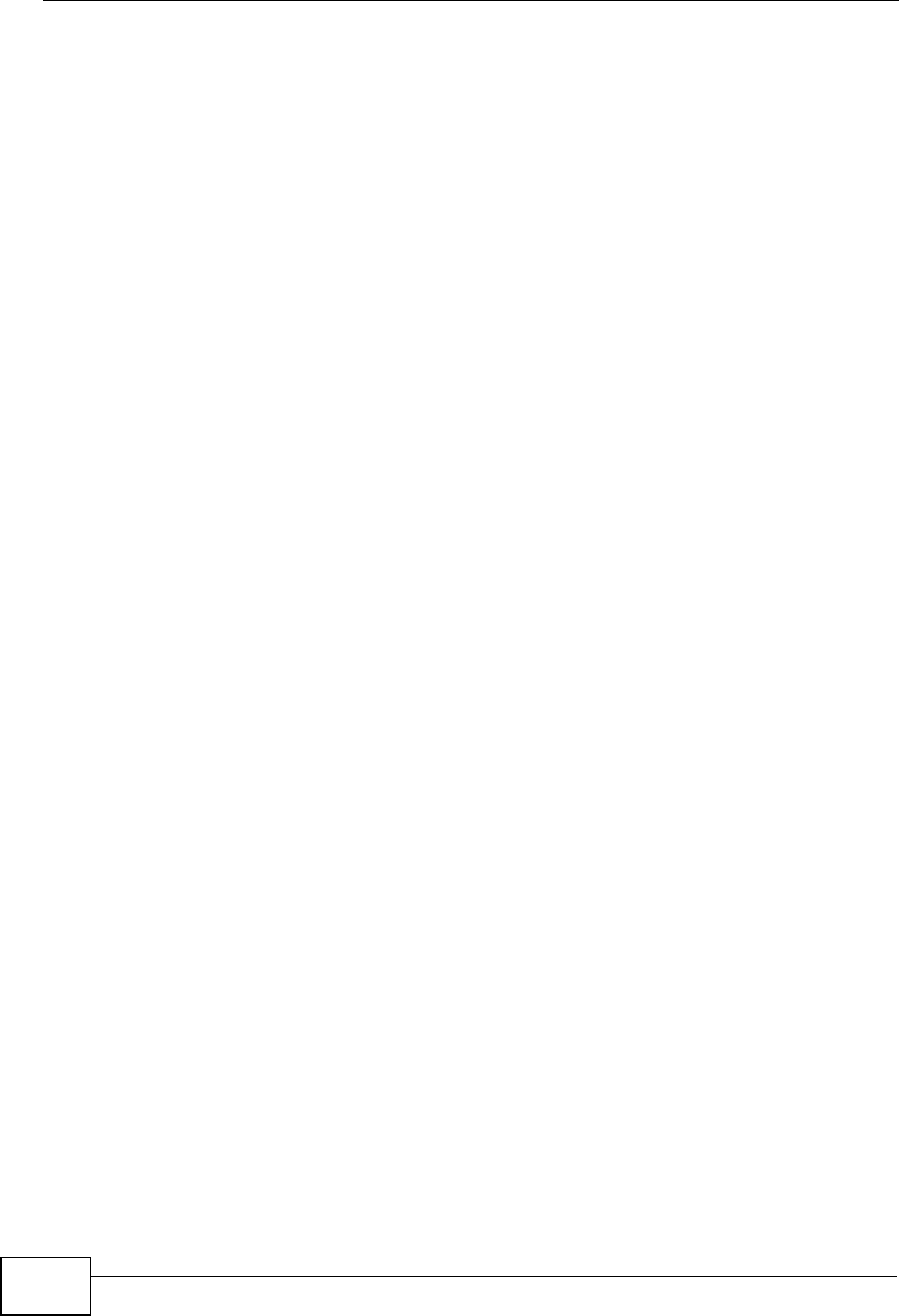
Chapter 22 Firewall
ZyWALL USG 50 User’s Guide
360
Firewall and VPN Traffic
After you create a VPN tunnel and add it to a zone, you can set the firewall rules
applied to VPN traffic. If you add a VPN tunnel to an existing zone (the LAN1 zone
for example), you can configure a new LAN1 to LAN1 firewall rule or use intra-
zone traffic blocking to allow or block VPN traffic transmitting between the VPN
tunnel and other interfaces in the LAN zone. If you add the VPN tunnel to a new
zone (the VPN zone for example), you can configure rules for VPN traffic between
the VPN zone and other zones or From VPN To-ZyWALL rules for VPN traffic
destined for the ZyWALL.
Session Limits
Accessing the ZyWALL or network resources through the ZyWALL requires a NAT
session and corresponding firewall session. Peer to peer applications, such as file
sharing applications, may use a large number of NAT sessions. A single client
could use all of the available NAT sessions and prevent others from connecting to
or through the ZyWALL. The ZyWALL lets you limit the number of concurrent NAT/
firewall sessions a client can use.
Finding Out More
• See Section 6.5.14 on page 101 for related information on the Firewall
screens.
• See Section 7.8 on page 136 for an example of creating firewall rules as part of
configuring user-aware access control (Section 7.5 on page 122).
• See Section 7.9.3 on page 142 for an example of creating a firewall rule to allow
H.323 traffic from the WAN to the LAN.
• See Section 7.10.3 on page 145 for an example of creating a firewall rule to
allow web traffic from the WAN to a server on the DMZ.
• See Section 7.11.4 on page 150 for an example of creating firewall rules to
allow SIP traffic for an IPPBX or SIP server on the DMZ.
22.1.3 Firewall Rule Example Applications
Suppose that your company decides to block all of the LAN users from using IRC
(Internet Relay Chat) through the Internet. To do this, you would configure a LAN
to WAN firewall rule that blocks IRC traffic from any source IP address from going
to any destination address. You do not need to specify a schedule since you need


















