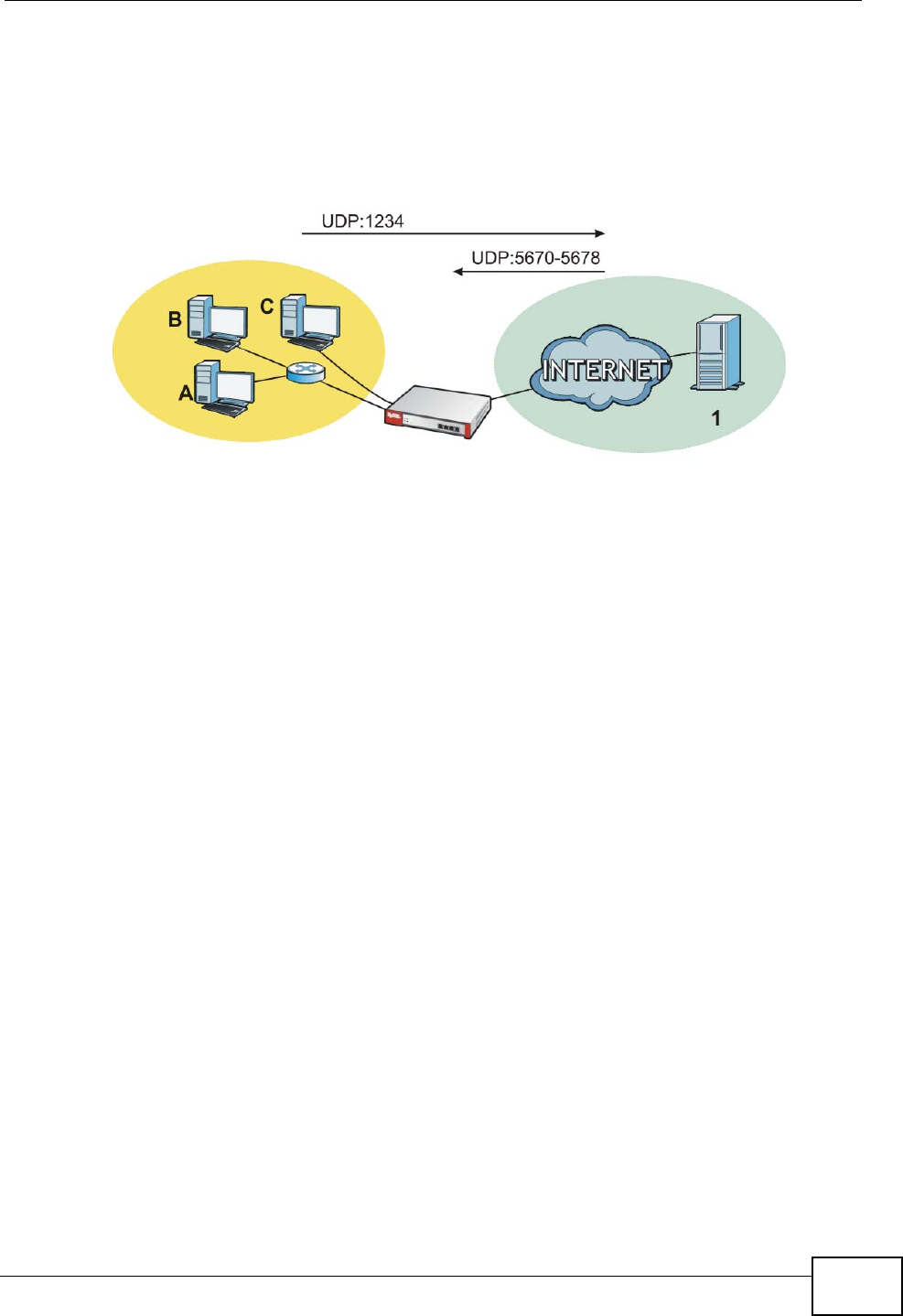
Chapter 13 Policy and Static Routes
ZyWALL USG 50 User’s Guide
295
3 Computer A and game server 1 are connected to each other until the connection
is closed or times out. Any other computers (such as B or C) cannot connect to
remote server 1 using the same port triggering rule as computer A unless they
are using a different next hop (gateway, outgoing interface, VPN tunnel or trunk)
from computer A or until the connection is closed or times out.
Figure 179 Trigger Port Forwarding Example
Maximize Bandwidth Usage
The maximize bandwidth usage option allows the ZyWALL to divide up any
available bandwidth on the interface (including unallocated bandwidth and any
allocated bandwidth that a policy route is not using) among the policy routes that
require more bandwidth.
When you enable maximize bandwidth usage, the ZyWALL first makes sure that
each policy route gets up to its bandwidth allotment. Next, the ZyWALL divides up
an interface’s available bandwidth (bandwidth that is unbudgeted or unused by
the policy routes) depending on how many policy routes require more bandwidth
and on their priority levels. When only one policy route requires more bandwidth,
the ZyWALL gives the extra bandwidth to that policy route.
When multiple policy routes require more bandwidth, the ZyWALL gives the
highest priority policy routes the available bandwidth first (as much as they
require, if there is enough available bandwidth), and then to lower priority policy
routes if there is still bandwidth available. The ZyWALL distributes the available
bandwidth equally among policy routes with the same priority level.


















