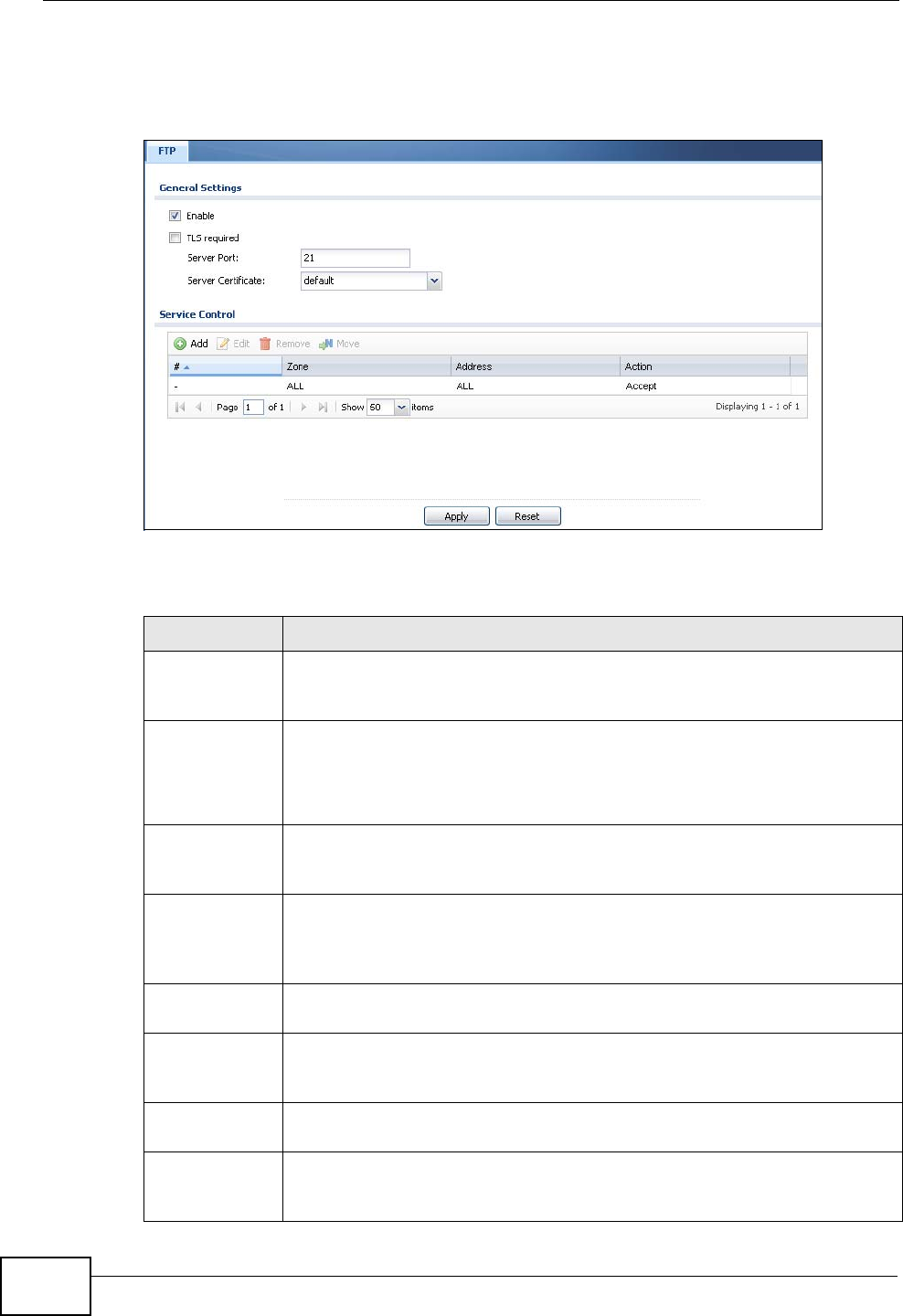
Chapter 45 System
ZyWALL USG 50 User’s Guide
714
be used to access the ZyWALL. You can also specify from which IP addresses the
access can come.
Figure 419 Configuration > System > FTP
The following table describes the labels in this screen.
Table 223 Configuration > System > FTP
LABEL DESCRIPTION
Enable Select the check box to allow or disallow the computer with the IP
address that matches the IP address(es) in the Service Control table to
access the ZyWALL using this service.
TLS required Select the check box to use FTP over TLS (Transport Layer Security) to
encrypt communication.
This implements TLS as a security mechanism to secure FTP clients and/
or servers.
Server Port You may change the server port number for a service if needed, however
you must use the same port number in order to use that service for
remote management.
Server
Certificate
Select the certificate whose corresponding private key is to be used to
identify the ZyWALL for FTP connections. You must have certificates
already configured in the My Certificates screen (Click My Certificates
and see Chapter 41 on page 633 for details).
Service
Control
This specifies from which computers you can access which ZyWALL
zones.
Add Click this to create a new entry. Select an entry and click Add to create a
new entry after the selected entry. Refer to Table 219 on page 695 for
details on the screen that opens.
Edit Double-click an entry or select it and click Edit to be able to modify the
entry’s settings.
Remove To remove an entry, select it and click Remove. The ZyWALL confirms
you want to remove it before doing so. Note that subsequent entries
move up by one when you take this action.


















