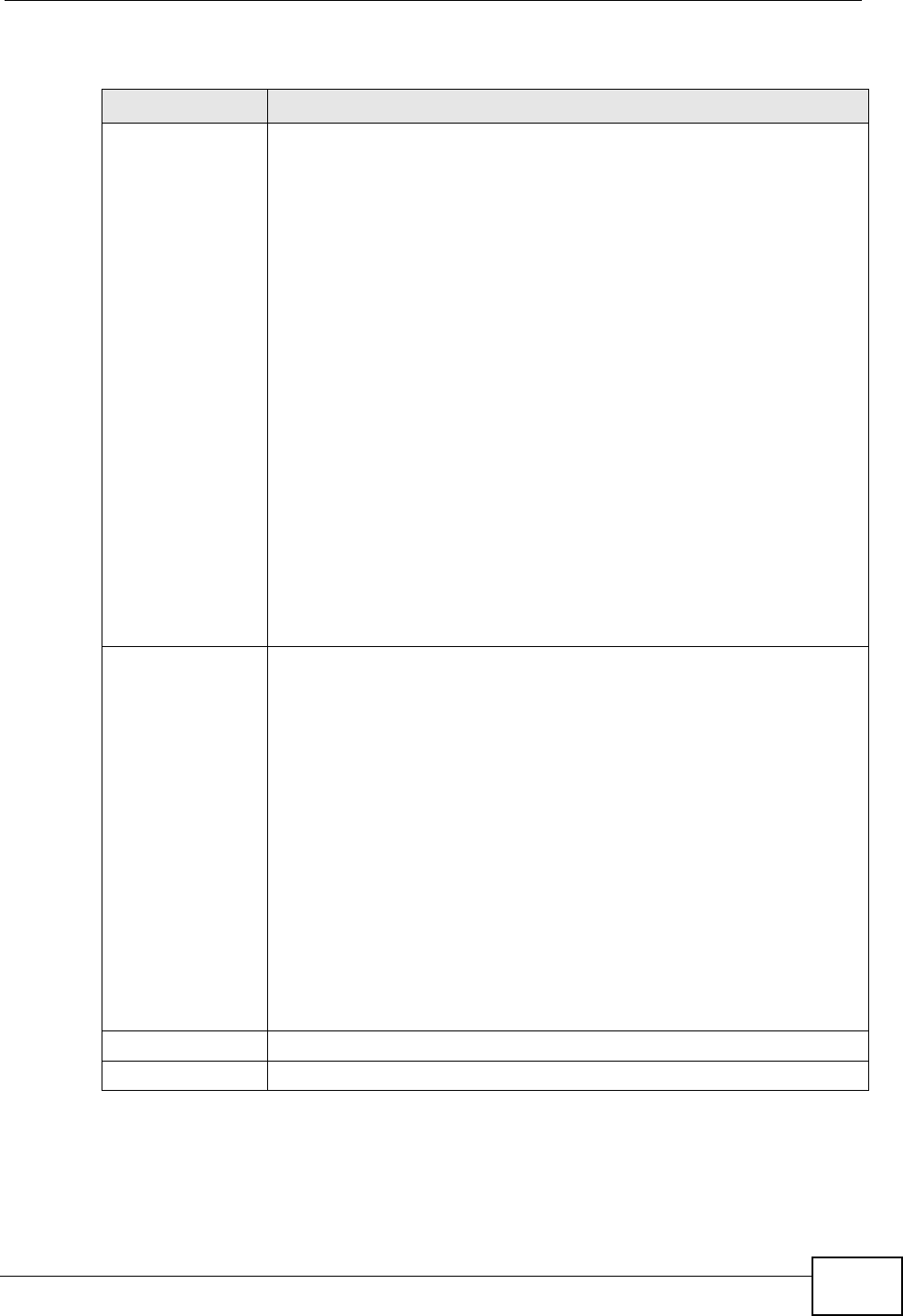
Chapter 23 IPSec VPN
ZyWALL USG 50 User’s Guide
389
Encryption Key This field is applicable when you select an Encryption Algorithm.
Enter the encryption key, which depends on the encryption algorithm.
DES - type a unique key 8-32 characters long
3DES - type a unique key 24-32 characters long
AES128 - type a unique key 16-32 characters long
AES192 - type a unique key 24-32 characters long
AES256 - type a unique key 32 characters long
You can use any alphanumeric characters or
,;|`~!@#$%^&*()_+\{}':./<>=-".
If you want to enter the key in hexadecimal, type “0x” at the beginning
of the key. For example, "0x0123456789ABCDEF" is in hexadecimal
format; in “0123456789ABCDEF” is in ASCII format. If you use
hexadecimal, you must enter twice as many characters as listed
above.
The remote IPSec router must have the same encryption key.
The ZyWALL ignores any characters above the minimum number of
characters required by the algorithm. For example, if you enter
1234567890XYZ for a DES encryption key, the ZyWALL only uses
12345678. The ZyWALL still stores the longer key.
Authentication
Key
Enter the authentication key, which depends on the authentication
algorithm.
MD5 - type a unique key 16-20 characters long
SHA1 - type a unique key 20 characters long
You can use any alphanumeric characters or
,;|`~!@#$%^&*()_+\{}':./<>=-". If you want to enter the key in
hexadecimal, type “0x” at the beginning of the key. For example,
"0x0123456789ABCDEF" is in hexadecimal format; in
“0123456789ABCDEF” is in ASCII format. If you use hexadecimal, you
must enter twice as many characters as listed above.
The remote IPSec router must have the same authentication key.
The ZyWALL ignores any characters above the minimum number of
characters required by the algorithm. For example, if you enter
12345678901234567890 for a MD5 authentication key, the ZyWALL
only uses 1234567890123456. The ZyWALL still stores the longer key.
OK Click OK to save your settings and exit this screen.
Cancel Click Cancel to exit this screen without saving.
Table 114 Configuration > VPN > IPSec VPN > VPN Connection > Add > Manual
Key (continued)
LABEL DESCRIPTION


















